标签:org describe aci and 拷贝 sha desc bsp java
需求:从指定网络端口采集数据输出到控制台
使用flume的关键就是写配置文件
a)配置source
b)配置channel
c)配置sink
d)把以上三个组件串起来
我们看一下官网给的配置文件
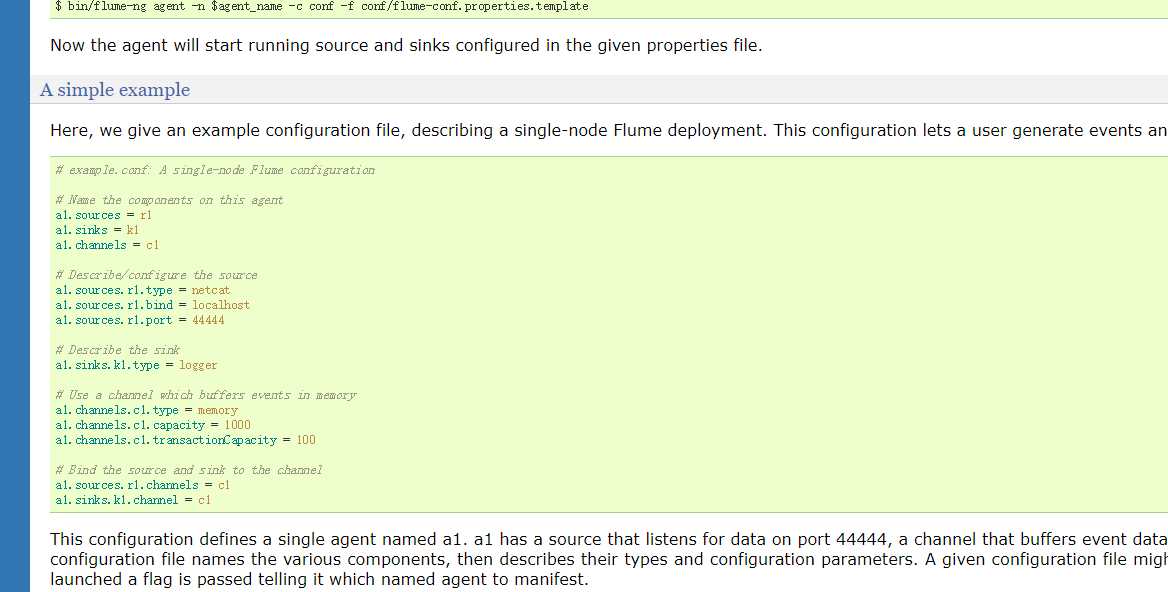
# example.conf: A single-node Flume configuration a1:agent的名称 r1:source的名称 k1:sink的名称 c1:channel的名称 # Name the components on this agent a1.sources = r1 指定source a1.sinks = k1 指定sink a1.channels = c1 指定channel 这里指定的只有一个 # Describe/configure the source 这个agent有多个source,我们指定source的类型为netcat,绑定到localhost,我这里也可以写成ubuntu,可以通过hostname查看,监听端口为44444 a1.sources.r1.type = netcat a1.sources.r1.bind = localhost a1.sources.r1.port = 44444 # Describe the sink 表示将logger输出到控制台 a1.sinks.k1.type = logger # Use a channel which buffers events in memory 使用channel存到内存当中 a1.channels.c1.type = memory a1.channels.c1.capacity = 1000 a1.channels.c1.transactionCapacity = 100 # Bind the source and sink to the channel 把以上三个组件串起来 一个source可以接收不同的数据源 a1.sources.r1.channels = c1 但是sink只能sink到一个地方去 a1.sinks.k1.channel = c1
我们直接在conf下建一个example.conf,把上面的内容删掉我们添加的,然后拷贝进去
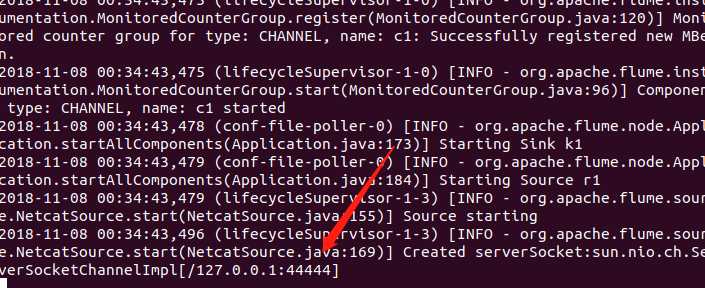
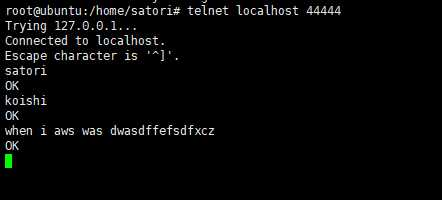
可以看到每当我输入一条内容,都会显示一条ok,表示发送成功,我们再来看看flume
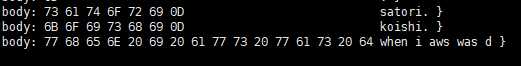
可以看到将我们输入的内容,收集起来了。
每一条记录都是一个event, 我们输入的内容在body里面
标签:org describe aci and 拷贝 sha desc bsp java
原文地址:https://www.cnblogs.com/traditional/p/9929786.html