标签:gif position false play bug image 方法 enc code
Unity射线检测官方文档: 传送门
一、检测前方是否有游戏物体(射线无限长度)
二、检测前方是否有游戏物体(射线长度为1m)
三、检测前方游戏物体碰撞信息(射线无限长度):
四、指定检测碰撞Tag层
2D射线检测:使用Physics2D.Raycast()
Raycast()和RaycastAll()区别:Raycast()只检测当前游戏物体,RaycastAll()检测前方所有游戏物体(返回一个数组)
创建一个Cube作为地面,重命名为Ground
创建一个Cube作为游戏玩家(重命名为Player),游戏玩家下再新建一个Cube(重命名为Ray)作为射线发射起点
创建三个Cube作为目标,用来判断射线是否检测到目标
给Ray添加射线检测Player.cs脚本
一、检测前方是否有游戏物体(射线无限长度):
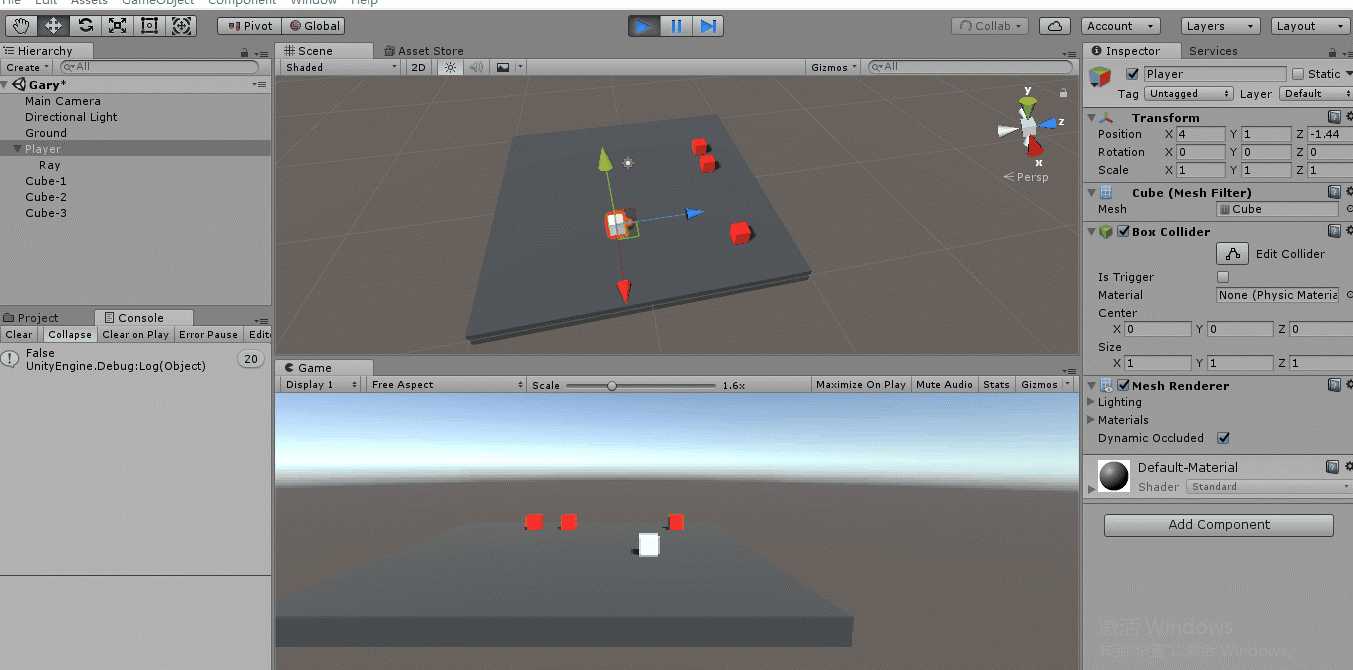

using System.Collections; using System.Collections.Generic; using UnityEngine; public class Player : MonoBehaviour { // Use this for initialization void Start () { } // Update is called once per frame void Update () { //射线发射的起始位置和方向 Ray ray = new Ray(transform.position+transform.forward, transform.forward); //Raycast()方法判断射线是否被检测 bool isCollider = Physics.Raycast(ray); //输出检测信息,只能为True或False Debug.Log(isCollider); } }
//射线发射的起始位置和方向 Ray ray = new Ray(transform.position+transform.forward, transform.forward); //Raycast()方法判断射线是否被检测 bool isCollider = Physics.Raycast(ray); //输出检测信息,只能为True或False Debug.Log(isCollider);
二、检测前方是否有游戏物体(射线长度为1m):
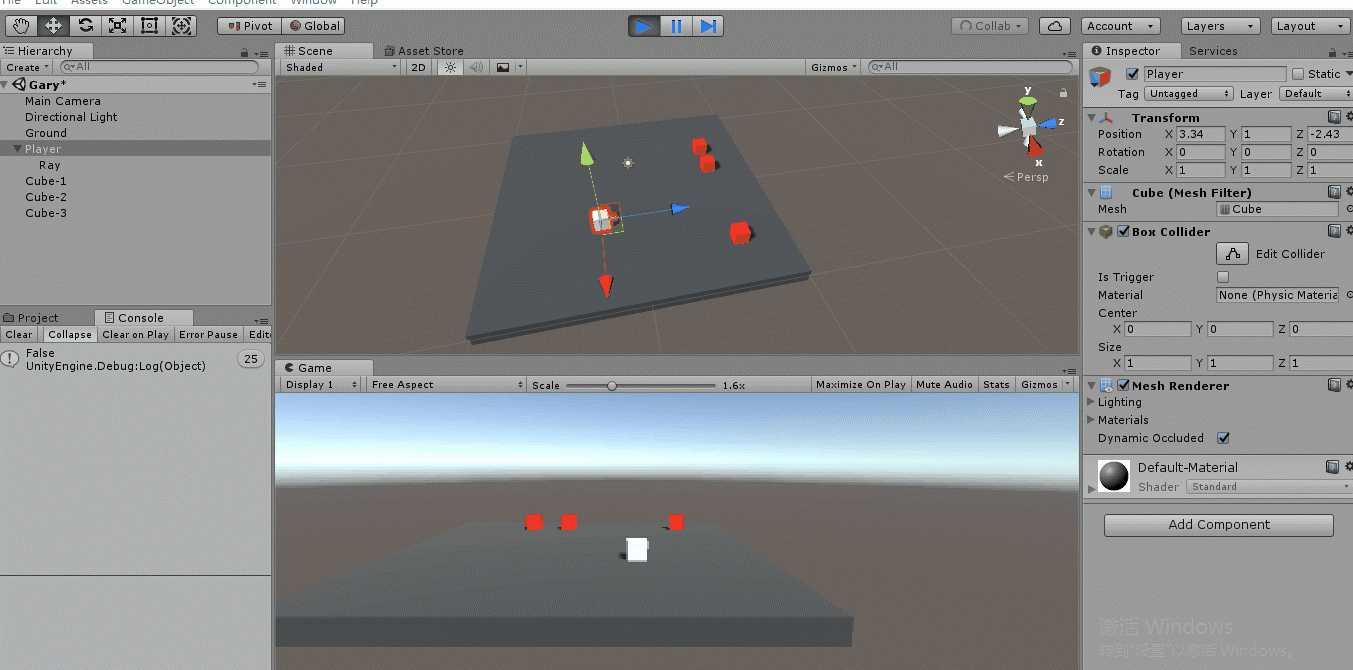

using System.Collections; using System.Collections.Generic; using UnityEngine; public class Player : MonoBehaviour { // Use this for initialization void Start () { } // Update is called once per frame void Update () { //射线发射的起始位置和方向 Ray ray = new Ray(transform.position+transform.forward, transform.forward); //Raycast()方法判断射线是否被检测 bool isCollider = Physics.Raycast(ray,1); //输出检测信息,只能为True或False Debug.Log(isCollider); } }
//射线发射的起始位置和方向 Ray ray = new Ray(transform.position+transform.forward, transform.forward); //Raycast()方法判断射线是否被检测 bool isCollider = Physics.Raycast(ray,1); //输出检测信息,只能为True或False Debug.Log(isCollider);
三、检测前方游戏物体碰撞信息(射线无限长度):
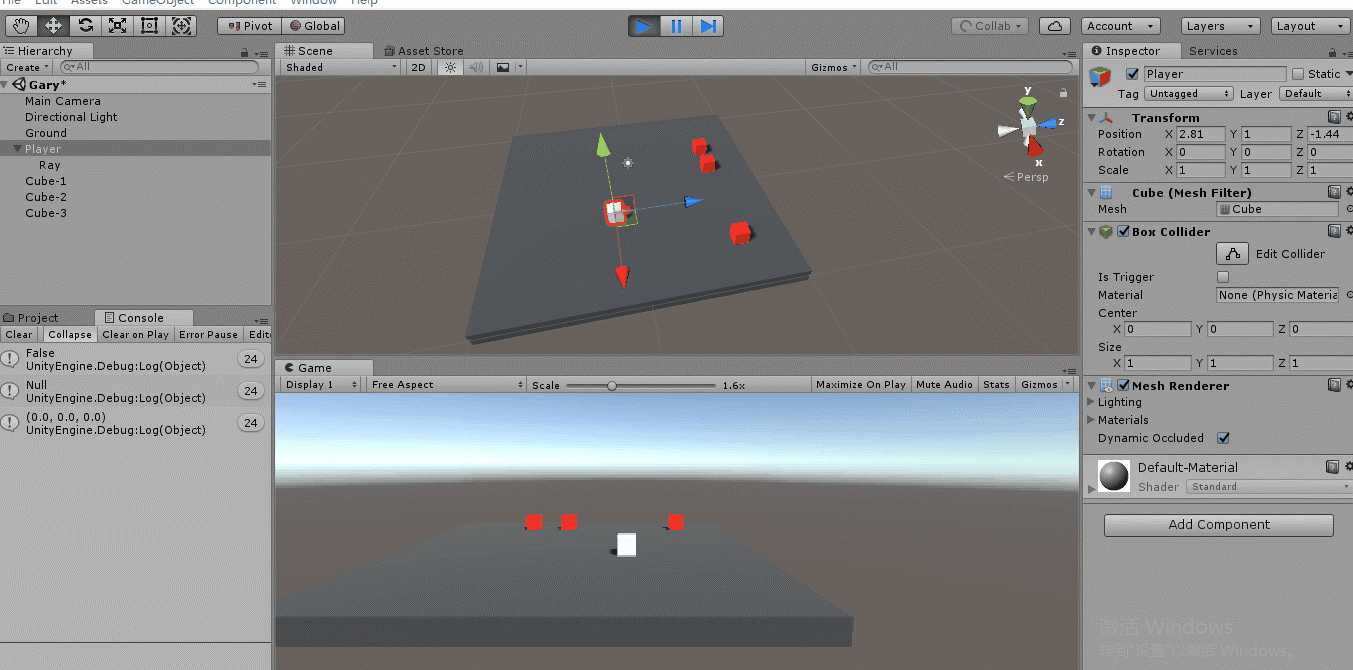

using System.Collections; using System.Collections.Generic; using UnityEngine; public class Player : MonoBehaviour { // Use this for initialization void Start () { } // Update is called once per frame void Update () { //射线发射的起始位置和方向 Ray ray = new Ray(transform.position+transform.forward, transform.forward); RaycastHit hit; bool isCollider = Physics.Raycast(ray,out hit); //输出是否碰撞到物体 Debug.Log(isCollider); //输出碰撞物体名字 Debug.Log(hit.collider); //输出碰撞到物体位置 Debug.Log(hit.point); } }
//射线发射的起始位置和方向 Ray ray = new Ray(transform.position+transform.forward, transform.forward); RaycastHit hit; bool isCollider = Physics.Raycast(ray,out hit); //输出是否碰撞到物体 Debug.Log(isCollider); //输出碰撞物体名字 Debug.Log(hit.collider); //输出碰撞到物体位置 Debug.Log(hit.point);
四、指定检测碰撞Tag层
给Cube-1 添加 Gary1标签,其它Cube不做改动
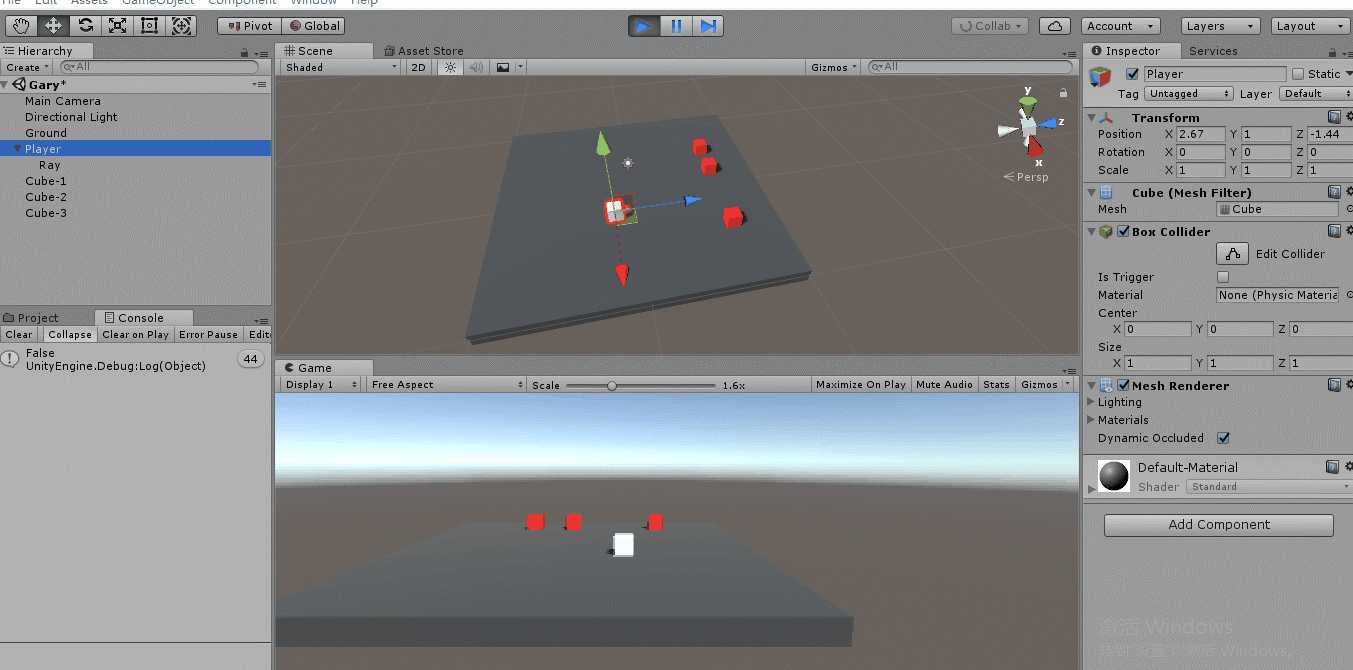

using System.Collections; using System.Collections.Generic; using UnityEngine; public class Player : MonoBehaviour { // Use this for initialization void Start () { } // Update is called once per frame void Update () { //射线发射的起始位置和方向 Ray ray = new Ray(transform.position+transform.forward, transform.forward); //需要进行碰撞的Layout层 bool isCollider = Physics.Raycast(ray,Mathf.Infinity,LayerMask.GetMask("Gary1")); //输出是否碰撞到物体 Debug.Log(isCollider); } }
//射线发射的起始位置和方向 Ray ray = new Ray(transform.position+transform.forward, transform.forward); //需要进行碰撞的Layout层 bool isCollider = Physics.Raycast(ray,Mathf.Infinity,LayerMask.GetMask("Gary1")); //输出是否碰撞到物体 Debug.Log(isCollider);
Raycast()和RaycastAll()区别
标签:gif position false play bug image 方法 enc code
原文地址:https://www.cnblogs.com/1138720556Gary/p/9941156.html