标签:close 执行 code pop3 pie alt static enable res
来自:https://www.cnblogs.com/xmqa/p/8458300.html
maven依赖:
<dependency> <groupId>javax.mail</groupId> <artifactId>mail</artifactId> <version>1.5.0-b01</version> </dependency>
1.QQ发送邮件
⑴开启POP3/SMTP服务
需要将POP3/SMTP服务开启,并记录授权码,或者生成授权码
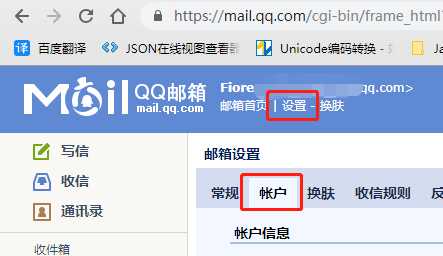
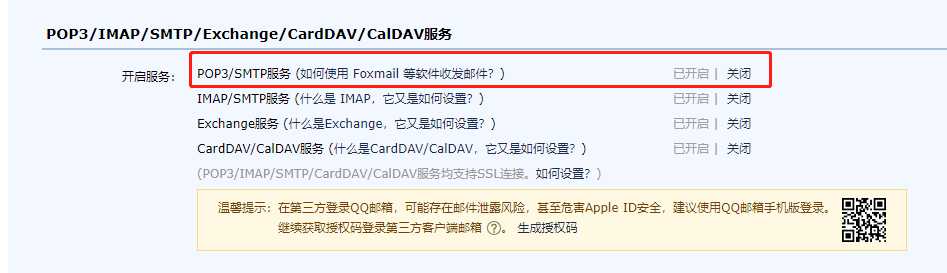
⑵代码
import java.util.Properties; import javax.mail.Message; import javax.mail.Session; import javax.mail.Transport; import javax.mail.internet.InternetAddress; import javax.mail.internet.MimeMessage; public static void main(String[] args) { try { Properties properties = new Properties(); // 连接协议 properties.put("mail.transport.protocol", "smtp"); // 主机名 properties.put("mail.smtp.host", "smtp.qq.com"); // 端口号 properties.put("mail.smtp.port", 465); properties.put("mail.smtp.auth", "true"); // 设置是否使用SSL安全连接 一般都使用 properties.put("mail.smtp.ssl.enable", "true"); // 设置是否显示debug信息 true 会在控制台显示相关信息 properties.put("mail.debug", "true"); // 得到回话对象 Session session = Session.getInstance(properties); // 获取邮件对象 Message message = new MimeMessage(session); // 设置发件人邮箱地址 message.setFrom(new InternetAddress("2323046324@qq.com")); // 设置收件人邮箱地址 message.setRecipients(Message.RecipientType.TO, new InternetAddress[]{new InternetAddress("15515389300@qq.com"),new InternetAddress("15515389300@163.com")}); //message.setRecipient(Message.RecipientType.TO, new InternetAddress("xxx@qq.com"));//一个收件人 // 设置邮件标题 message.setSubject("xmqtest"); // 设置邮件内容 message.setText("邮件内容邮件内容邮件内容xmqtest"); // 得到邮差对象 Transport transport = session.getTransport(); // 连接自己的邮箱账户 transport.connect("2323046324@qq.com", "ulugdmahbwerebee");// 密码为QQ邮箱开通的stmp服务后得到的客户端授权码 // 发送邮件 transport.sendMessage(message, message.getAllRecipients()); transport.close(); } catch (Exception e) { e.printStackTrace(); } }
⑷控制台执行结果
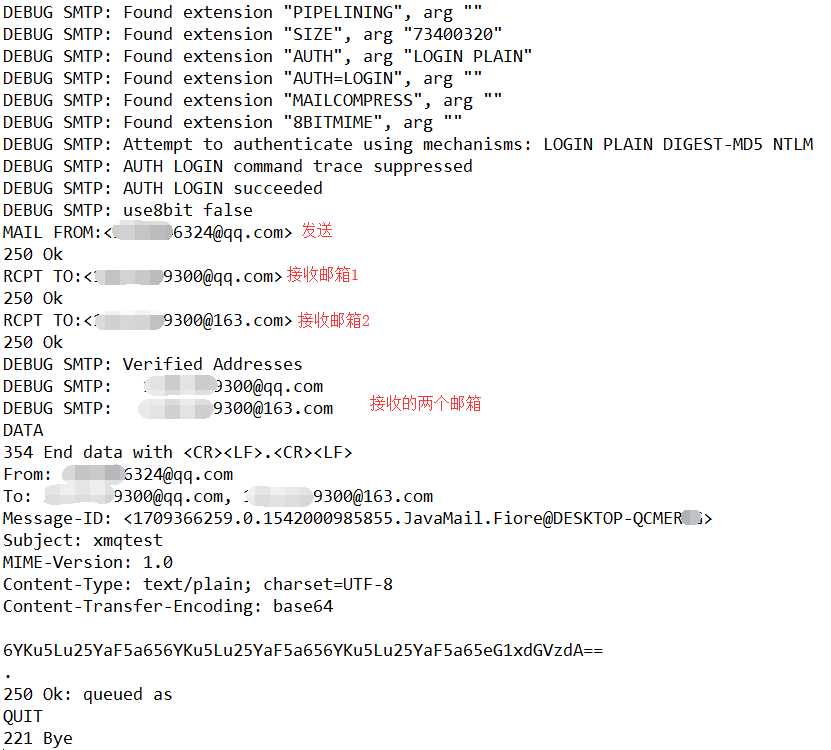
标签:close 执行 code pop3 pie alt static enable res
原文地址:https://www.cnblogs.com/fiore/p/9946008.html