标签:targe python2 code image sgi text 方式 apt-get sudo
对于 Python2.x 版本:(测试通过)
第一步:sudo apt-get install python-dev
第二步:sudo apt-get install python-pip
第三部:sudo pip install uwsgi
对于 Python3.x 版本:
第一步:sudo apt-get install python3-dev
第二步:sudo apt-get install python3-pip
第三部:sudo pip3 install uwsgi
测试uwsgi,创建test.py
def application(env, start_response):
start_response(‘200 OK‘, [(‘Content-Type‘,‘text/html‘)])
return [b"Hello uwsgi!"]
uwsgi运行该文件
uwsgi --http-socket :8088 --wsgi-file test.py
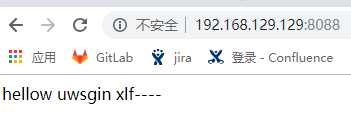
成功
第二种方式使用配置文件运行uwsgi,可以简化命令,配置文件的格式我喜欢使用ini的格式
任意地方创建uwsgi.ini,内容如下:
[uwsgi] http-socket= :8088 chdir=/home/xlf wsgi-file=test.py
可以这样运行
到uwsgi.ini目录下
执行 uwsgi --ini ./uwsgi.ini
标签:targe python2 code image sgi text 方式 apt-get sudo
原文地址:https://www.cnblogs.com/lfxiao/p/9952442.html