标签:ase unit perl run http 成功 tor 启动 除了
Centos 7.2 装Apache、PHP、Mysql、Mysql数据库的包、VSFTP配置CentOS(Community Enterprise Operating System,中文意思是:社区企业操作系统)是Linux发行版之一,它是来自于Red Hat Enterprise Linux依照开放源代码规定释出的源代码所编译而成。由于出自同样的源代码,因此有些要求高度稳定性的服务器以CentOS替代商业版的Red Hat Enterprise Linux使用。两者的不同,在于CentOS并不包含封闭源代码软件。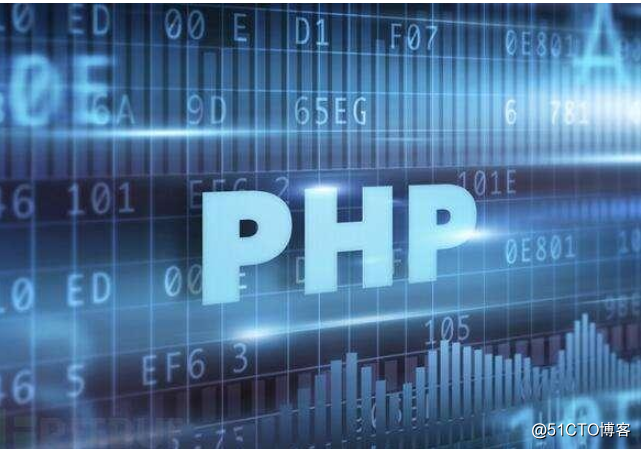
一、安装Apache、PHP、Mysql、连接Mysql数据库的包:
yum install httpd
yum -y install php
yum -y install php-fpm
yum -y install mysql
yum -y install mysql-server
yum -y install php-mysql
其中需要输入Y回车,最后 Complete! 除了mysql-server其他都安装成功!
查找原因是因为CentOS 7版本将MySQL数据库软件从默认的程序列表中移除,用mariadb代替了。官网下载mysql-server,然后安装。
wget http://dev.mysql.com/get/mysql-community-release-el7-5.noarch.rpm
rpm -ivh mysql-community-release-el7-5.noarch.rpm
yum install mysql-community-server
然后需要确定,输入Y回车即可。
Centos 7.2 装Apache、PHP、Mysql、Mysql数据库的包、VSFTP配置
二、安装常用扩展包
安装Apache扩展包
yum -y install httpd-manual mod_ssl mod_perl mod_auth_mysql
安装PHP扩展包
yum -y install php-gd php-xml php-mbstring php-ldap php-pear php-xmlrpc php-devel
安装Mysql扩展包
yum -y install mysql-connector-odbc mysql-devel libdbi-dbd-mysql
配置Apache、mysql开机启动
chkconfig httpd on
chkconfig mysqld on
重启Apache、mysql服务
service mysqld restart
service php-fpm start
service httpd restart
Centos 7.2 装Apache、PHP、Mysql、Mysql数据库的包、VSFTP配置
三、开启mysql 远程访问 3306
默认没有密码 直接回车
mysql -u root -p
USE mysql;
UPDATE user SET password=password("你的密码") WHERE user=‘root‘;
GRANT ALL PRIVILEGES ON . TO ‘root‘@‘%‘ IDENTIFIED BY ‘你的密码‘ WITH GRANT OPTION;
flush privileges;
exit;
在云服务器后台需要打开 3306端口、80端口、443端口。
四、安装VSFTP、并配置
yum -y install vsftpd
然后 配置 修改 vsftpd.conf文件
vi /etc/vsftpd/vsftpd.conf
#ls_recurse_enable=YES
#
listen=YES (有些是ON,需要改为YES)
#
pam_service_name=vsftpd
userlist_enable=YES
tcp_wrappers=YES
userlist_deny=NO (这里要改为NO,默认是YES)
local_root=/var/www/html
use_localtime=YES
增加FTP帐户
useradd lee -s /sbin/nologin
passwd lee
编辑user_list文件,允许lee用户访问FTP
root
bin
daemon
adm
lp
sync
shutdown
halt
news
uucp
operator
games
nobody
lee
目录设置访问权限
chmod -R 777 /var/www/html
开启vsftpd服务
service vsftpd start
默认开启vsftp服务
chkconfig vsftpd on
五、Apache开启 .htaccess
在etc/httpd/conf/httpd.conf下找到Include conf.modules.d/*.conf,在这句话下添加LoadModule rewrite_module modules/mod_rewrite.so
vi etc/httpd/conf/httpd.conf
2、在站点配置文件中添加以下配置:
<Directory /var/www/html>
AllowOverride all
</Directory>
4、重启httpd服务,
systemctl restart httpd
9x8hk安装Centos 7.2 装19908836661数据库的包
标签:ase unit perl run http 成功 tor 启动 除了
原文地址:http://blog.51cto.com/14074446/2317011