标签:strong 项目 set new 空格 rri dir proc post
springboot项目jar包方式启动通用
1.证书放入资源文件夹
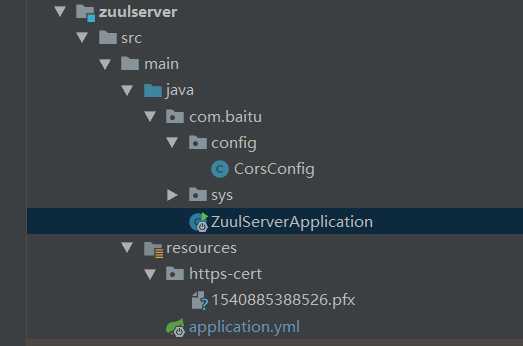
2.server 添加 ssl配置
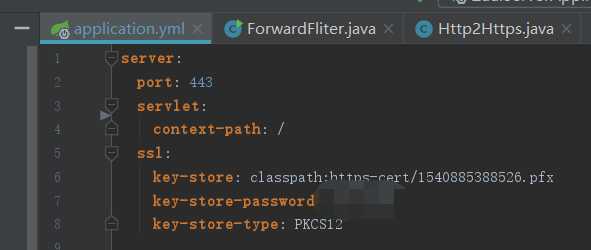
踩坑点: key-store: classpath后面的冒号需要紧跟着classpath,不能有空格, 这里我折腾了1个小时多才发现
3. 原有http访问跳转到https
@Bean
public Connector connector(){
//此函数中的80、443端口仅测试使用。 实际情况可读取配置后修改
Connector connector = new Connector("org.apache.coyote.http11.Http11NioProtocol");
connector.setScheme("http");
connector.setPort(80);
connector.setSecure(false);
connector.setRedirectPort(443);
return connector;
}
@Bean
public TomcatServletWebServerFactory tomcatServletWebServerFactory(Connector connector){
TomcatServletWebServerFactory tomcat=new TomcatServletWebServerFactory(){
@Override
protected void postProcessContext(Context context) {
SecurityConstraint securityConstraint=new SecurityConstraint();
securityConstraint.setUserConstraint("CONFIDENTIAL");
SecurityCollection collection=new SecurityCollection();
collection.addPattern("/*");
securityConstraint.addCollection(collection);
context.addConstraint(securityConstraint);
}
};
tomcat.addAdditionalTomcatConnectors(connector);
return tomcat;
}
SpringCloud踩坑日记 (2) - zuul开启https
标签:strong 项目 set new 空格 rri dir proc post
原文地址:https://www.cnblogs.com/xdxy/p/9962634.html