标签:style http color io os 使用 ar 数据 sp
div css布局中常常遇到文章标题列表前有序号(1-10)排版布局,如何简单实现这类新闻文章标题列表排版布局呢?如看到列表布局前有1 2 3 4 5 6 7等数字顺序。
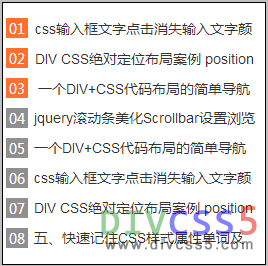
类似带有序布局效果图
可能遇到这样的布局第一反应你会想到有序标签ol li的使用,但这里DIVCSS5告诉你因为浏览器版本比较多而不同浏览器对ol li有序列表默认自带的序号列表有着不同显示,这样容易引起浏览器兼容问题,所以遇到这样的有序排版布局,上海最好的性功能治疗医院告诉你,最简单是将序号切成背景图片,CSS布局时作为ul或ol背景图片达到一样的排版布局效果。
但通常我们对ul使用比较多,所以虽然是有序列表当然这里也使用ul li实现这个布局。
这里关键时如何切出图片素材便于布局。DIVCSS5推荐一次性整切图片作为背景图片素材。
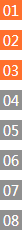
切出这样完整竖条图片作为DIV+CSS布局素材,可另存为保存使用
在引人DIVCSS5初始化模板基础上进行案例代码布局。
1、HTML代码
2、CSS代码:
3、效果截图
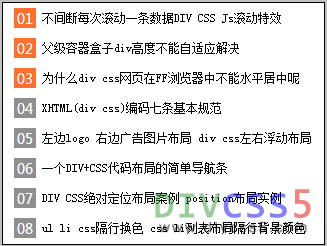
浏览器效果截图CSS有序列表布局
4、完整HTML源代码
5、完整CSS代码
标签:style http color io os 使用 ar 数据 sp
原文地址:http://www.cnblogs.com/hengyi123/p/4020712.html