标签:ref 环境安装 strong inux image ola color png data
1、Linux(CentOS 7.4版)
2、go1.11.2.linux-amd64.tar
1、下载安装包
安装包下载地址为:https://golang.org/dl/。
如果打不开可以使用这个地址:https://golang.google.cn/dl/。
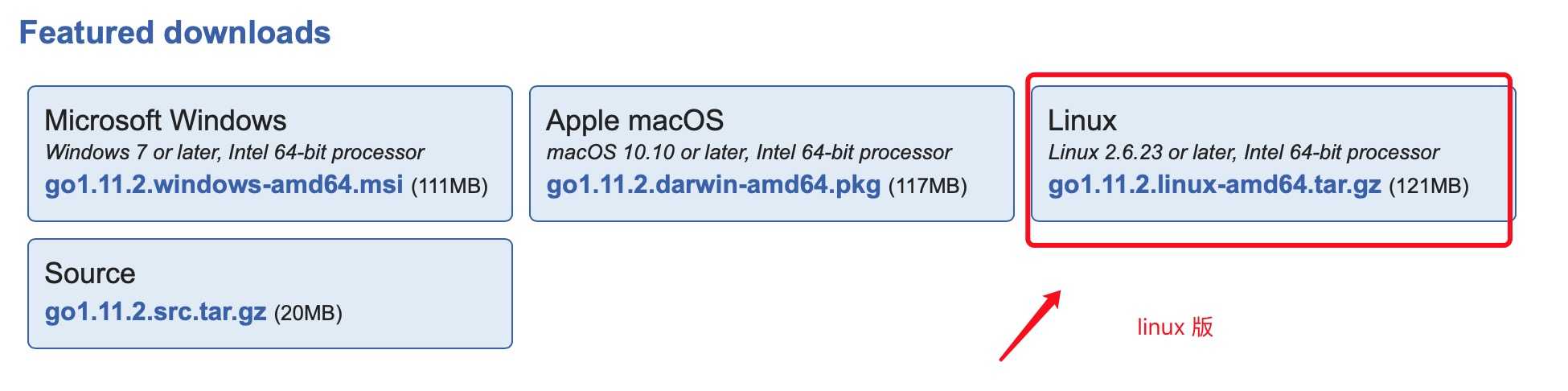
2、将下载的安装包解压至 安装目录(/data/soft)。
命令:tar -xvf go1.11.2.linux-amd64.tar -C /data/soft/
3、将 /data/soft/go/bin 目录添加至PATH环境变量,编辑文件/etc/profile
命令:vim /etc/profile
新增内容:
1 export GOROOT=/data/soft/go 2 export PATH=$GOROOT/bin:$PATH
使新配置环境变量生效,命令:source /etc/profile
4、测试环境变量,查看版本信息,命令:go version
![]()
标签:ref 环境安装 strong inux image ola color png data
原文地址:https://www.cnblogs.com/h--d/p/9976843.html