标签:cut cli cep time comm 下载地址 pen 生成 into
ef+mssql详细是许多.net程序员的标配。作为一个程序员当然不能只会mssql这一个数据库,今天简单聊聊ef+mysql。推荐新人阅读。
1】首先创建一个mvc项目,如图:
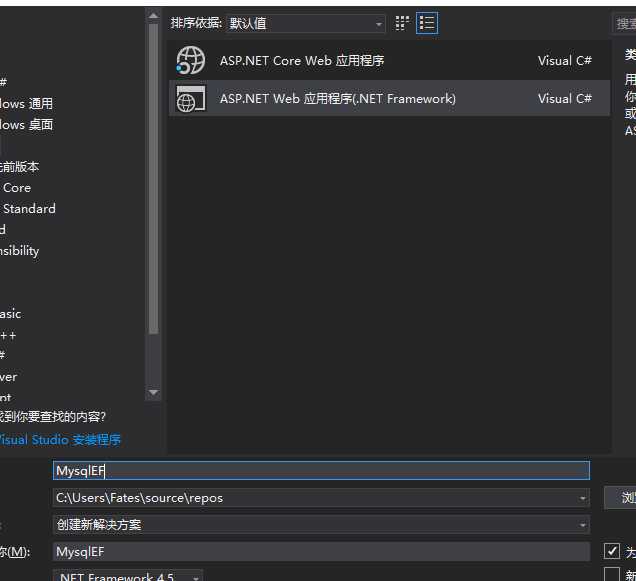

创建完毕之后再nuget中分别引用MySql.Data、MySql.Data.Entity、EntityFramework(注意MySql.Data、MySql.Data.Entity版本必须一致)
2】创建数据库连接
1)在model文件夹下创建一个UserTs.cs

public class UserTs { [Key] // id public string id { get; set; } // 姓名 public string cusName { get; set; } }
2)然后创建MYDBContext.cs

//数据库上下文 public class MYDBContext : DbContext { public MYDBContext() : base("name=conncodefirst") { } public DbSet<UserTs> Customer { get; set; } }
3)在web.config中添加以下代码
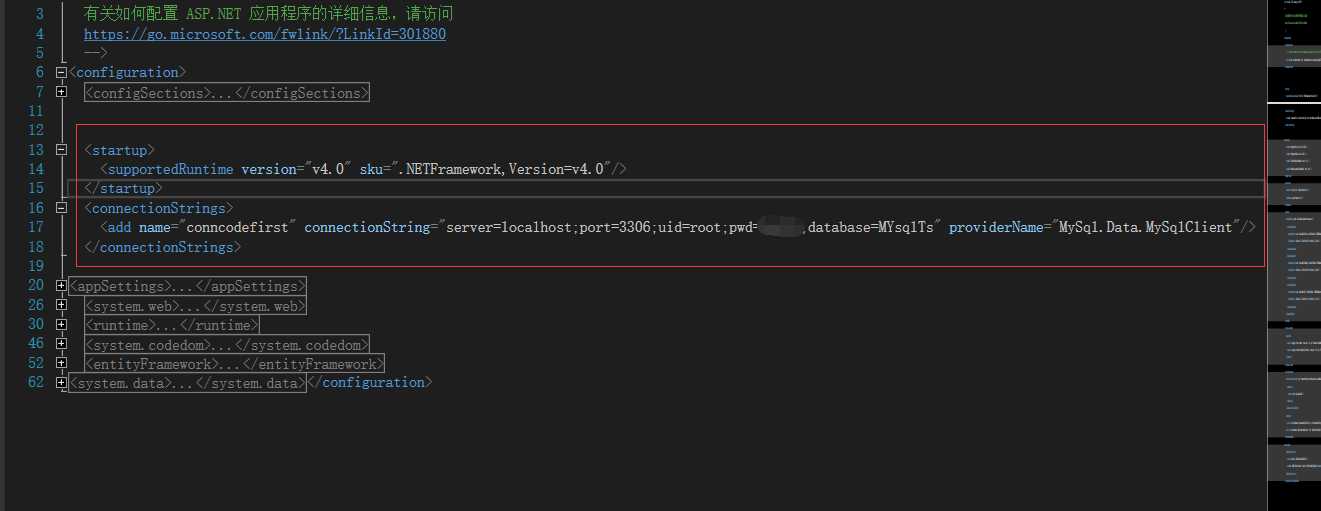

<startup>
<supportedRuntime version="v4.0" sku=".NETFramework,Version=v4.0"/>
</startup>
<connectionStrings>
<add name="conncodefirst" connectionString="server=localhost;port=3306;uid=root;pwd=Ee123;database=MYsqlTs" providerName="MySql.Data.MySqlClient"/>
</connectionStrings>
然后创建一个控制器

public ActionResult Index() { //CreateTable(); using (MYDBContext db = new MYDBContext()) { try { string SQLStr = string.Format("insert into UserTS VALUES(‘{0}‘, ‘{1}‘)", Guid.NewGuid().ToString(), DateTime.Now.ToString()); db.Database.ExecuteSqlCommand(SQLStr); } catch (Exception ex) { throw; } } return View(); }
运行代码,便可在数据库中看到生成的表
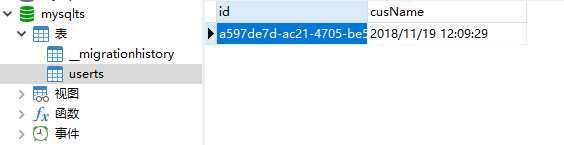
标签:cut cli cep time comm 下载地址 pen 生成 into
原文地址:https://www.cnblogs.com/1439107348s/p/9982471.html