标签:pre 水平垂直 背景图 log flex repeat 添加 技术分享 推荐
(1) 水平居中
a. 行内元素水平居中
因为img是行内元素(行内块级元素也一样)父级元素设置text-align:center即可,例如:
<div style="width: 600px; height: 300px; border:1px solid red;text-align: center;" >
<img src="static/images/banner.png" style="width: 200px; height: 200px;">
</div>
b. 块级元素水平居中
块级元素定宽后设置margin:0 auto(第一个数值视情况而定)即可,例如
<div style="width: 600px; height: 300px; border:1px solid red;" >
<img src="static/images/banner.png" style="width: 200px; height: 200px; display: block; margin: 0 auto;">
</div>
(2) 垂直居中
.bg-center{
background:url(‘static/images/banner.png‘) no-repeat;
background-size: 200px 200px;
background-position: center center;
}
<div style="width: 600px; height: 600px; border:1px solid red; position: relative" >
<img src="static/images/banner.png" style="width: 200px; height: 200px; position: absolute; left: 200px;top:200px;">
</div>
注:如果子元素绝对定位父级需要添加position:relative 样式。
(3) 图片文字垂直居中
兼容性:https://blog.csdn.net/m0_37142141/article/details/79709747
<div style="width: 300px;height: 60px; border:1px solid red; display: flex;align-items: center;">
<div style="flex:0 0 48px;border:1px solid green;font-size: 0;">
<img src="static/images/banner.png" style="width: 48px;height: 48px; ">
</div>
<div style="flex: 1;border:1px solid green;">abc123我是</div>
</div>
效果图:
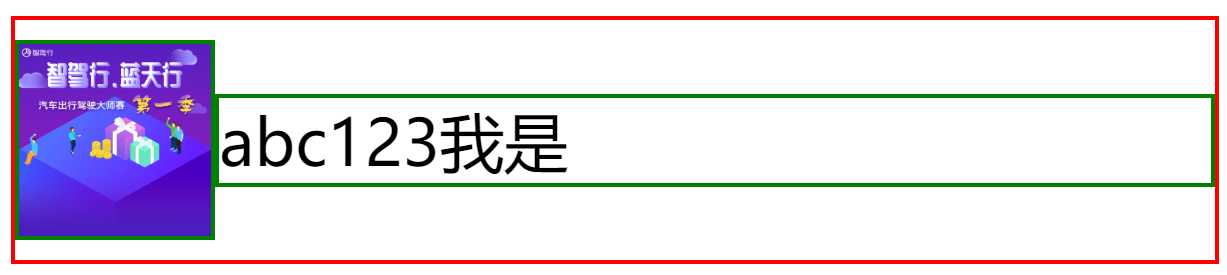
<div style="width: 300px;height: 60px; border:1px solid red; background: url(‘static/images/banner.png‘) no-repeat;background-size: 48px 48px; background-position: left center; padding-left: 48px; line-height: 60px;">
abc123我是
</div>
效果图:
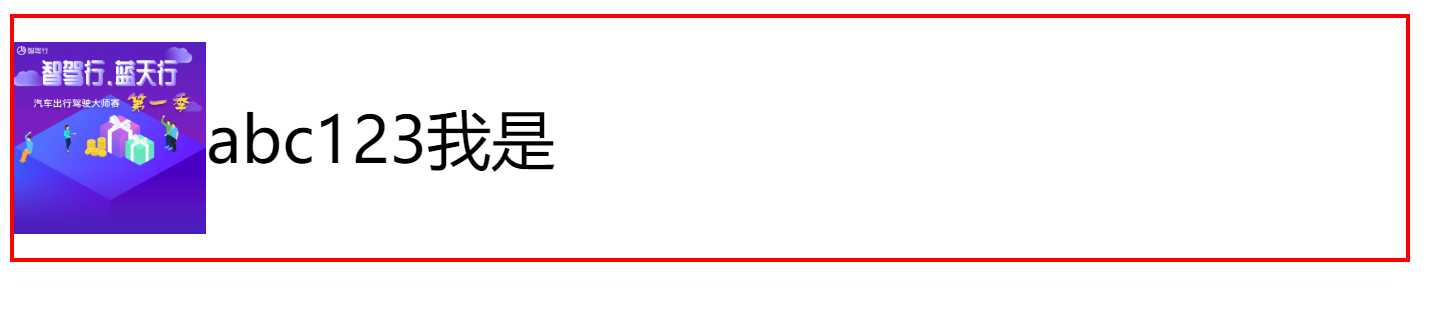
如果只有图片没有文字的话可以参照(2)中的方法,另外下面代码也可以实现
<div style="width: 300px;height: 60px; border:1px solid red;line-height: 60px; font-size: 0;">
<img src="static/images/banner.png" style="width: 48px;height: 48px; vertical-align: middle;">
</div>
效果图:

好了到此结束。
标签:pre 水平垂直 背景图 log flex repeat 添加 技术分享 推荐
原文地址:https://www.cnblogs.com/cuiguoliang/p/9983588.html