标签:3.1 文件大小 not 分享 bbb 开发 2ee2 mit xid
一、准备环境
1.maven:apache-maven-3.5.3
2.jdk:jdk1.8.0_131
3.tomcat:apache-tomcat-7.0.68
二、配置Maven、jdk
1、Window——>Preferences——>Maven——>设置自己的Settings
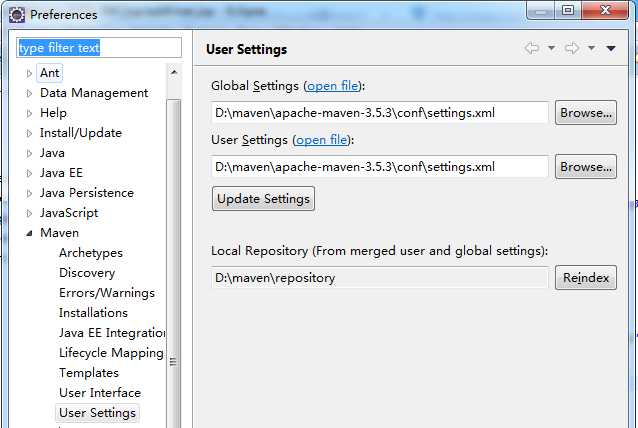
2、Window——>Preferences——>Java——>Installed JREs——>Add
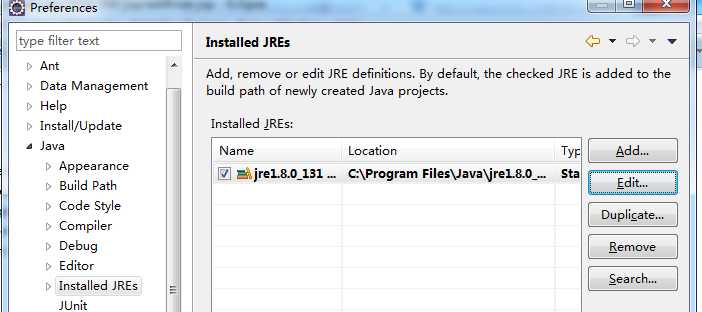
三、新建Maven项目
1、右击——>New(或者是File——>New)——>other——>Maven——>Maven Project——>Next
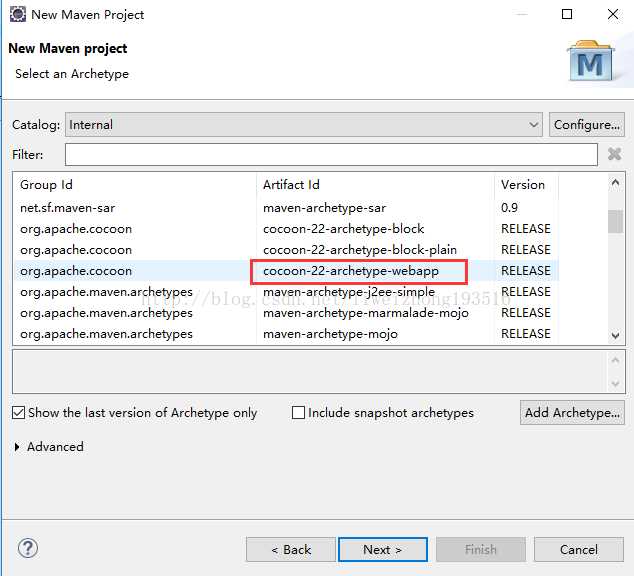
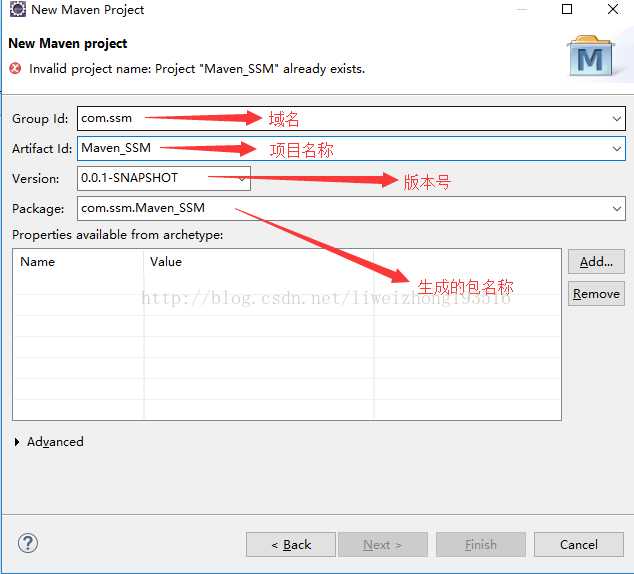
2.这时候,我们就成功创建出一个Maven项目了,项目结构如下图:
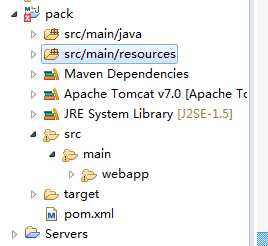
3.右击项目,选择Properties进行一些配置:
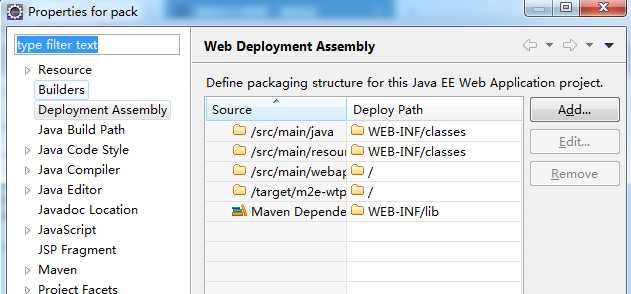
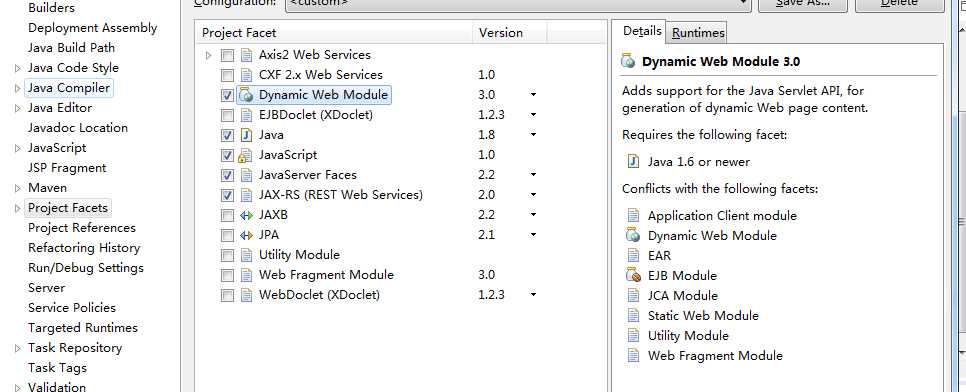
到这里,我们的Maven项目就建好了,接下来,我们来整合搭建SSM(spring MVC + Spring + Mybatis)
四、搭建SSM(spring MVC + Spring + Mybatis)
1.修改pom.xml

<?xml version="1.0" encoding="UTF-8"?> <!-- Licensed to the Apache Software Foundation (ASF) under one or more contributor license agreements. See the NOTICE file distributed with this work for additional information regarding copyright ownership. The ASF licenses this file to you under the Apache License, Version 2.0 (the "License"); you may not use this file except in compliance with the License. You may obtain a copy of the License at http://www.apache.org/licenses/LICENSE-2.0 Unless required by applicable law or agreed to in writing, software distributed under the License is distributed on an "AS IS" BASIS, WITHOUT WARRANTIES OR CONDITIONS OF ANY KIND, either express or implied. See the License for the specific language governing permissions and limitations under the License. --> <!-- $Id: pom.xml 642118 2008-03-28 08:04:16Z reinhard $ --> <project xmlns="http://maven.apache.org/POM/4.0.0" xmlns:xsi="http://www.w3.org/2001/XMLSchema-instance" xsi:schemaLocation="http://maven.apache.org/POM/4.0.0 http://maven.apache.org/maven-v4_0_0.xsd"> <modelVersion>4.0.0</modelVersion> <packaging>war</packaging> <name>pack</name> <groupId>com.geely</groupId> <artifactId>pack</artifactId> <version>0.0.1-SNAPSHOT</version> <url>http://maven.apache.org</url> <!-- 用来设置版本号 --> <properties> <srping.version>4.0.2.RELEASE</srping.version> <mybatis.version>3.2.8</mybatis.version> <slf4j.version>1.7.12</slf4j.version> <log4j.version>1.2.17</log4j.version> </properties> <build> <finalName>pack</finalName> <plugins> <plugin> <groupId>org.mortbay.jetty</groupId> <artifactId>maven-jetty-plugin</artifactId> <version>6.1.7</version> <configuration> <connectors> <connector implementation="org.mortbay.jetty.nio.SelectChannelConnector"> <port>8888</port> <maxIdleTime>30000</maxIdleTime> </connector> </connectors> <webAppSourceDirectory>${project.build.directory}/${pom.artifactId}-${pom.version}</webAppSourceDirectory> <contextPath>/</contextPath> </configuration> </plugin> </plugins> </build> <!-- 用到的jar包 --> <dependencies> <!-- 单元测试 --> <dependency> <groupId>junit</groupId> <artifactId>junit</artifactId> <version>4.11</version> <!-- 表示开发的时候引入,发布的时候不会加载此包 --> <scope>test</scope> </dependency> <!-- java ee包 --> <dependency> <groupId>javax</groupId> <artifactId>javaee-api</artifactId> <version>7.0</version> </dependency> <!-- spring框架包 start --> <dependency> <groupId>org.springframework</groupId> <artifactId>spring-test</artifactId> <version>${srping.version}</version> </dependency> <dependency> <groupId>org.springframework</groupId> <artifactId>spring-core</artifactId> <version>${srping.version}</version> </dependency> <dependency> <groupId>org.springframework</groupId> <artifactId>spring-oxm</artifactId> <version>${srping.version}</version> </dependency> <dependency> <groupId>org.springframework</groupId> <artifactId>spring-tx</artifactId> <version>${srping.version}</version> </dependency> <dependency> <groupId>org.springframework</groupId> <artifactId>spring-jdbc</artifactId> <version>${srping.version}</version> </dependency> <dependency> <groupId>org.springframework</groupId> <artifactId>spring-aop</artifactId> <version>${srping.version}</version> </dependency> <dependency> <groupId>org.springframework</groupId> <artifactId>spring-context</artifactId> <version>${srping.version}</version> </dependency> <dependency> <groupId>org.springframework</groupId> <artifactId>spring-context-support</artifactId> <version>${srping.version}</version> </dependency> <dependency> <groupId>org.springframework</groupId> <artifactId>spring-expression</artifactId> <version>${srping.version}</version> </dependency> <dependency> <groupId>org.springframework</groupId> <artifactId>spring-orm</artifactId> <version>${srping.version}</version> </dependency> <dependency> <groupId>org.springframework</groupId> <artifactId>spring-web</artifactId> <version>${srping.version}</version> </dependency> <dependency> <groupId>org.springframework</groupId> <artifactId>spring-webmvc</artifactId> <version>${srping.version}</version> </dependency> <!-- spring框架包 end --> <!-- mybatis框架包 start --> <dependency> <groupId>org.mybatis</groupId> <artifactId>mybatis</artifactId> <version>${mybatis.version}</version> </dependency> <dependency> <groupId>org.mybatis</groupId> <artifactId>mybatis-spring</artifactId> <version>1.2.2</version> </dependency> <!-- mybatis框架包 end --> <!-- 数据库驱动 --> <dependency> <groupId>mysql</groupId> <artifactId>mysql-connector-java</artifactId> <version>5.1.35</version> </dependency> <!-- 导入dbcp的jar包,用来在applicationContext.xml中配置数据库 --> <dependency> <groupId>commons-dbcp</groupId> <artifactId>commons-dbcp</artifactId> <version>1.4</version> </dependency> <!-- jstl标签类 --> <dependency> <groupId>jstl</groupId> <artifactId>jstl</artifactId> <version>1.2</version> </dependency> <!-- log start --> <dependency> <groupId>log4j</groupId> <artifactId>log4j</artifactId> <version>${log4j.version}</version> </dependency> <dependency> <groupId>org.slf4j</groupId> <artifactId>slf4j-api</artifactId> <version>${slf4j.version}</version> </dependency> <dependency> <groupId>org.slf4j</groupId> <artifactId>slf4j-log4j12</artifactId> <version>${slf4j.version}</version> </dependency> <!-- log END --> <!-- Json --> <!-- 格式化对象,方便输出日志 --> <dependency> <groupId>com.alibaba</groupId> <artifactId>fastjson</artifactId> <version>1.2.6</version> </dependency> <dependency> <groupId>org.codehaus.jackson</groupId> <artifactId>jackson-mapper-asl</artifactId> <version>1.9.13</version> </dependency> <!-- 上传组件包 start --> <dependency> <groupId>commons-fileupload</groupId> <artifactId>commons-fileupload</artifactId> <version>1.3.1</version> </dependency> <dependency> <groupId>commons-io</groupId> <artifactId>commons-io</artifactId> <version>2.4</version> </dependency> <dependency> <groupId>commons-codec</groupId> <artifactId>commons-codec</artifactId> <version>1.10</version> </dependency> <!-- 上传组件包 end --> </dependencies> </project>
2.在src/main/resources下添加配置文件:applicationContext.xml

<?xml version="1.0" encoding="UTF-8"?> <beans xmlns="http://www.springframework.org/schema/beans" xmlns:xsi="http://www.w3.org/2001/XMLSchema-instance" xmlns:p="http://www.springframework.org/schema/p" xmlns:context="http://www.springframework.org/schema/context" xmlns:mvc="http://www.springframework.org/schema/mvc" xsi:schemaLocation="http://www.springframework.org/schema/beans http://www.springframework.org/schema/beans/spring-beans-3.1.xsd http://www.springframework.org/schema/context http://www.springframework.org/schema/context/spring-context-3.1.xsd http://www.springframework.org/schema/mvc http://www.springframework.org/schema/mvc/spring-mvc-4.0.xsd"> <!-- 使用注解式注入 --> <context:annotation-config /> <!-- 自动扫描 --> <context:component-scan base-package="com.geely" /> <!-- 导入DAO配置 --> <import resource="spring-dao.xml"/> <!-- 导入数据库配置 --> <import resource="spring-db.xml"/> <!-- 导入数据库配置 --> <import resource="spring-tx.xml"/> </beans>
3.在src/main/resources下配置数据库连接池:jdbc.properties

driver=com.mysql.jdbc.Driver url=jdbc:mysql://112.35.86.163:3306/bfts?useUnicode=true&characterEncoding=utf8 username=root password=root123 #定义初始连接数 initialSize=0 #定义最大连接数 maxActive=20 #定义最大空闲 maxIdle=20 #定义最小空闲 minIdle=1 #定义最长等待时间 maxWait=60000
4.在src/main/resources下配置日志:log4j.properties

#定义LOG输出级别
log4j.rootLogger=INFO,Console,File
#定义日志输出目的地为控制台
log4j.appender.Console=org.apache.log4j.ConsoleAppender
log4j.appender.Console.Target=System.out
#可以灵活地指定日志输出格式,下面一行是指定具体的格式
log4j.appender.Console.layout = org.apache.log4j.PatternLayout
log4j.appender.Console.layout.ConversionPattern=[%c] - %m%n
#文件大小到达指定尺寸的时候产生一个新的文件
log4j.appender.File = org.apache.log4j.RollingFileAppender
#指定输出目录
log4j.appender.File.File = logs/debug.log
#定义文件最大大小
log4j.appender.File.MaxFileSize = 10MB
# 输出所以日志,如果换成DEBUG表示输出DEBUG以上级别日志
log4j.appender.File.Threshold = ALL
log4j.appender.File.layout = org.apache.log4j.PatternLayout
log4j.appender.File.layout.ConversionPattern =[%p] [%d{yyyy-MM-dd HH\:mm\:ss}][%c]%m%n
5.在src/main/resources下配置我们的ioc注入:spring-dao.xml

<?xml version="1.0" encoding="UTF-8"?> <beans xmlns="http://www.springframework.org/schema/beans" xmlns:xsi="http://www.w3.org/2001/XMLSchema-instance" xmlns:p="http://www.springframework.org/schema/p" xmlns:context="http://www.springframework.org/schema/context" xmlns:mvc="http://www.springframework.org/schema/mvc" xsi:schemaLocation="http://www.springframework.org/schema/beans http://www.springframework.org/schema/beans/spring-beans-3.1.xsd http://www.springframework.org/schema/context http://www.springframework.org/schema/context/spring-context-3.1.xsd http://www.springframework.org/schema/mvc http://www.springframework.org/schema/mvc/spring-mvc-4.0.xsd"> <!-- DAO接口所在包名,Spring会自动查找其下的类 --> <bean class="org.mybatis.spring.mapper.MapperScannerConfigurer"> <!--basePackage指定要扫描的包,在此包之下的映射器都会被搜索到。 可指定多个包,包与包之间用逗号或分号分隔--> <property name="basePackage" value="com.geely.dao" /> <property name="sqlSessionFactoryBeanName" value="sqlSessionFactory"></property> </bean> </beans>
6.在src/main/resources下配置spring-db.xml
标签:3.1 文件大小 not 分享 bbb 开发 2ee2 mit xid
原文地址:https://www.cnblogs.com/liandy0906/p/9985453.html