标签:ima oca 交易 字符串 bit with 银行卡 额外 文件
python出报表使用到了数据库访问,文件读写,字符串切片处理。还可以扩展到电子邮件的发送,异常处理以及定时批任务。
总之在学习中发现还是有蛮多乐趣在其中。
1 #coding=utf-8 2 __date__=‘20181120‘ 3 4 import cx_Oracle 5 import os 6 import time 7 8 isExt=os.path.exists(‘V:/report/%s‘%time.strftime(‘%Y%m%d‘,time.localtime())) 9 if not isExt: 10 os.mkdir(‘V:/report/%s‘%time.strftime(‘%Y%m%d‘,time.localtime())) 11 file_name=‘V:/report/%s/%s.txt‘%(time.strftime(‘%Y%m%d‘,time.localtime()),time.strftime(‘%Y%m%d‘,time.localtime())) 12 13 sql=‘‘‘select t.merchant, 14 t.type, 15 aes128_decrypt(t.accountno) accountno, 16 t.amount, 17 t.seq, 18 t.date, 19 t.merchant_order_id, 20 t.merchant_order_date, 21 t.charge, 22 t.success_time, 23 decode(t.status,‘00‘,‘成功‘,‘01‘,‘失败‘) status 24 from hpay.trans_info_log t 25 where t.type = ‘debit‘ 26 and t.status = ‘00‘ 27 ‘‘‘ 28 29 conn=cx_Oracle.connect(‘username/password@host:port/SERVICE_NAME‘) 30 c=conn.cursor() 31 x=c.execute(sql) 32 results=x.fetchall()#得到总结果 33 with open(file_name,‘w‘) as f:#w表示写 34 f.write(‘总条数=%s\n商户号|交易类型|银行卡号|交易金额|交易流水号|交易时间|商户订单号|商户订单时间|交易手续费|交易成功时间|交易状态\n‘%len(results)) 35 for re in results:#遍历每一行 36 with open(file_name,‘a‘) as w:#a表示追加 37 acctno=str(re[2]) 38 newacctno=(acctno[:4]+acctno[-4:].rjust(len(acctno)-4,‘*‘))#对卡号进行特殊处理,卡号前4后4中间*号显示 39 w.write(str(re[0])+‘|‘+str(re[1])+‘|‘+str(newacctno)+‘|‘+str(re[3])+‘|‘+str(re[4])+‘|‘+str(re[5])+‘|‘+str(re[6])+‘|‘+str(re[7])+‘|‘+str(re[8])+‘|‘+str(re[9])+‘|‘+str(re[10])+‘\n‘) 40 c.close() 41 conn.close() 42
运行代码,得到结果展示:
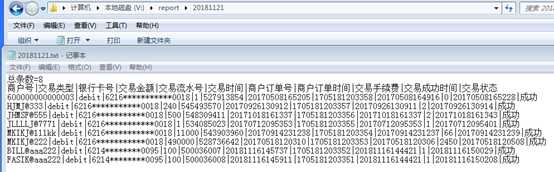
额外补充一下字符串对齐各种方法的区别:
S.ljust(width,[fillchar]) #输出width个字符,S左对齐,不足部分用fillchar填充,默认的为空格。
S.rjust(width,[fillchar]) #右对齐
S.center(width, [fillchar]) #中间对齐
S.zfill(width) #把S变成width长,并在右对齐,不足部分用0补足
标签:ima oca 交易 字符串 bit with 银行卡 额外 文件
原文地址:https://www.cnblogs.com/mwg666/p/9993519.html