标签:use debug nginx ror 分享图片 代码 dup inter mac 安装
检查源
brew tap josegonzalez/php
brew tap homebrew/dupes
安装 php7
brew install php70 --with-fpm, --with-enchant, --with-debug
安装好之后最后一行会如下图所示:
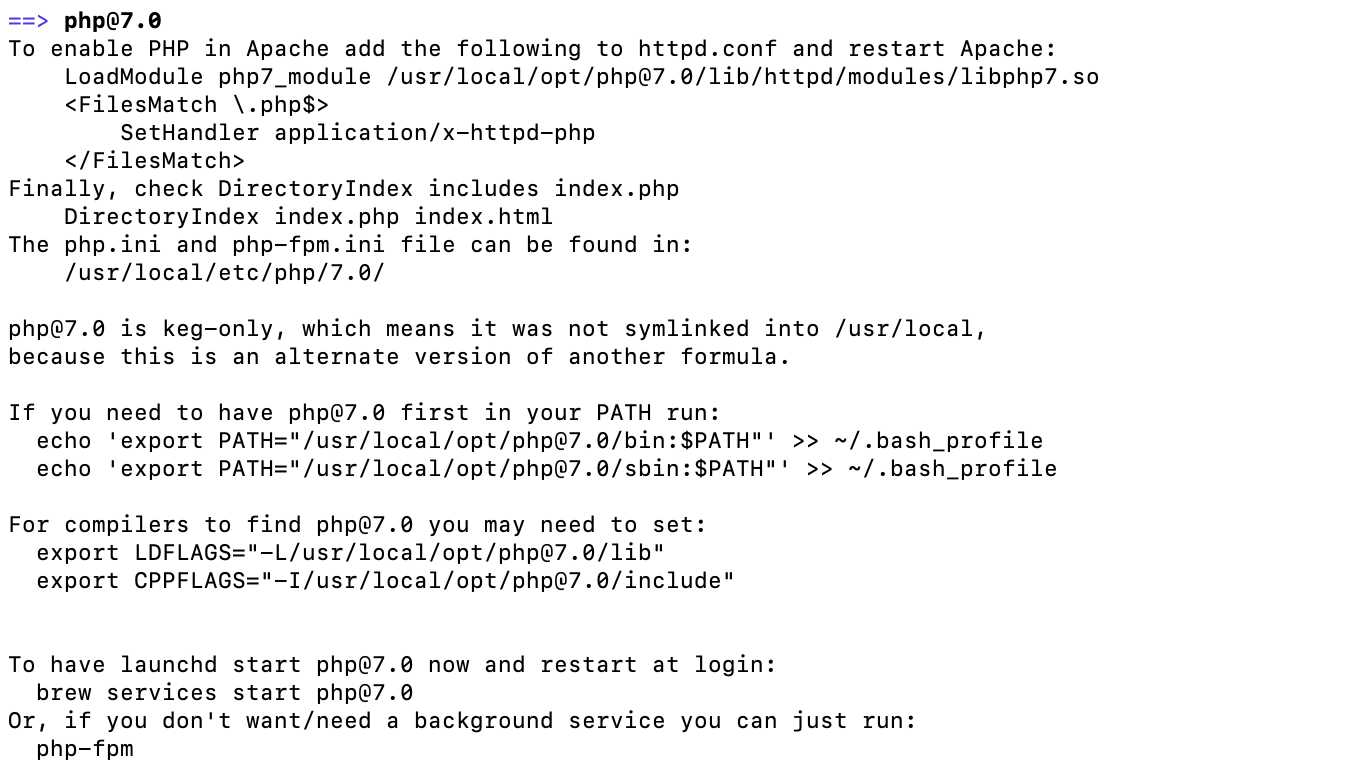
检查安装好没有,可以看下有没有 /usr/local/opt/php@7.0 这个文件夹,有了就是安装成功了。
launchctl load -w /usr/local/opt/php70/homebrew.mxcl.php70.plist
// 关闭
launchctl unload -w /usr/local/opt/php70/homebrew.mxcl.php70.plistalias php@7.0.start=launchctl\ load\ -w\ /usr/local/opt/php@7.0/homebrew.mxcl.php@7.0.plist
alias php@7.0.stop=launchctl\ unload\ -w\ /usr/local/opt/php@7.0/homebrew.mxcl.php@7.0.plistlocation ~ \.php$ {
fastcgi_intercept_errors on;
fastcgi_pass 127.0.0.1:9000;
fastcgi_index index.php;
fastcgi_param SCRIPT_FILENAME /Users/admin/dt-yunhou-com$fastcgi_script_name;
include fastcgi_params;
}标签:use debug nginx ror 分享图片 代码 dup inter mac 安装
原文地址:https://www.cnblogs.com/linxue/p/9929028.html