标签:builder prope rom info pes elb png 文章 ons
本文章主要是为了总结自己遇到的问题,同时也是别人的已经最哦好的成果。
HasQueryFilter主要用于数据软删除,还习惯用delete的小伙伴,你们out了。。。
首先设置一个基类,BaseEntity,包含IsDeleted属性:
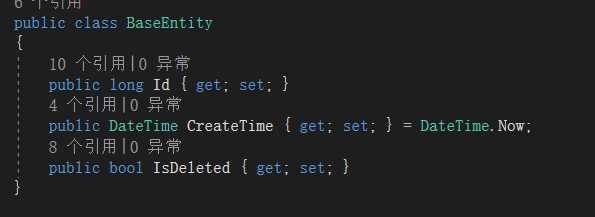
所有用到软删除的类继承于此类,然后在MyDbContext中的OnModelCreating方法中实现全局过滤:
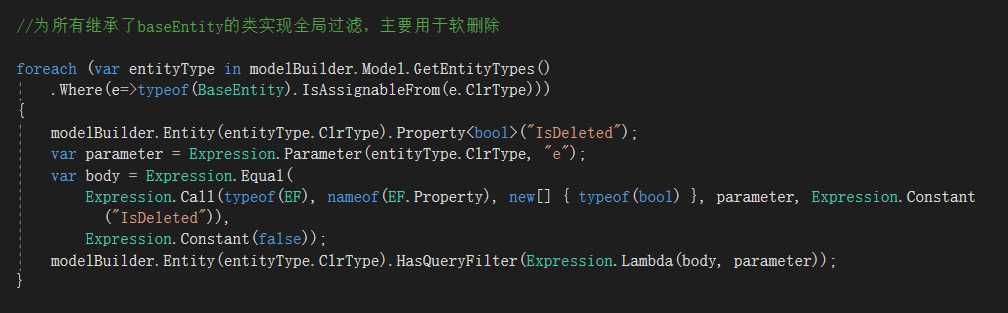
代码如下:
foreach (var entityType in modelBuilder.Model.GetEntityTypes()
.Where(e=>typeof(BaseEntity).IsAssignableFrom(e.ClrType)))
{
modelBuilder.Entity(entityType.ClrType).Property<bool>("IsDeleted");
var parameter = Expression.Parameter(entityType.ClrType, "e");
var body = Expression.Equal(
Expression.Call(typeof(EF), nameof(EF.Property), new[] { typeof(bool) }, parameter, Expression.Constant("IsDeleted")),
Expression.Constant(false));
modelBuilder.Entity(entityType.ClrType).HasQueryFilter(Expression.Lambda(body, parameter));
}
然后就是普通查询就ok了。。。
过程解析可以查看大佬的博客:
https://www.cnblogs.com/CreateMyself/p/8491058.html
asp.net core 2.0 全局过滤(HasQueryFilter)
标签:builder prope rom info pes elb png 文章 ons
原文地址:https://www.cnblogs.com/hany-sundigital/p/10011050.html