标签:ips soft img rop 文件 图片 under size source
问题描述
将项目挂载到 Myeclipse 的 tomcat 上,启动 tomcat ,报错“Initialization of bean failed; nested exception is java.lang.NoClassDefFoundError: org/objectweb/asm/Type”
问题原因
缺少 jar 包
解决方案
第一种方案:
1、将需要的第三方包拷贝进libs 文件夹。
2、将引用的第三方包,添加进工作的build path -->工程上右键 -->Properties -->Java Build Path -->Libraries -->add jars -->添加进对应jar包
3、(关键的一步)将lib设为源文件夹。---libs文件夹右键-->build path -->Use as Source Folder
此时应该就可以编译运行了,可以看下对应包大小是不是增大不少(预计是增加jar包2倍大小);
第二种方案:
鼠标右键项目,然后属性(Properties),然后java build path 然后order and export 使android private librars处于勾选状态,让你的jar包也处于勾选状态
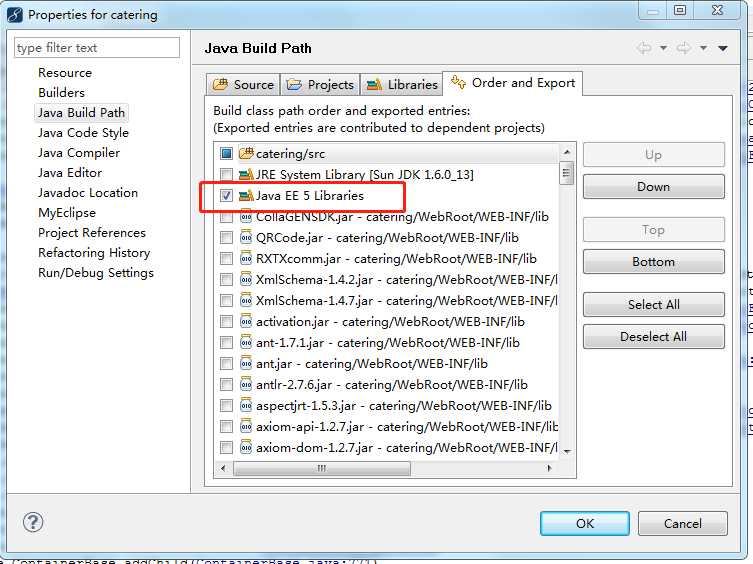
标签:ips soft img rop 文件 图片 under size source
原文地址:https://www.cnblogs.com/7q4w1e/p/10012916.html