标签:support pad figure tran none com 固定 数据可视化 data
Python是动态的,面向对象的脚本语言,最初主要用在自动化脚本的编写,而如今随着Python语言的发展,也逐渐被用在开发中大型项目。 越来越多的程序员开始使用该语言,说明它有着无与伦比的优势,下面就用两个简单的例子来体会一下Python的精妙之处:
1,利用Python编写简单的程序来计算pi
1 from random import random //导入随机函数库 2 Area=1000*1000 //设置随机区域 3 hits=0 //初始化计数值 4 for i in range(1,Area+1): //蒙特卡洛算法 5 x,y=random(),random() 6 dist=pow(x**2+y**2,0.5) 7 if dist<=1.0: 8 hits=hits+1 9 pi=4*(hits/Area) 10 print("圆周率值:{}".format(pi))
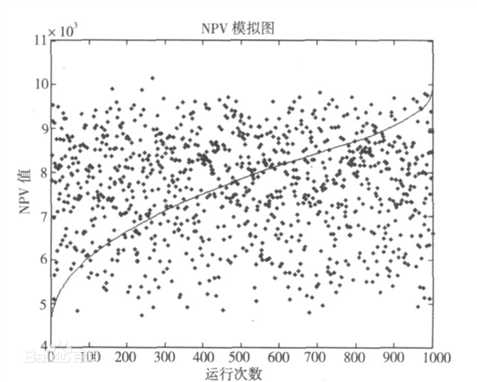
从上述例子我们大致观察容易看出 :变量不必定义可以直接使用,这极大方便了程序的编写,尽可能避免了数据的溢出。另一个就是输出格式简单、固定。更深刻的感悟可以通过深入学习
2,利用Python来进行二维数据可视化
from cycler import cycler import numpy as np import matplotlib as mpl import matplotlib.pyplot as plt # Define a list of markevery cases and color cases to plot cases = [None, 8, (30, 8), [16, 24, 30], [0, -1], slice(100, 200, 3), 0.1, 0.3, 1.5, (0.0, 0.1), (0.45, 0.1)] colors = [‘#1f77b4‘, ‘#ff7f0e‘, ‘#2ca02c‘, ‘#d62728‘, ‘#9467bd‘, ‘#8c564b‘, ‘#e377c2‘, ‘#7f7f7f‘, ‘#bcbd22‘, ‘#17becf‘, ‘#1a55FF‘] # Configure rcParams axes.prop_cycle to simultaneously cycle cases and colors. mpl.rcParams[‘axes.prop_cycle‘] = cycler(markevery=cases, color=colors) # Create data points and offsets x = np.linspace(0, 2 * np.pi) offsets = np.linspace(0, 2 * np.pi, 11, endpoint=False) yy = np.transpose([np.sin(x + phi) for phi in offsets]) # Set the plot curve with markers and a title fig = plt.figure() ax = fig.add_axes([0.1, 0.1, 0.6, 0.75]) for i in range(len(cases)): ax.plot(yy[:, i], marker=‘o‘, label=str(cases[i])) ax.legend(bbox_to_anchor=(1.05, 1), loc=‘upper left‘, borderaxespad=0.) plt.title(‘Support for axes.prop_cycle cycler with markevery‘) plt.show()
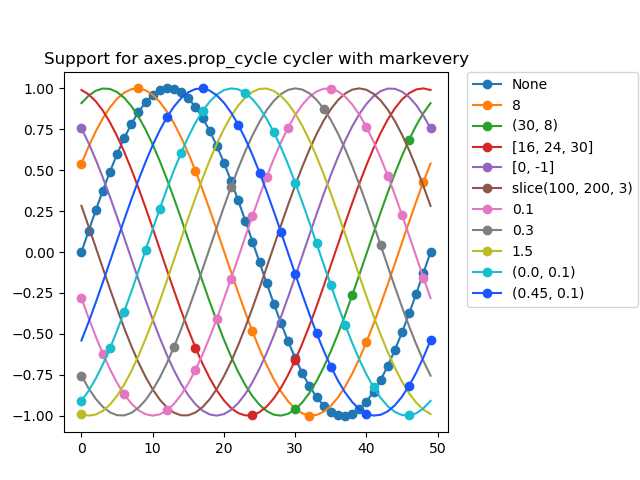
从这个例子中我们不难发现Python 第三方库的强大优势,总而言之python是优秀的脚本语言,适合于快速编写中小型程序代码,这就是我学习该门语言的主要目的。
标签:support pad figure tran none com 固定 数据可视化 data
原文地址:https://www.cnblogs.com/xv-student/p/10016441.html