标签:containe 使用 desc chmod ESS work his recommend system
首先要准备离线安装包
install-docker.sh
#!/bin/sh
usage(){
echo "Usage: $0 FILE_NAME_DOCKER_CE_TAR_GZ"
echo " $0 docker-18.09.0.tgz"
echo "Get docker-ce binary from: https://download.docker.com/linux/static/stable/x86_64/"
echo "eg: wget https://download.docker.com/linux/static/stable/x86_64/docker-18.09.0.tgz"
echo ""
}
SYSTEMDDIR=/usr/lib/systemd/system
SERVICEFILE=docker.service
DOCKERDIR=/usr/bin
DOCKERBIN=docker
SERVICENAME=docker
if [ $# -ne 1 ]; then
usage
exit 1
else
FILETARGZ="$1"
fi
if [ ! -f ${FILETARGZ} ]; then
echo "Docker binary tgz files does not exist, please check it"
echo "Get docker-ce binary from: https://download.docker.com/linux/static/stable/x86_64/"
echo "eg: wget https://download.docker.com/linux/static/stable/x86_64/docker-18.09.0.tgz"
exit 1
fi
echo "##unzip : tar xvpf ${FILETARGZ}"
tar xvpf ${FILETARGZ}
echo
echo "##binary : ${DOCKERBIN} copy to ${DOCKERDIR}"
cp -p ${DOCKERBIN}/* ${DOCKERDIR} >/dev/null 2>&1
which ${DOCKERBIN}
echo "##systemd service: ${SERVICEFILE}"
echo "##docker.service: create docker systemd file"
cat >${SYSTEMDDIR}/${SERVICEFILE} <<EOF
[Unit]
Description=Docker Application Container Engine
Documentation=http://docs.docker.com
After=network.target docker.socket
[Service]
Type=notify
EnvironmentFile=-/run/flannel/docker
WorkingDirectory=/usr/local/bin
ExecStart=/usr/bin/dockerd -H tcp://0.0.0.0:4243 -H unix:///var/run/docker.sock --selinux-enabled=false --log-opt max-size=1g
ExecReload=/bin/kill -s HUP $MAINPID
# Having non-zero Limit*s causes performance problems due to accounting overhead
# in the kernel. We recommend using cgroups to do container-local accounting.
LimitNOFILE=infinity
LimitNPROC=infinity
LimitCORE=infinity
# Uncomment TasksMax if your systemd version supports it.
# Only systemd 226 and above support this version.
#TasksMax=infinity
TimeoutStartSec=0
# set delegate yes so that systemd does not reset the cgroups of docker containers
Delegate=yes
# kill only the docker process, not all processes in the cgroup
KillMode=process
Restart=on-failure
[Install]
WantedBy=multi-user.target
EOF
echo ""
systemctl daemon-reload
echo "##Service status: ${SERVICENAME}"
systemctl status ${SERVICENAME}
echo "##Service restart: ${SERVICENAME}"
systemctl restart ${SERVICENAME}
echo "##Service status: ${SERVICENAME}"
systemctl status ${SERVICENAME}
echo "##Service enabled: ${SERVICENAME}"
systemctl enable ${SERVICENAME}
echo "## docker version"
docker version
install-docker-compose.sh
#/bin/bash
DOCKERDIR=/usr/bin
DOCKERBIN=compose-1.23.1
JSONPROXY=daemon.json
JSONDIR=/etc/docker
if [ $# -lt 1 ]
then
echo "not docker-compose"
exit 1
fi
FILETARGZ="$1"
echo "##unzip : tar xvpf ${FILETARGZ}"
tar -xvpf ${FILETARGZ}
echo
echo "##binary : ${DOCKERBIN} copy to ${DOCKERDIR}"
cp -p ${DOCKERBIN}/bin/* ${DOCKERDIR} >/dev/null 2>&1
which ${DOCKERBIN}
echo "docker_json proxy"
cp ${JSONPROXY} ${JSONDIR} >/dev/null 2>&1
echo
echo "docker-compose install successful!!"
daemon.json
{
"registry-mirrors": ["https://registry.docker-cn.com"]
}
前两个sh授权
chmod +x *.sh
先执行install-docker再执行install-docker-compose,至于daemon.json是使用国内源
./install-docker.sh docker-18.09.0.tgz
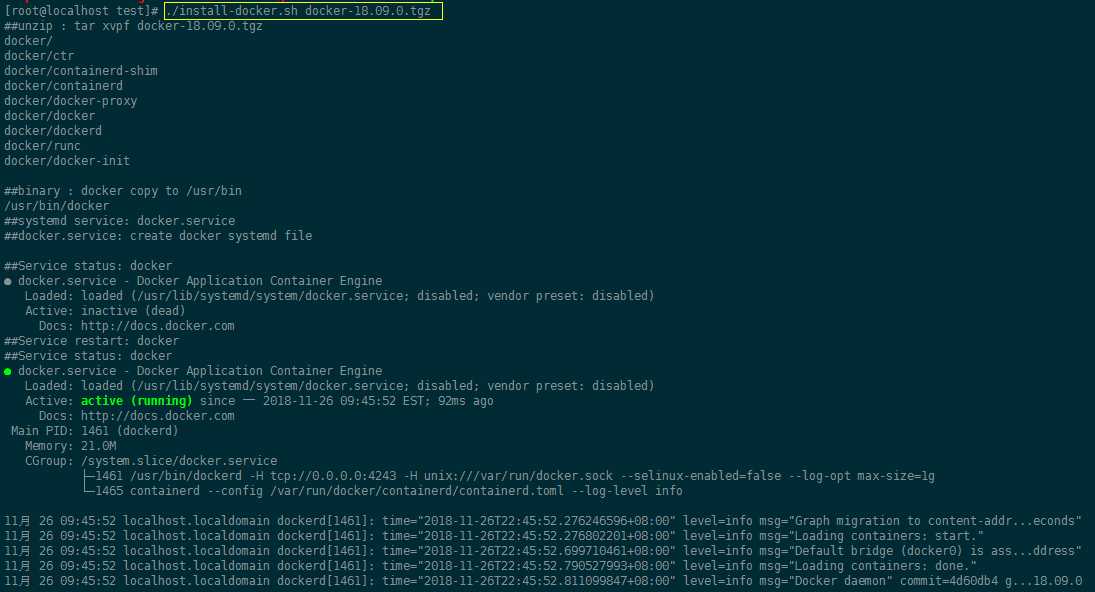
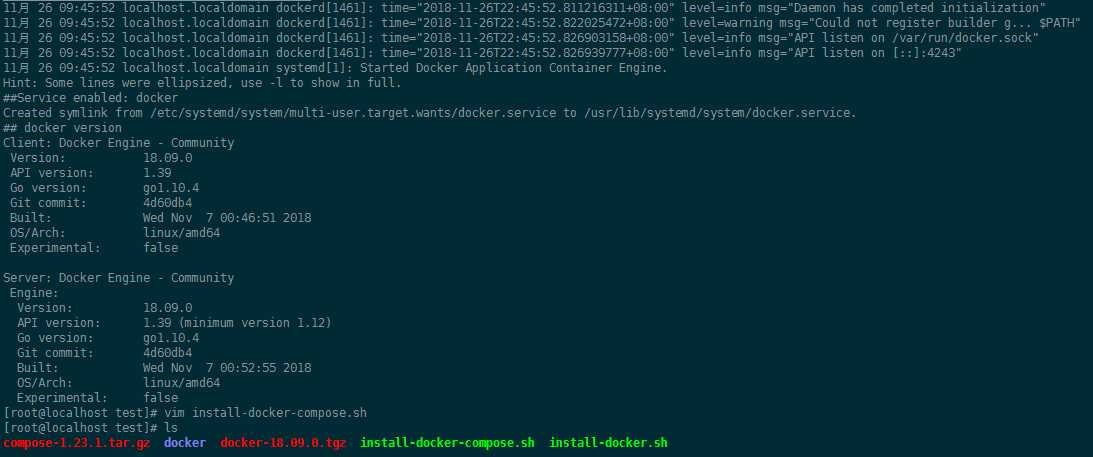
./install-docker-compose.sh compose-1.23.1.tar.gz
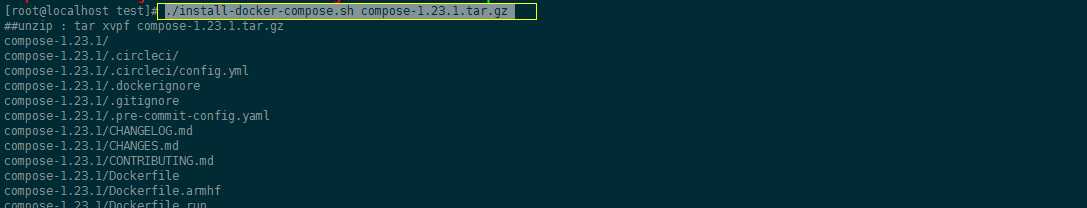
启动

标签:containe 使用 desc chmod ESS work his recommend system
原文地址:https://www.cnblogs.com/chenglee/p/10020591.html