标签:方法 简洁 configure eprof 展现 插入 pts 必须 除了
前言:
当讨论依赖注入的时候,我们通常所讨论的是将一个bean引用注入到另一个bean的属性或构造器参数中。bean装配的另外一个方面指的是将一个值注入到bean的属性或者构造器参数中。在没有学习使用怎么注入外部值时,我们正常是直接将值写死在代码中。如将专辑的名字装配到BlankDisc bean的构造器或title属性中。
例如,我们可能按照这样的方式来组装BlankDisc:
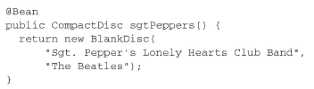
如果使用XML的话,那么值也会是硬编码的:
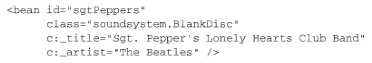
如果我们可能会希望避免硬编码值,而是想让这些值在运行时再确定。为了实现这些功能,Spring提供了两种在运行时求值的方式:
在Spring中,处理外部值的最简单方式就是声明属性源并通过Spring的Environment来检索属性(使用@PropertySource注解和Environment)。例如,程序清单3.7展现了一个基本的Spring配置类,它使用外部的属性来装配BlankDisc bean。
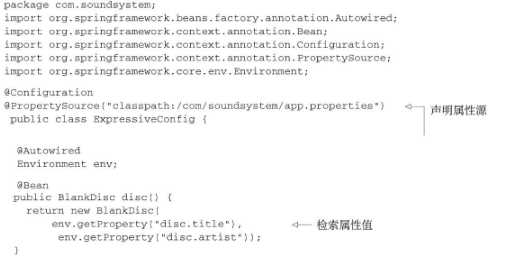
在本例中,@PropertySource引用了类路径中一个名为app.properties的文件。它大致会如下所示:
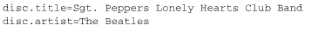
这个属性文件会加载到Spring的Environment中,稍后可以从这里检索属性。用getProperty()实现的。
1.1、Environment的getProperty()方法有四个重载的变种形式:
//获取属性值 如果找不到返回null String getProperty(String key); //获取属性值,如果找不到返回默认值 String getProperty(String key, String defaultValue); //获取指定类型的属性值,找不到返回null <T> T getProperty(String key, Class<T> targetType); //获取指定类型的属性值,找不到返回默认值 <T> T getProperty(String key, Class<T> targetType, T defaultValue);
1.2、Environment还提供了几个与属性相关的方法
//获取属性值,找不到抛出异常IllegalStateException String getRequiredProperty(String key) throws IllegalStateException; //检查一下某个属性是否存在 boolean containsProperty(String key); //获取属性值为某个Class类型,找不到返回null,如果类型不兼容将抛ConversionException <T> Class<T> getPropertyAsClass(String key, Class<T> targetType);
除了属性相关的功能以外,Environment还提供了一些方法来检查哪些profile处于激活状态:
Spring一直支持将属性定义到外部的属性的文件中,并使用占位符值将其插入到Spring bean中。
占位符的形式为使用"${}"包装的属性名称,为了使用属性占位符,我们必须配置一个PropertyPlaceholderConfigurer或PropertySourcesPlaceholderConfigurer实例,从Spring 3.0开始,推荐使用PropertySourcesPlaceholderConfigurer,因为它能够基于Spring Environment及其属性源来解析占位符。
1、在基于Java配置中使用属性占位符注入属性
package chapter3.prctice6; import org.springframework.beans.factory.annotation.Value; import org.springframework.context.annotation.Bean; import org.springframework.context.support.PropertySourcesPlaceholderConfigurer; import org.springframework.stereotype.Component; @Component public class AppleMobile implements Mobile { private String color; private String type; public AppleMobile(@Value("${mobile.color}") String color, @Value("${mobile.type}") String type) { this.color = color; this.type = type; } @Bean public PropertySourcesPlaceholderConfigurer placeholderConfigurer() { return new PropertySourcesPlaceholderConfigurer(); } public void play() { System.out.println(color+"-"+type); } }
2、在基于XML配置中使用占位符注入属性
<?xml version="1.0" encoding="UTF-8"?> <beans xmlns="http://www.springframework.org/schema/beans" xmlns:xsi="http://www.w3.org/2001/XMLSchema-instance" xmlns:aop="http://www.springframework.org/schema/aop" xmlns:c="http://www.springframework.org/schema/c" xmlns:util="http://www.springframework.org/schema/util" xmlns:p="http://www.springframework.org/schema/p" xmlns:jdbc="http://www.springframework.org/schema/jdbc" xmlns:jee="http://www.springframework.org/schema/jee" xmlns:context="http://www.springframework.org/schema/context" xsi:schemaLocation="http://www.springframework.org/schema/jdbc http://www.springframework.org/schema/jdbc/spring-jdbc-4.3.xsd http://www.springframework.org/schema/jee http://www.springframework.org/schema/jee/spring-jee-4.3.xsd http://www.springframework.org/schema/beans http://www.springframework.org/schema/beans/spring-beans.xsd http://www.springframework.org/schema/context http://www.springframework.org/schema/context/spring-context-4.3.xsd http://www.springframework.org/schema/aop http://www.springframework.org/schema/aop/spring-aop.xsd http://www.springframework.org/schema/util http://www.springframework.org/schema/util/spring-util-4.3.xsd"> <bean id="appleMobile" class="chapter3.prctice6.AppleMobile" c:color="${moble.color}" c:type="${mobile.type}"> </bean> <context:property-placeholder/> </beans>
解析外部属性能够将值的处理推迟到运行时,它的关注点在于根据名称解析来自于Spring Environment和属性源的属性
Spring 3引入了Spring表达式语言(Spring Expression Language,SpEL),它能够以一种强大和简洁的方式将值装配到bean属性和构造器参数中,在这个过程中所使用的表达式会在运行时计算得到值。SpEL是类似于OGNL和JSF EL的表达式语言,能够在运行时构建复杂表达式,存取对象属性、对象方法调用等。所有的SpEL都支持XML和Annotation两种方式,格式:#{ SpEL expression }
SpEL拥有很多特性,包括:
标签:方法 简洁 configure eprof 展现 插入 pts 必须 除了
原文地址:https://www.cnblogs.com/TvvT-kevin/p/10018001.html