1. What is XAMPP?
XAMPP is a completely free, easy to install Apache distributioncontaining MySQL, PHP, and Perl.
a. X – Operation System (Windows/Linux/Apple OS)
b. A – Apache
c. M – MySQL
d. P – PHP
e. P – Peal
2. Download:
https://www.apachefriends.org/index.html
3. Basic Configure:
After successfully set up, software involved in XAMPP can be found atXAMPP_HOME which assigned in the setting up process.
a. XAMPP:
i. Either“xampp-control.exe” or “xampp_start.exe” in XAMPP_HOME can be used to start up theservices involved in XAMPP.
ii. “xampp_stop.exe”in XAMPP_HOME can be used to shutdown the services involved in XAMPP.
iii. “xampp-control.log”in XAMPP_HOME records the history of XAMPP operation.
b. Apache:
i. “bin”, “conf” and “logs” are the most importantdirectories in apache which can be found in XAMPP_HOME\apache. 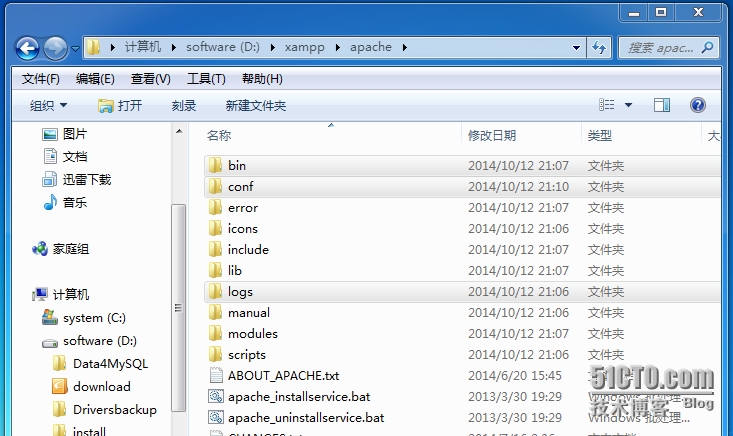 i. “httpd.conf” in “conf” is the configuration ofapache.
i. “httpd.conf” in “conf” is the configuration ofapache.
ii. “httpd.exe”in “bin” is used to start up http services.
iii. “error.log” and “access.log” record whathappened in apache which can be found in “logs”.
c. MySQL:
i. “bin” and “data” are the most importantdirectories in mysql which can be found in XAMPP_HOME\mysql.
i. “my.ini” in “bin” is the default MySQL configuration.Also, all the tools used to control and connect to MySQL can be found in “bin”
ii. “mysql_error.log” and MySQL binary logs arelocated in “data” by default.
d. PHP:
i. “php.ini” is the configuration of PHP which canbe found in XAMPP_HOME\php.
ii. All the extensions can be found inXAMPP_HOME\php\ext. They should be configured in php.ini before being used.
4. Example:
a. Configure all the files if needed. (Defaultconfigurations work)
b. Start up services of apache, mysql with XAMPPControl Panel.
c. Open a browser and visit “http://localhost/”.The web page should be as follows if it works,
本文出自 “草将十早乞” 博客,请务必保留此出处http://jamesjohn.blog.51cto.com/1675378/1563128
Introduce XAMPP – a convenient way to setup websites
原文地址:http://jamesjohn.blog.51cto.com/1675378/1563128