标签:filename stc tab hostname install 命令行 min wan html
本文将描述如何搭建wordpress,文章中使用的环境如下:
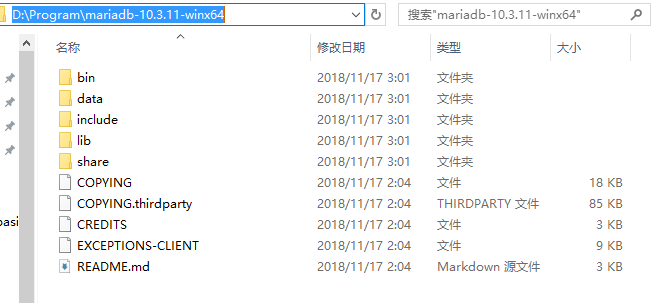
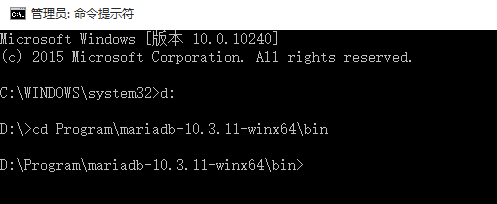
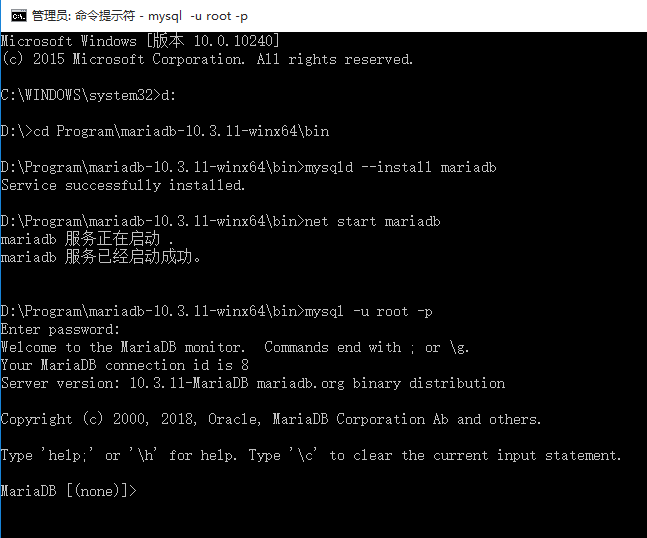
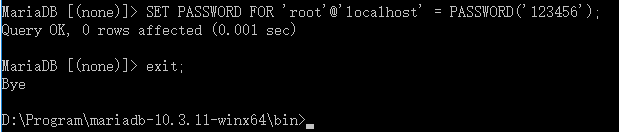
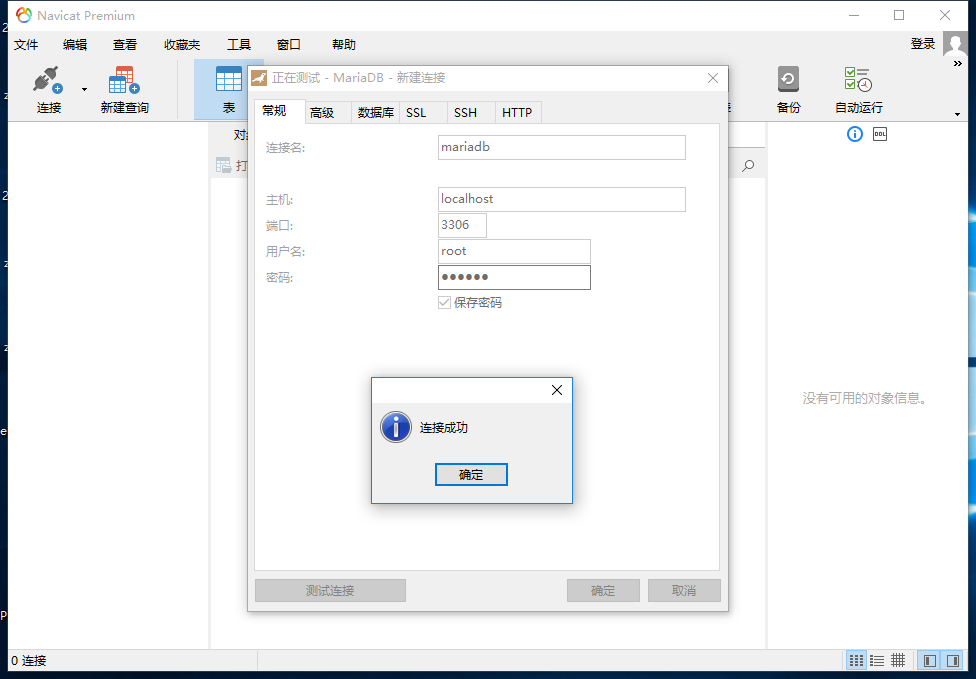
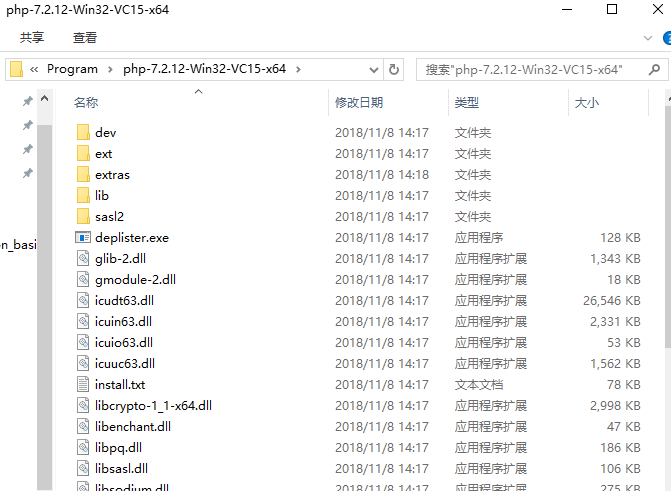
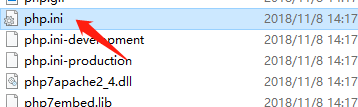
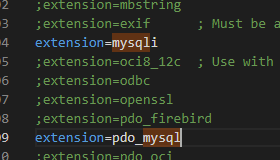
解压,找到conf目录下的nginx.conf文件并修改
2.1 修改root目录,添加index.php为默认打开页面。修改后的节点如下
location / {
root D:\Program\wordpress;
index index.php index.html index.htm;
}
2.2 修改php相关节点
location ~ .php$ {
root D:\Program\wordpress;
fastcgi_pass 127.0.0.1:9000;
fastcgi_index index.php;
fastcgi_param SCRIPT_FILENAME $document_root$fastcgi_script_name;
include fastcgi_params;
}将/scripts改为“$document_root”,这里的“$document_root”就是指前面“root”所指的站点路径
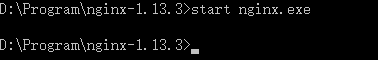
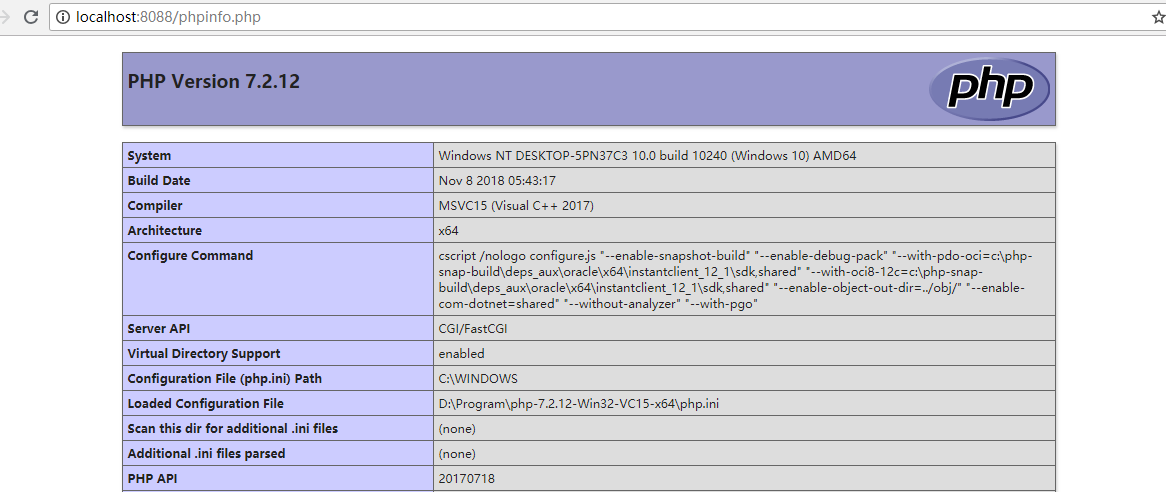
将wp-config-sample.php文件重命名为wp-config.php,修改如下几个节点为实际信息
/** The name of the database for WordPress */
define(‘DB_NAME‘, ‘wptest‘);
/** MySQL database username */
define(‘DB_USER‘, ‘root‘);
/** MySQL database password */
define(‘DB_PASSWORD‘, ‘123456‘);
/** MySQL hostname */
define(‘DB_HOST‘, ‘localhost‘);打开地址http://localhost:8088/wp-content 即出现如下初始化页面
3.1 选择语言
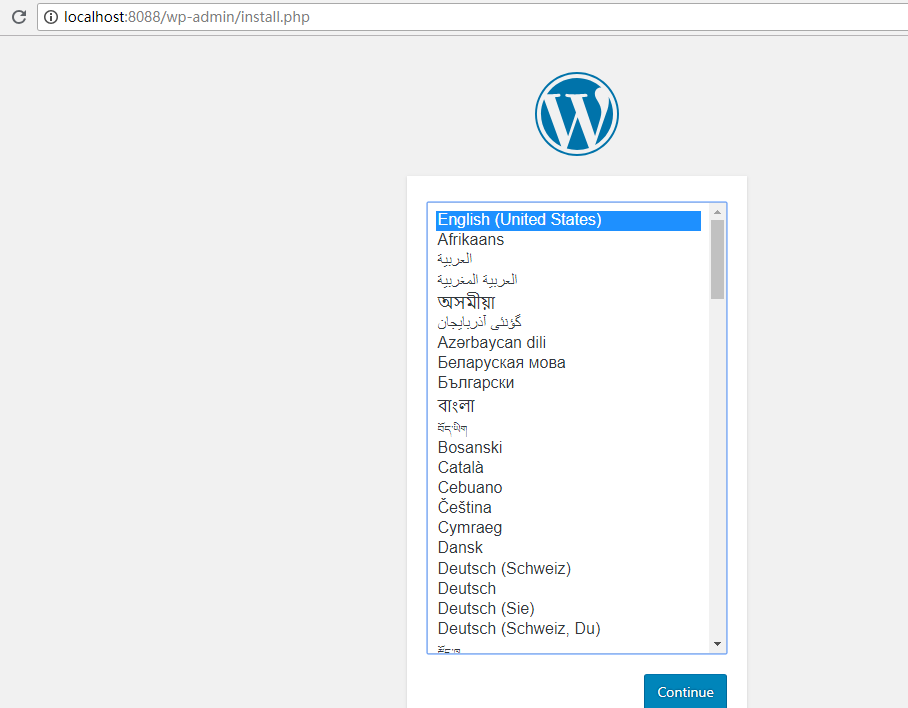
3.2 配置站点基本信息
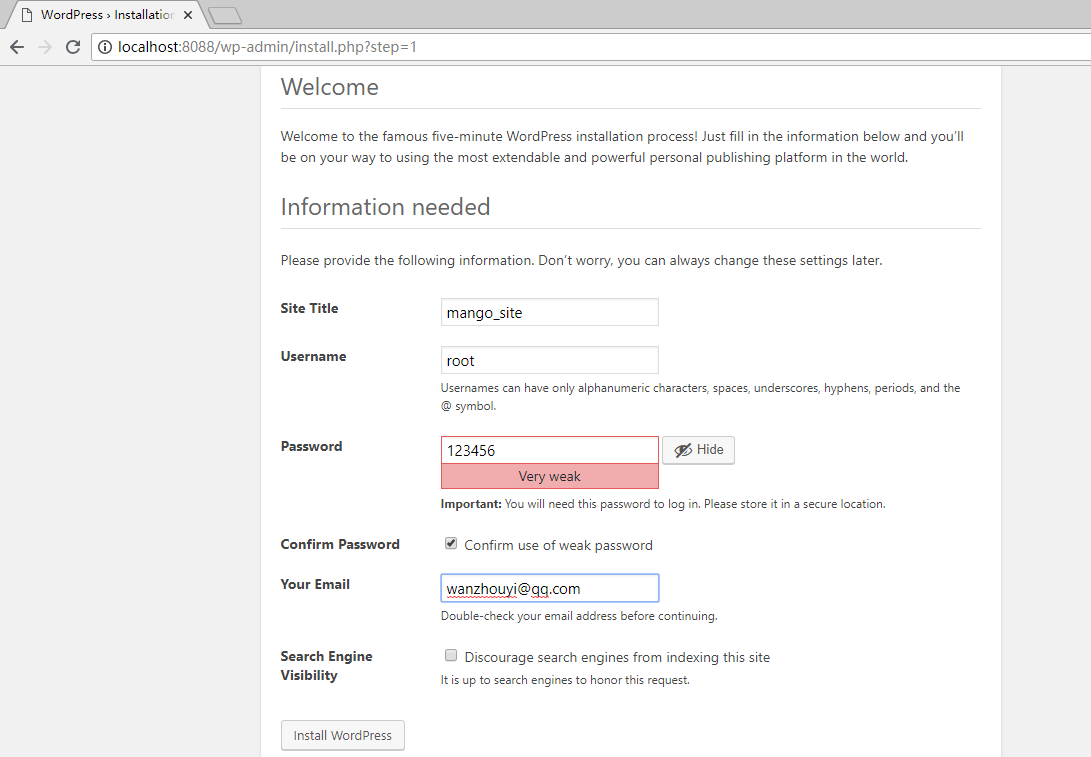
3.3 配置完成
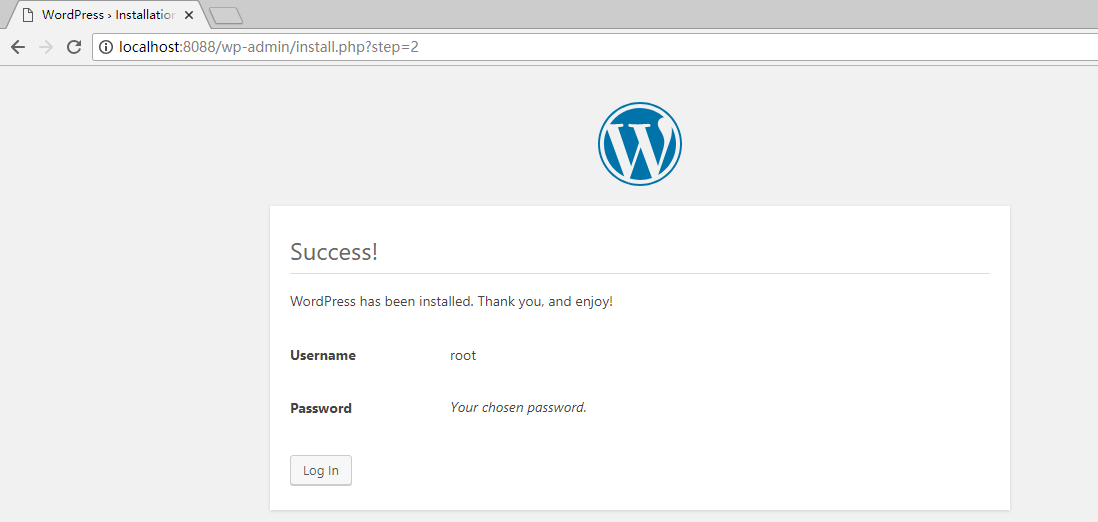
3.4 配置完成后需要重新登录
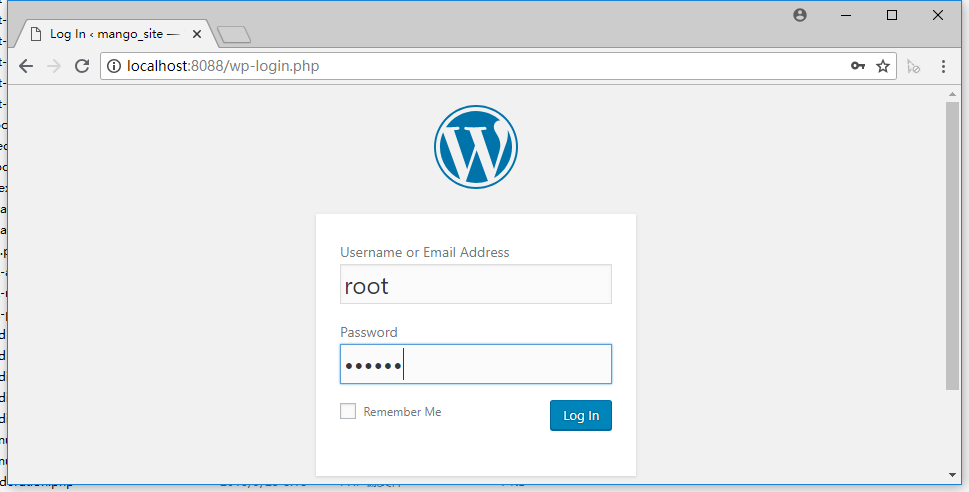
3.4 登录成功后跳转到dashboad页面
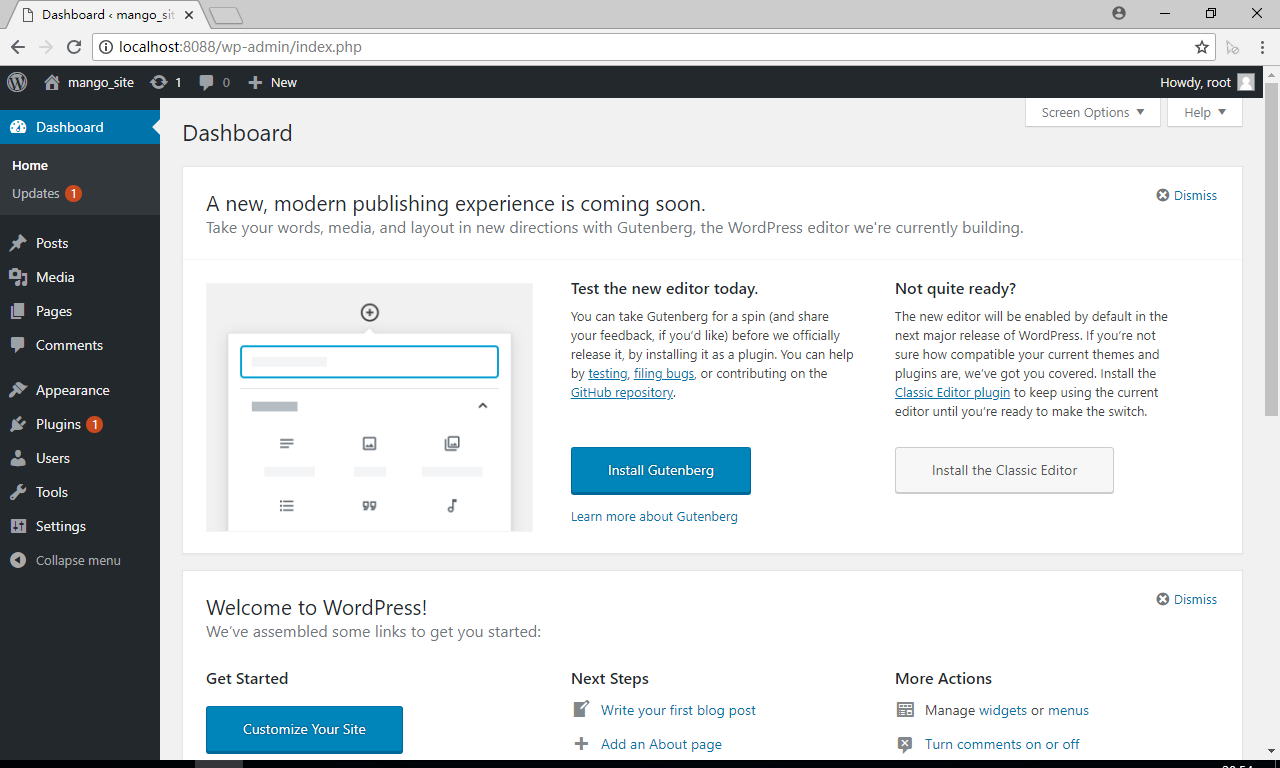
至此,大功告成。在windown 10 环境下成功搭建了一套基于mariadb、nginx、php的wordpress。
标签:filename stc tab hostname install 命令行 min wan html
原文地址:https://www.cnblogs.com/zhouXX/p/10035892.html