标签:color span orb head mat yellow 范围 com 背景
1.设置图形要素的颜色
Plot函数中,使用col=参数来决定要素的颜色
如果不指定plot type,颜色加在散点上,如果指定了plot type,例如line,则颜色加在线上
其它函数,例如barplot()和histogram()也使用col=参数影响颜色
2.颜色的表示
①颜色名
> colors() #查看所有颜色名 > plot(rnorm(1000),col="yellow")
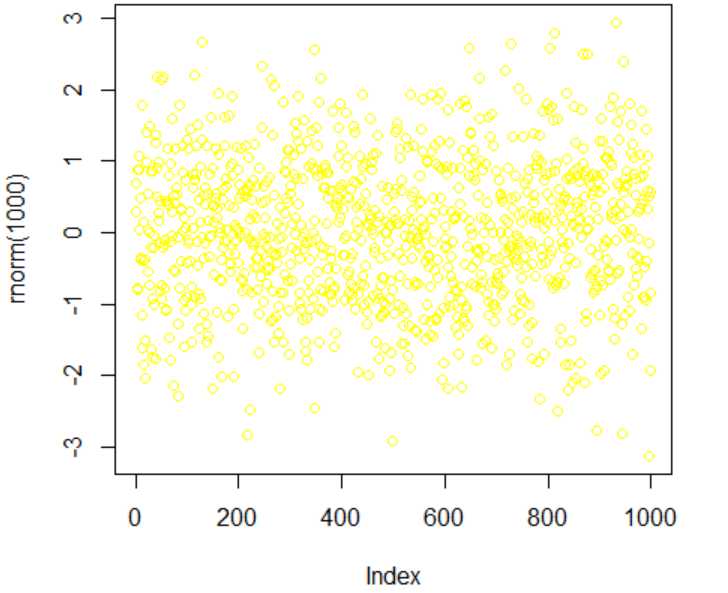
②数值
> palette() #查看当前调色板 (缺省调色板下,1表示黑色,2表示红色,0表示背景色)
> plot(rnorm(1000),col="2") #数值为当前调色板上的颜色值
> palette(c("red","blue","green","orange")) #改变缺省调色板
> palette()
> plot(rnorm(1000),col="2")
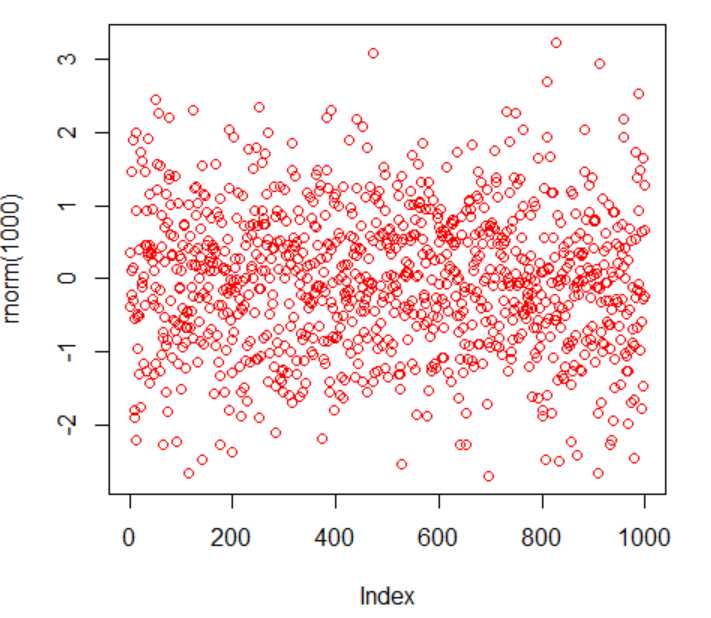
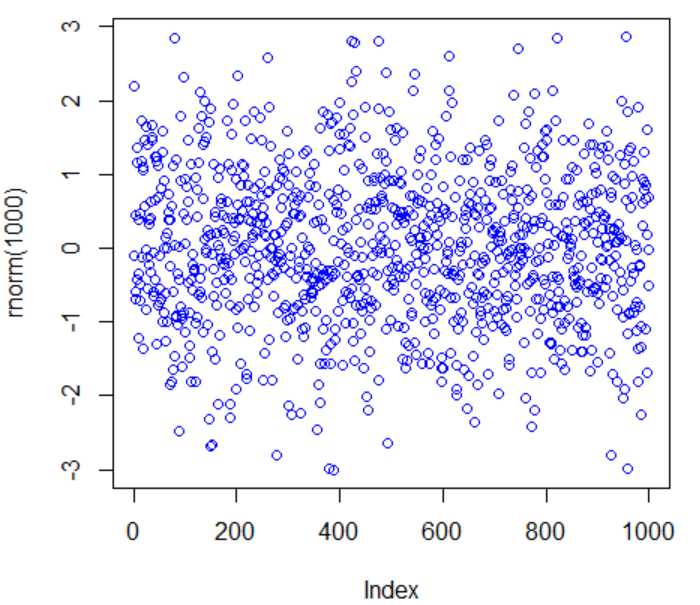
③十六进制
> rgb(0.5,0.5,0.5,0.8) #设置红色,绿色,蓝色,透明度的数值(范围为0-1)返回16进制表示
> plot(rnorm(1000),col="#808080CC") #col参数为上一步的结果
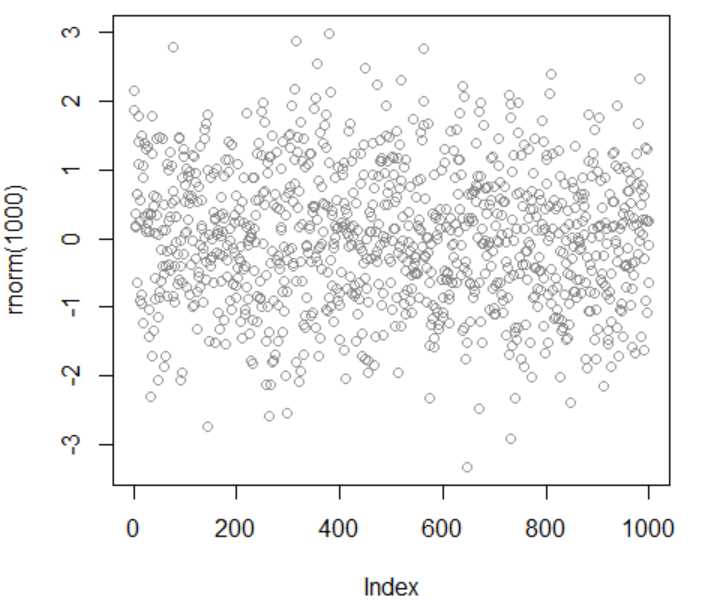
3.多种颜色画图
①使用调色板控制包
> library(RColorBrewer) #加载调色板控制包 > display.brewer.all() #查看所有色板 > brewer.pal(7,"YlOrRd") #替换缺省调色板 > display.brewer.pal(7,"YlOrRd") #画图

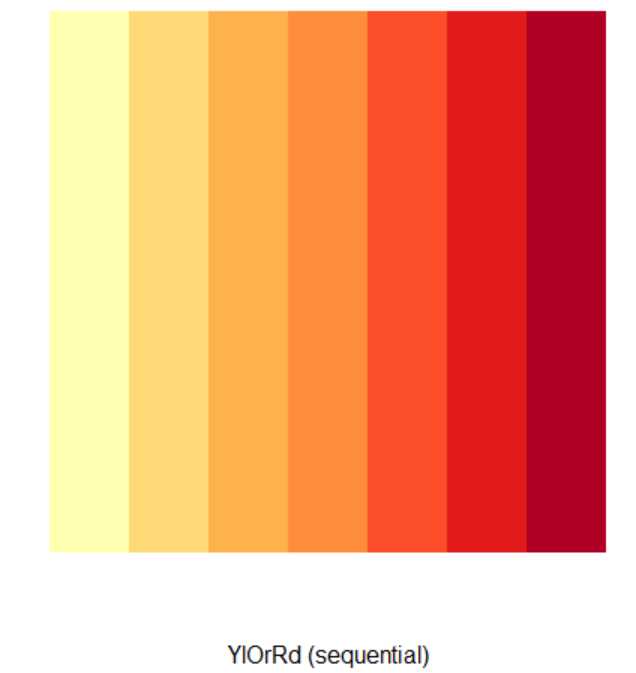
②使用颜色名
> sales<-read.csv("citysales.csv",header=TRUE)
> barplot(as.matrix(sales[,2:4]), beside=T,
+ legend=sales$City, #增加图例
+ col=c("red","blue","green","orange","pink"), #颜色数和样本数相等
+ border="white")
> barplot(as.matrix(sales[,2:4]), beside=T,
+ legend=sales$City,
+ col=c("red","blue","green","orange"), #颜色数和样本数不相等
+ border="white")
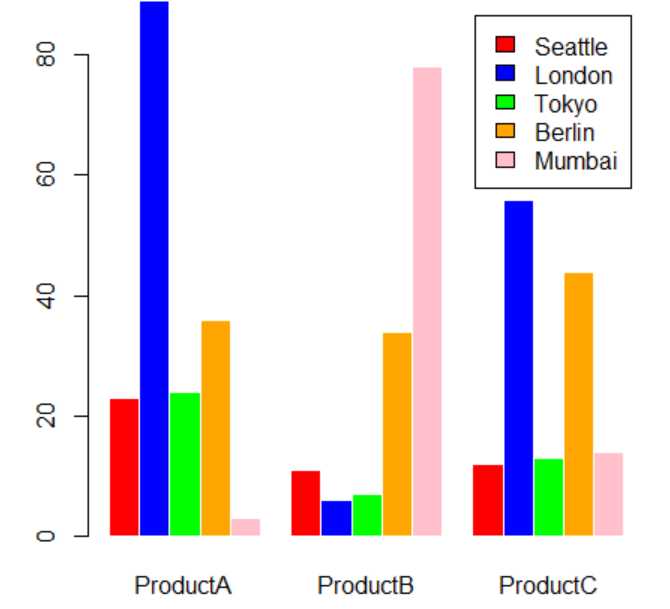
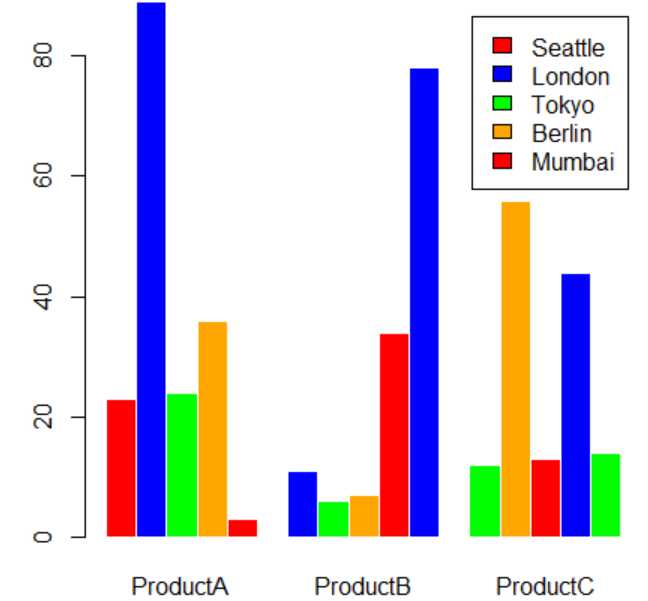
③使用函数
> barplot(as.matrix(sales[,2:4]), beside=T, + legend=sales$City, + col=heat.colors(length(sales$City)), + border="white") > barplot(as.matrix(sales[,2:4]), beside=T, + legend=sales$City, + col=rainbow(length(sales$City)), + border="white") > barplot(as.matrix(sales[,2:4]), beside=T, + legend=sales$City, + col=terrain.colors(length(sales$City)), + border="white") > barplot(as.matrix(sales[,2:4]), beside=T, + legend=sales$City, + col=cm.colors(length(sales$City)), + border="white") > barplot(as.matrix(sales[,2:4]), beside=T, + legend=sales$City, + col=topo.colors(length(sales$City)), + border="white")
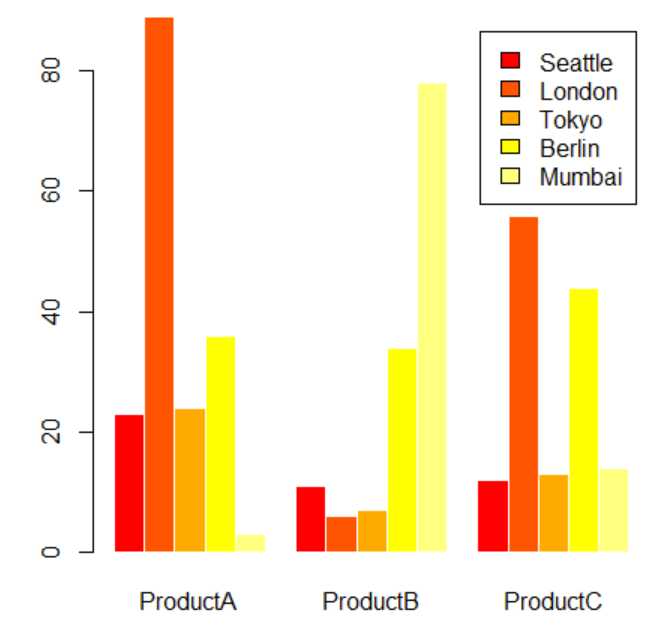
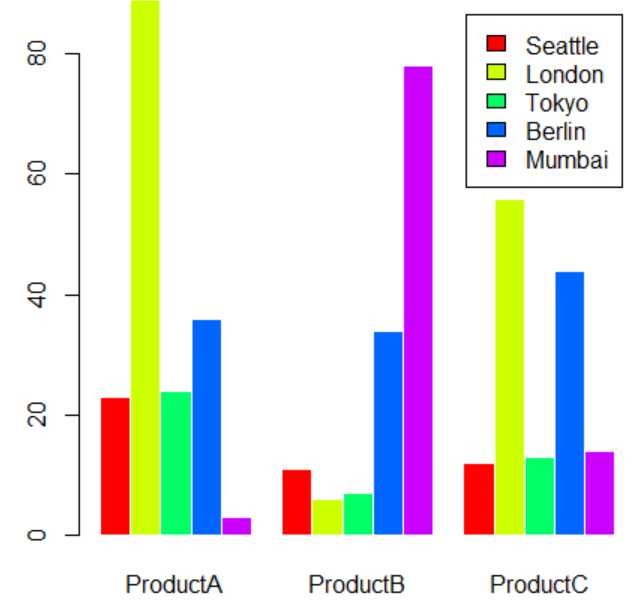
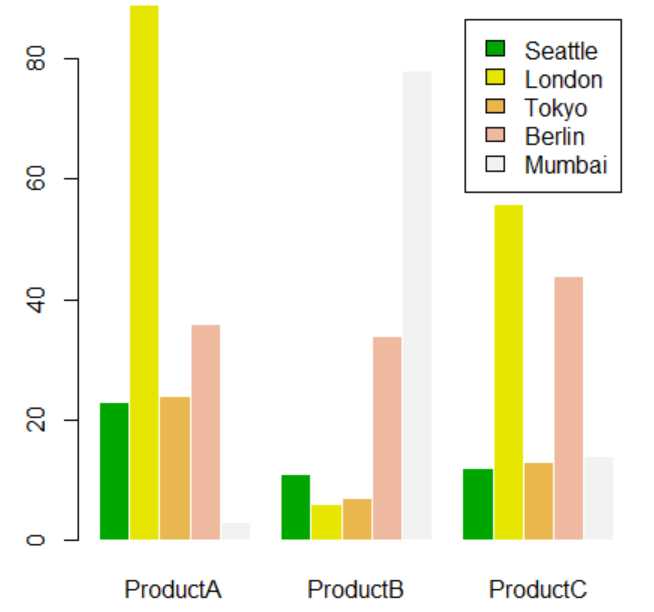
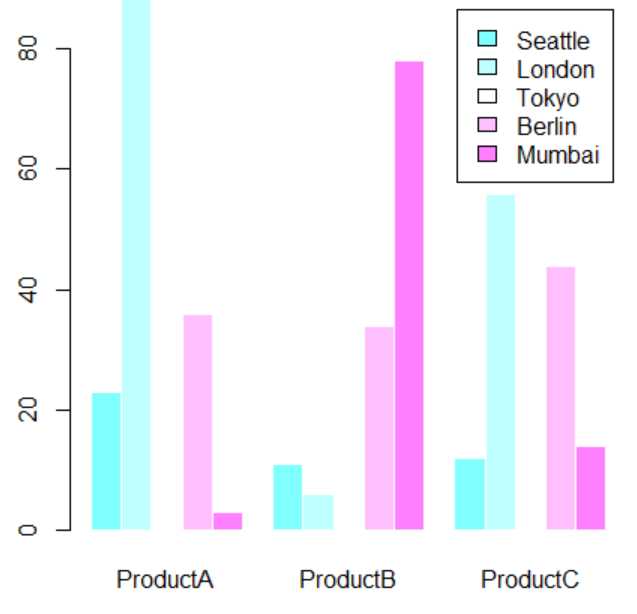
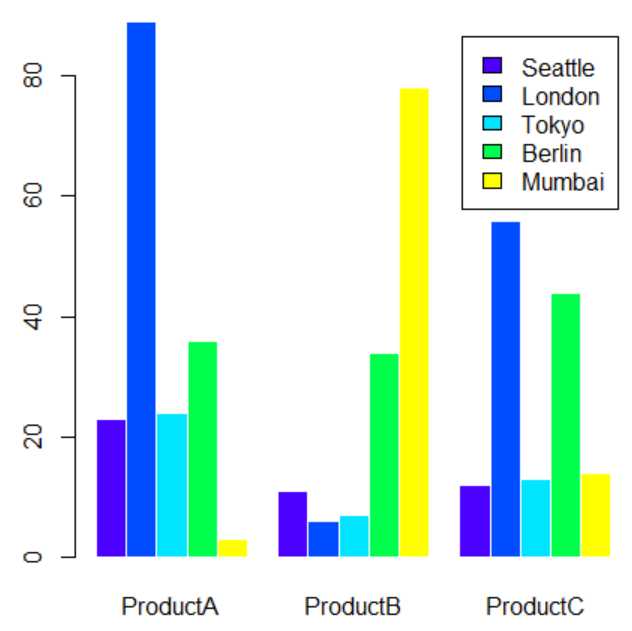
标签:color span orb head mat yellow 范围 com 背景
原文地址:https://www.cnblogs.com/all1008/p/10043104.html