标签:style blog http color io os ar for strong
一:反射的定义
审查元数据并收集关于它的类型信息的能力。元数据(编译以后的最基本数据单元)就是一大堆的表,当编译程序集或者模块时,编译器会创建一个类定义表,一个字段定义表,和一个方法定义表等。
System.reflection命名空间包含的几个类,允许你反射(解析)这些元数据表的代码
System.Reflection.Assembly
System.Reflection.MemberInfo
System.Reflection.EventInfo
System.Reflection.FieldInfo
System.Reflection.MethodBase
System.Reflection.ConstructorInfo
System.Reflection.MethodInfo
System.Reflection.PropertyInfo
System.Type
层次模型:
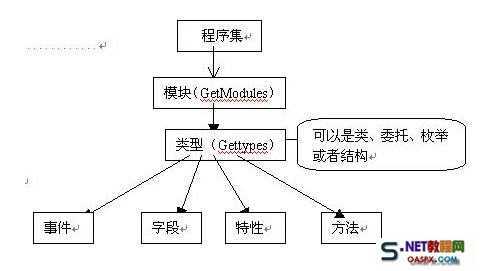
二:获取类型信息:
1 class MyClass
2 {
3 public string m;
4 public void test() { }
5 public int MyProperty { get; set; }
6 }
7
8 //获取类型信息
9 protected void Button1_Click(object sender, EventArgs e)
10 {
11 Type type = typeof(MyClass);
12 Response.Write("类型名:" + type.Name);
13 Response.Write("<br/>");
14 Response.Write("类全名:" + type.FullName);
15 Response.Write("<br/>");
16 Response.Write("命名空间名:" + type.Namespace);
17 Response.Write("<br/>");
18 Response.Write("程序集名:" + type.Assembly);
19 Response.Write("<br/>");
20 Response.Write("模块名:" + type.Module);
21 Response.Write("<br/>");
22 Response.Write("基类名:" + type.BaseType);
23 Response.Write("<br/>");
24 Response.Write("是否类:" + type.IsClass);
25 Response.Write("<br/>");
26 Response.Write("类的公共成员:");
27 Response.Write("<br/>");
28 MemberInfo[] memberInfos = type.GetMembers();//得到所有公共成员
29 foreach (var item in memberInfos)
30 {
31 Response.Write(string.Format("{0}:{1}", item.MemberType, item));
32 Response.Write("<br/>");
33 }
34 }
三:获取程序集信息
protected void Button2_Click(object sender, EventArgs e){ //获取当前执行代码的程序集 Assembly assem = Assembly.GetExecutingAssembly(); Response.Write("程序集全名:"+assem.FullName); Response.Write("<br/>"); Response.Write("程序集的版本:"+assem.GetName().Version); Response.Write("<br/>"); Response.Write("程序集初始位置:"+assem.CodeBase); Response.Write("<br/>"); Response.Write("程序集位置:"+assem.Location); Response.Write("<br/>"); Response.Write("程序集入口:"+assem.EntryPoint); Response.Write("<br/>"); Type[] types = assem.GetTypes(); Response.Write("程序集下包含的类型:"); foreach (var item in types) { Response.Write("<br/>"); Response.Write("类:"+item.Name); }}<br> |
四:反射调用方法
|
1
2
3
4
5
6
7
8
9
10
11
12
13
14
15
16
|
protected void Page_Load(object sender, EventArgs e) { System.Reflection.Assembly ass = Assembly.LoadFrom(AppDomain.CurrentDomain.BaseDirectory+"bin\\WebApplication1.dll"); //加载DLL System.Type t = ass.GetType("WebApplication1.MainPage");//获得类型 string name=typeof(MainPage).AssemblyQualifiedName; System.Type t1 = Type.GetType(name);System.Type t2 = typeof(MainPage); object o = System.Activator.CreateInstance(t);//创建实例 System.Reflection.MethodInfo mi = t.GetMethod("RunJs1");//获得方法 mi.Invoke(o, new object[] { this.Page, "alert(‘测试反射机制‘)" });//调用方法 System.Reflection.MethodInfo mi1 = t.GetMethod("RunJs"); mi1.Invoke(t, new object[] { this.Page, "alert(‘测试反射机制1‘)" });//调用方法 }<br> |
五:反射调用用户/自定义控件
|
1
2
3
4
5
6
7
8
9
10
11
12
13
14
15
16
17
18
19
20
21
22
23
24
25
26
27
28
29
30
31
32
33
34
35
36
37
38
39
40
|
protected override void OnInit(EventArgs e) { //生成控件 CreateControl(); base.OnInit(e); } private void CreateControl() { Table tb = new Table(); TableRow dr = new TableRow(); TableCell cell = new TableCell(); Control c = <span style="color: #ff0000;">LoadControl("WebUserControl1.ascx");</span> cell.Controls.Add(c); dr.Cells.Add(cell); tb.Rows.Add(dr); this.PlaceHolder1.Controls.Add(tb); } protected void Button1_Click(object sender, EventArgs e) { foreach (TableRow tr in PlaceHolder1.Controls[0].Controls) { foreach (TableCell tc in tr.Controls) { foreach (Control ctl in tc.Controls) { if (ctl is UserControl) { Type type = ctl.GetType(); System.Reflection.MethodInfo methodInfo = type.GetMethod("GetResult"); string selectedValue = string.Concat(methodInfo.Invoke(ctl, new object[] { })); Response.Write(selectedValue); break; } } } } }<br> |
六:反射实现工厂模式
|
1
2
3
4
5
6
7
8
9
10
11
12
13
14
15
16
17
18
19
20
21
22
23
24
25
26
27
28
29
30
31
32
33
34
35
36
37
38
39
40
41
|
public partial class 反射 : System.Web.UI.Page { protected void Page_Load(object sender, EventArgs e) { string typeName = typeof(TestClass).AssemblyQualifiedName; ITestInterface iface = RawGenericFactory.Create<ITestInterface>(typeName); string result = iface.doSomething(); Response.Write(result); } } public static class RawGenericFactory { public static T Create<T>(string typeName) { //Activator.CreateInstance 反射 根据程序集创建借口或者类 //Type.GetType() 根据名称获得程序集信息 //typeof(ConcertProduct).AssemblyQualifiedName //_iproduct.GetType().AssemblyQualifiedName return (T)Activator.CreateInstance(Type.GetType(typeName)); } } public interface ITestInterface { string doSomething(); } public class TestClass : ITestInterface { public int Id { get; set; } public override string ToString() { return Id.ToString(); } public string doSomething() { return "ok"; } }<br> |
七:自定义ORM框架
|
1
2
3
4
5
6
7
8
9
10
11
12
13
14
15
16
17
18
19
20
21
22
23
24
25
26
27
28
29
30
31
32
33
34
35
36
37
38
39
40
41
42
43
44
45
46
47
48
49
50
51
52
53
54
55
56
57
58
59
60
61
62
63
64
65
66
67
68
69
70
71
72
73
74
75
76
77
78
79
80
81
82
83
84
85
86
87
88
89
90
91
92
93
94
95
96
97
98
99
100
101
102
103
104
105
106
107
108
109
110
111
112
113
114
115
116
117
118
119
120
121
122
123
124
125
126
127
128
129
130
131
132
133
134
135
136
137
138
139
140
141
142
143
144
145
146
147
148
149
150
151
152
153
154
155
156
157
158
159
|
[Orm.Table("TestORM")] public class TestORM { [Orm.Colum("Id",DbType.Int32)] public int Id { get; set; } [Orm.Colum("UserName", DbType.String)] public string UserName { get; set; } [Orm.Colum("Password", DbType.String)] public string Password { get; set; } [Orm.Colum("CreatedTime", DbType.DateTime)] public DateTime CreatedTime { get; set; } } protected void Button3_Click(object sender, EventArgs e) { TestORM t = new TestORM() { Id=1, UserName="binfire", Password="xxx", CreatedTime=DateTime.Now }; Orm.OrmHelp h=new Orm.OrmHelp(); h.Insert(t); }namespace Orm{ [AttributeUsageAttribute(AttributeTargets.Class, Inherited = false, AllowMultiple = false)] public class TableAttribute : Attribute { //保存表名的字段 private string _tableName; public TableAttribute() { } public TableAttribute(string tableName) { this._tableName = tableName; } /// /// 映射的表名(表的全名:模式名.表名) /// public string TableName { set { this._tableName = value; } get { return this._tableName; } } } [AttributeUsageAttribute(AttributeTargets.Property, Inherited = false, AllowMultiple = false)] public class ColumAttribute : Attribute { private string _columName; private DbType _dbType; public ColumAttribute() { } public ColumAttribute(string columName) : this() { this._columName = columName; } public ColumAttribute(string columName, DbType dbType) : this(columName) { this._dbType = dbType; } //列名 public virtual string ColumName { set { this._columName = value; } get { return this._columName; } } //描述一些特殊的数据库类型 public DbType DbType { get { return _dbType; } set { _dbType = value; } } } public class OrmHelp { public void Insert(object table) { Type type = table.GetType(); //定义一个字典来存放表中字段和值的对应序列 Dictionary<string,string> columValue = new Dictionary<string,string>(); StringBuilder SqlStr = new StringBuilder(); SqlStr.Append("insert into "); //得到表名子 TableAttribute temp = (TableAttribute)type.GetCustomAttributes(typeof(TableAttribute), false).First(); SqlStr.Append(temp.TableName); SqlStr.Append("("); PropertyInfo[] Propertys = type.GetProperties(); foreach (var item in Propertys) { object[] attributes = item.GetCustomAttributes(false); foreach (var item1 in attributes) { //获得相应属性的值 string value = table.GetType().InvokeMember(item.Name, System.Reflection.BindingFlags.GetProperty, null, table, null).ToString(); ColumAttribute colum = item1 as ColumAttribute; if (colum != null) { columValue.Add(colum.ColumName, value); } } } //拼插入操作字符串 foreach (var item in columValue) { SqlStr.Append(item.Key); SqlStr.Append(","); } SqlStr.Remove(SqlStr.Length - 1, 1); SqlStr.Append(") values(‘"); foreach (var item in columValue) { SqlStr.Append(item.Value); SqlStr.Append("‘,‘"); } SqlStr.Remove(SqlStr.Length - 2, 2); SqlStr.Append(")"); HttpContext.Current.Response.Write(SqlStr.ToString()); } }} |
标签:style blog http color io os ar for strong
原文地址:http://www.cnblogs.com/lschenblog/p/4022393.html