标签:var 整数 balance 命令 mysql ascii码 失效 3.5 表结构
mysql> create database python1806; Query OK, 1 row affected (0.00 sec)
mysql> show databases; +--------------------+ | Database | +--------------------+ | information_schema | | mysql | | performance_schema | | python1806 | | sys | +--------------------+ 5 rows in set (0.01 sec)
mysql> use python1806 Database changed
mysql> show tables; +----------------------+ | Tables_in_python1806 | +----------------------+ | info | | money | | order_goods | | table01 | | table02 | | table03 | | table04 | | tb | | test | | user | | user_info | +----------------------+ 11 rows in set (0.01 sec)
mysql> drop database hellow; Query OK, 0 rows affected (0.00 sec)
create table 表名(字段名 类型(长度),字段1 类型(长度));
mysql> create table user(id int(11),name char(64),age int(4)); Query OK, 0 rows affected (0.44 sec)
mysql> desc user; +-------+----------+------+-----+---------+-------+ | Field | Type | Null | Key | Default | Extra | +-------+----------+------+-----+---------+-------+ | id | int(11) | YES | | NULL | | | name | char(64) | YES | | NULL | | | age | int(4) | YES | | NULL | | +-------+----------+------+-----+---------+-------+ 3 rows in set (0.11 sec)
mysql> drop table hellow; Query OK, 0 rows affected (0.39 sec)
如果只创建表不指定引擎,mysql5.7默认是innodb引擎,mysql5.7以前是myisam引擎。
mysql> create table info(id int(11),name varchar(64),age int(3))engine=myisam default charset=utf8; Query OK, 0 rows affected (0.08 sec)
mysql> show create table info;
+-------+--------------------------------------------------------------------------------------------------------------------------------------------------------+
| Table | Create Table |
+-------+--------------------------------------------------------------------------------------------------------------------------------------------------------+
| info | CREATE TABLE `info` (
`id` int(11) DEFAULT NULL,
`name` varchar(64) DEFAULT NULL,
`age` int(3) DEFAULT NULL
) ENGINE=MyISAM DEFAULT CHARSET=utf8 |
+-------+--------------------------------------------------------------------------------------------------------------------------------------------------------+
1 row in set (0.08 sec)
mysql> show create table info\G;
*************************** 1. row ***************************
Table: info
Create Table: CREATE TABLE `info` (
`id` int(11) DEFAULT NULL,
`name` varchar(64) DEFAULT NULL,
`age` int(3) DEFAULT NULL
) ENGINE=MyISAM DEFAULT CHARSET=utf8
1 row in set (0.00 sec)
?
ERROR:
No query specified
+-------+-------------+------+-----+---------+-------+ | Field | Type | Null | Key | Default | Extra | +-------+-------------+------+-----+---------+-------+ | id | int(11) | YES | | NULL | | | name | varchar(64) | YES | | NULL | | | age | int(3) | YES | | NULL | | +-------+-------------+------+-----+---------+-------+ ? field 字段名 type 字段类型 null 是否为空 key 是否为主键 default 默认值 extra 备注信息
alter table 表名 modify 字段名 新类型(长度);
mysql> alter table info modify name char(32); Query OK, 0 rows affected (0.63 sec) Records: 0 Duplicates: 0 Warnings: 0
alter table 表名 modify 字段名 类型(长度) first;
mysql> alter table info modify name char(32) first; Query OK, 0 rows affected (0.05 sec) Records: 0 Duplicates: 0 Warnings: 0
注意:
1.只有first,没有second,last等。
2.类型和长度可以自己重新定义,不需要非得是原来的类型和长度。
alter table 表名 add column 字段名 类型(长度);
mysql> alter table info add column sex int(1); Query OK, 0 rows affected (0.07 sec) Records: 0 Duplicates: 0 Warnings: 0
alter table 表名 add 字段名 字段类型(长度) after 指定字段名;
mysql> alter table info add tel int(11) after name; Query OK, 0 rows affected (0.03 sec) Records: 0 Duplicates: 0 Warnings: 0
alter table 表示 drop column 字段名;
mysql> alter table info drop column tel; Query OK, 0 rows affected (0.09 sec) Records: 0 Duplicates: 0 Warnings: 0
alter table 表名 change 原字段名 新字段名 类型(长度);
mysql> alter table info change id idcard char(18); Query OK, 0 rows affected (0.03 sec) Records: 0 Duplicates: 0 Warnings: 0
alter table 表名 rename 新名字;
mysql> alter table info rename user_info; Query OK, 0 rows affected (0.02 sec)

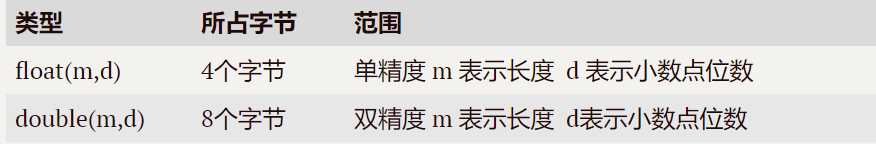
注意:decimal定点数 定点类型在数据库中存放的是精确值 如果某个字段精度要求比较高比如银行金额选用decimal
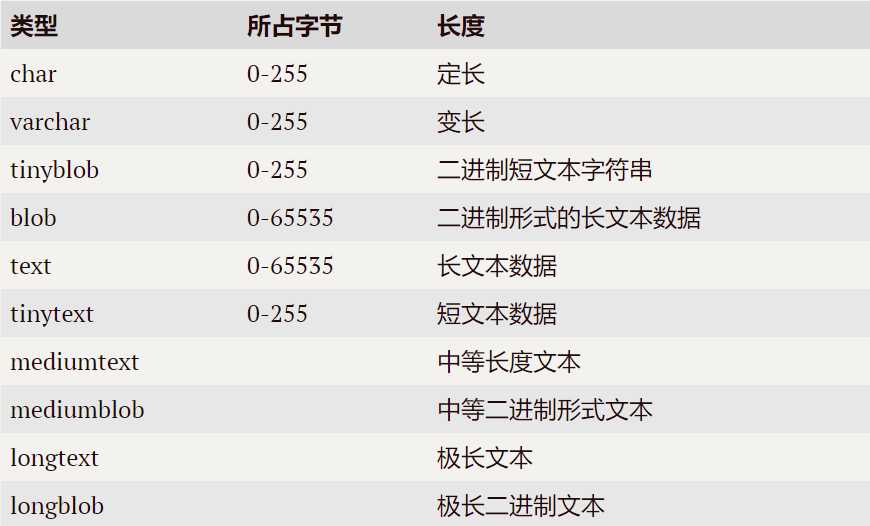
注意:char的存储需求是定义时指定的固定长度;varchar的存储需求是取决于实际值长度。

注意:若定义一个字段为timestamp,这个字段里的时间数据会随其他字段修改的时候自动刷新,所以这个数据类型的字段可以存放这条记录最后被修改的时间。
复合类型
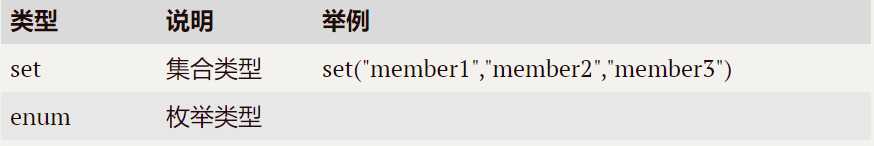
unsigned 就是将数字类型无符号化, 例如 int 型的范围:-2^31 ~ 2^31 - 1,而unsigned int的范围:0 ~ 2^32。看起来unsigned 是个不错的类型,尤其是用在自增或者没有负数的情况。
zerofill 类似一个显示属性,首先来看看MySQL数据库中数字类型后面的长度是什么意思呢,使用show create table 命令来看表的建表语句。
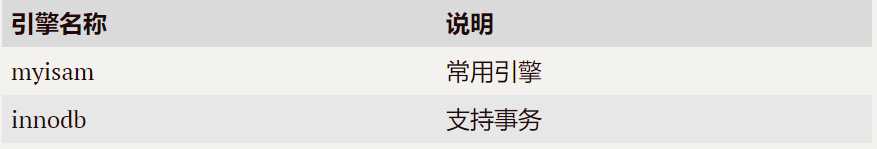
Innodb引擎提供了对数据库ACID事务的支持,并且实现了SQL标准的四种隔离级别。该引擎还提供了行级锁和外键约束,它的设计目标是处理大容量数据库系统,它本身其实就是基于MySQL后台的完整数据库系统,MySQL运行时Innodb会在内存中建立缓冲池,用于缓冲数据和索引。但是该引擎不支持FULLTEXT类型的索引,而且它没有保存表的行数,当SELECT COUNT(*) FROM TABLE时需要扫描全表。当需要使用数据库事务时,该引擎当然是首选。由于锁的粒度更小,写操作不会锁定全表,所以在并发较高时,使用Innodb引擎会提升效率。但是使用行级锁也不是绝对的,如果在执行一个SQL语句时MySQL不能确定要扫描的范围,InnoDB表同样会锁全表。
MyISAM是MySQL默认的引擎,但是它没有提供对数据库事务的支持,也不支持行级锁和外键,因此当INSERT(插入)或UPDATE(更新)数据时即写操作需要锁定整个表,效率便会低一些。不过和Innodb不同,MyISAM中存储了表的行数,于是SELECT COUNT(*) FROM TABLE时只需要直接读取已经保存好的值而不需要进行全表扫描。如果表的读操作远远多于写操作且不需要数据库事务的支持,那么MyISAM也是很好的选择。
show index from 表名
mysql> show index from user\G;
*************************** 1. row ***************************
Table: user
Non_unique: 0
Key_name: PRIMARY
Seq_in_index: 1
Column_name: id
Collation: A
Cardinality: 9
Sub_part: NULL
Packed: NULL
Null:
Index_type: BTREE
Comment:
Index_comment:
1.Table
表的名称。
2.Non_unique
如果索引不能包括重复词,则为0。如果可以,则为1。
3.Key_name
索引的名称。
4.Seq_in_index
索引中的列序列号,从1开始。
5.Column_name
列名称。
6.Collation
列以什么方式存储在索引中。在MySQL中,有值‘A’(升序)或NULL(无分类)。
7.Cardinality
索引中唯一值的数目的估计值。通过运行ANALYZE TABLE或myisamchk -a可以更新。基数根据被存储为整数的统计数据来计数,所以即使对于小型表,该值也没有必要是精确的。基数越大,当进行联合时,MySQL使用该索引的机会就越大。
8.Sub_part
如果列只是被部分地编入索引,则为被编入索引的字符的数目。如果整列被编入索引,则为NULL。
9.Packed
指示关键字如何被压缩。如果没有被压缩,则为NULL。
10.Null
如果列含有NULL,则含有YES。如果没有,则该列含有NO。
11.Index_type
用过的索引方法(BTREE, FULLTEXT, HASH, RTREE)。
12.Comment
多种评注。
alter table 表名 add index(字段);
alter table 表名 add index(字段);
show index from 表名;<br/> \G 最佳阅读体验阅读
mysql> alter table user add index(name)show index from user\G
ERROR 1064 (42000): You have an error in your SQL syntax; check the manual that corresponds to your MySQL server version for the right syntax to use near ‘show index from user‘ at line 1
mysql> show index from user;
+-------+------------+----------+--------------+-------------+-----------+-------------+----------+--------+------+------------+---------+---------------+
| Table | Non_unique | Key_name | Seq_in_index | Column_name | Collation | Cardinality | Sub_part | Packed | Null | Index_type | Comment | Index_comment |
+-------+------------+----------+--------------+-------------+-----------+-------------+----------+--------+------+------------+---------+---------------+
| user | 0 | PRIMARY | 1 | id | A | 9 | NULL | NULL | | BTREE | | |
+-------+------------+----------+--------------+-------------+-----------+-------------+----------+--------+------+------------+---------+---------------+
1 row in set (0.00 sec)
?
mysql> show index from user\G
*************************** 1. row ***************************
Table: user
Non_unique: 0
Key_name: PRIMARY
Seq_in_index: 1
Column_name: id
Collation: A
Cardinality: 9
Sub_part: NULL
Packed: NULL
Null:
Index_type: BTREE
Comment:
Index_comment:
1 row in set (0.00 sec)
alter table 表名 add index 索引名(字段名);
mysql> alter table user add index in_username(username); Query OK, 9 rows affected (0.90 sec) Records: 9 Duplicates: 0 Warnings: 0
alter table 表名 drop index 索引名
mysql> alter table user drop index in_username; Query OK, 9 rows affected (0.18 sec) Records: 9 Duplicates: 0 Warnings: 0
alter table user add unique(name);
mysql> alter table user add unique un_id(id);
Query OK, 9 rows affected (0.08 sec)
Records: 9 Duplicates: 0 Warnings: 0
?
mysql> show index from user\G
*************************** 1. row ***************************
Table: user
Non_unique: 0
Key_name: PRIMARY
Seq_in_index: 1
Column_name: id
Collation: A
Cardinality: 9
Sub_part: NULL
Packed: NULL
Null:
Index_type: BTREE
Comment:
Index_comment:
*************************** 2. row ***************************
Table: user
Non_unique: 0
Key_name: un_id
Seq_in_index: 1
Column_name: id
Collation: A
Cardinality: 9
Sub_part: NULL
Packed: NULL
Null:
Index_type: BTREE
Comment:
Index_comment:
2 rows in set (0.00 sec)
mysql> alter table user drop primary key; Query OK, 9 rows affected (0.07 sec) Records: 9 Duplicates: 0 Warnings: 0
注意:如果主键自动递增,会删不掉,需要先消除主键自增后再次删除。(alter table user modify id int(11) unsigned not null;)
mysql> alter table user add primary key(id); Query OK, 9 rows affected (0.06 sec) Records: 9 Duplicates: 0 Warnings: 0
注意:添加完主键索引让主键自动递增(alter table user modify id int(11) unsigned not null auto_increment;)
alter table user add fulltext(字段名);
# 创建一个字段 mysql> alter table user add column contents text; Query OK, 9 rows affected (0.06 sec) Records: 9 Duplicates: 0 Warnings: 0 ? #给字段添加全文索引 mysql> alter table user add fulltext(contents); Query OK, 9 rows affected (0.10 sec) Records: 9 Duplicates: 0 Warnings: 0 ? #删除全文索引 mysql> alter table user drop index contents; Query OK, 9 rows affected (0.02 sec) Records: 9 Duplicates: 0 Warnings: 0
create table test(
id int(11) unsigned not null,
username varchar(20) not null,
password char(32) not null,
content text,
primary key(id),
index pw(password),
unique un_name(username),
fulltext quanwen(content)
)engine=myisam default charset=utf8;
mysql> insert into users values(1,"zhangsan",18); Query OK, 1 row affected (0.08 sec)
values(值1,值2,值3,值4);
mysql> insert into users(name,age) values("lishi",19);
Query OK, 1 row affected (0.14 sec)
mysql> insert into users(id,name,age) values(3,"wangwu",20),(4,"zhaolou",21),(5,"tianqi",22); Query OK, 3 rows affected (0.21 sec) Records: 3 Duplicates: 0 Warnings: 0
select * from 表名;
mysql> select * from money; +----+--------------+------------+----------+-----+-----+ | id | username | balance | province | age | sex | +----+--------------+------------+----------+-----+-----+ | 1 | 薛之谦 | 88888.12 | 上海 | 30 | 0 | | 2 | 苍老师 | 852223.12 | 日本 | 32 | 1 | | 3 | 奶茶妹妹 | 66666.66 | 北京 | 30 | 1 | | 4 | 东哥 | 888999.69 | 北京 | 31 | 1 | | 5 | 马云 | 1000000.00 | 杭州 | 35 | 0 | +----+--------------+------------+----------+-----+-----+ 5 rows in set (0.00 sec)
mysql> select id,username,balance from money; +----+--------------+------------+ | id | username | balance | +----+--------------+------------+ | 1 | 薛之谦 | 88888.12 | | 2 | 苍老师 | 852223.12 | | 3 | 奶茶妹妹 | 66666.66 | | 4 | 东哥 | 888999.69 | | 5 | 马云 | 1000000.00 | +----+--------------+------------+ 5 rows in set (0.00 sec)
mysql> select distinct age from money; +-----+ | age | +-----+ | 30 | | 32 | | 31 | | 35 | +-----+ 4 rows in set (0.05 sec)
注意:下面这种方式(不重复失效)
mysql> select distinct age,id,username from money; +-----+----+--------------+ | age | id | username | +-----+----+--------------+ | 30 | 1 | 薛之谦 | | 32 | 2 | 苍老师 | | 30 | 3 | 奶茶妹妹 | | 31 | 4 | 东哥 | | 35 | 5 | 马云 | +-----+----+--------------+ 5 rows in set (0.00 sec)
mysql> select * from money where age=30; +----+--------------+----------+----------+-----+-----+ | id | username | balance | province | age | sex | +----+--------------+----------+----------+-----+-----+ | 1 | 薛之谦 | 88888.12 | 上海 | 30 | 0 | | 3 | 奶茶妹妹 | 66666.66 | 北京 | 30 | 1 | +----+--------------+----------+----------+-----+-----+ 2 rows in set (0.00 sec)
where 条件
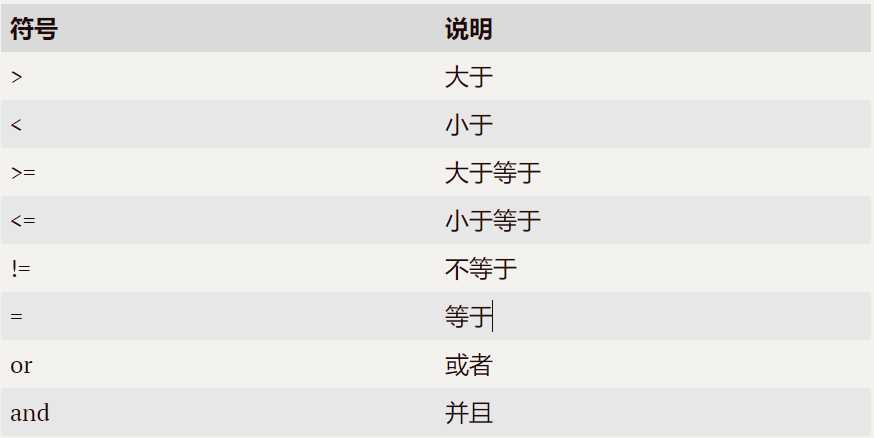
mysql> select id,username,balance,province from money order by balance desc; +----+--------------+------------+----------+ | id | username | balance | province | +----+--------------+------------+----------+ | 5 | 马云 | 1000000.00 | 杭州 | | 4 | 东哥 | 888999.69 | 北京 | | 2 | 苍老师 | 852223.12 | 日本 | | 1 | 薛之谦 | 88888.12 | 上海 | | 3 | 奶茶妹妹 | 66666.66 | 北京 | +----+--------------+------------+----------+ 5 rows in set (0.05 sec)
mysql> select id,username,balance,age,province from money order by balance desc,age asc; +----+--------------+------------+-----+----------+ | id | username | balance | age | province | +----+--------------+------------+-----+----------+ | 5 | 马云 | 1000000.00 | 35 | 杭州 | | 4 | 东哥 | 888999.69 | 31 | 北京 | | 2 | 苍老师 | 852223.12 | 32 | 日本 | | 1 | 薛之谦 | 88888.12 | 30 | 上海 | | 3 | 奶茶妹妹 | 66666.66 | 30 | 北京 | +----+--------------+------------+-----+----------+ 5 rows in set (0.00 sec)
mysql> select id,username,balance,age,province from money order by balance desc,age asc limit 3; +----+-----------+------------+-----+----------+ | id | username | balance | age | province | +----+-----------+------------+-----+----------+ | 5 | 马云 | 1000000.00 | 35 | 杭州 | | 4 | 东哥 | 888999.69 | 31 | 北京 | | 2 | 苍老师 | 852223.12 | 32 | 日本 | +----+-----------+------------+-----+----------+ 3 rows in set (0.00 sec)
mysql> select * from money limit 2,3; +----+--------------+------------+----------+-----+-----+ | id | username | balance | province | age | sex | +----+--------------+------------+----------+-----+-----+ | 3 | 奶茶妹妹 | 66666.66 | 北京 | 30 | 1 | | 4 | 东哥 | 888999.69 | 北京 | 31 | 1 | | 5 | 马云 | 1000000.00 | 杭州 | 35 | 0 | +----+--------------+------------+----------+-----+-----+ 3 rows in set (0.00 sec)
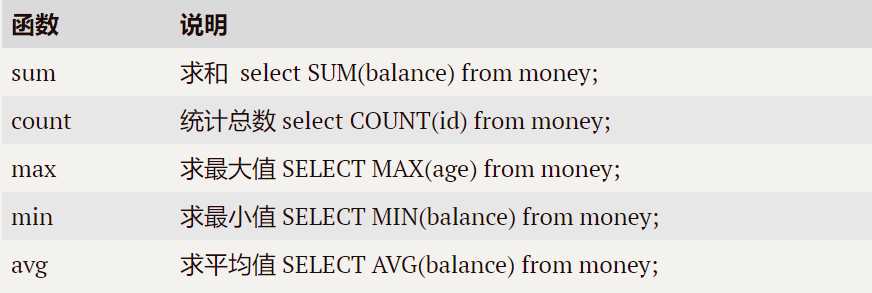
mysql> select count(province),province from money group by province; +-----------------+----------+ | count(province) | province | +-----------------+----------+ | 1 | 上海 | | 2 | 北京 | | 1 | 日本 | | 1 | 杭州 | +-----------------+----------+ 4 rows in set (0.06 sec)
mysql> select count(province) as result,province from money group by province having result>1; +--------+----------+ | result | province | +--------+----------+ | 2 | 北京 | +--------+----------+ 1 row in set (0.01 sec)
select [字段1 as 别名,统计函数()],[字段2] from 表名 where 条件 group by 分组 having 过滤条件 order by 字段 limit 数量or区间
mysql> SELECT u.username as 用户名, u.id,o.uid, o.goodsname as 商品名称 FROM user u, order_goods o where u.id=o.uid; +--------------+----+-----+-----------------+ | 用户名 | id | uid | 商品名称 | +--------------+----+-----+-----------------+ | 刘强东 | 1 | 1 | 抹茶 | | 抹茶妹妹 | 2 | 2 | 帽子 | | 云翔兄 | 3 | 3 | 小肚肚 | | 李晨 | 6 | 6 | 苹果三件套 | | 岳云鹏 | 9 | 9 | 锤子手机 | | 张继科 | 8 | 8 | 娃娃 | +--------------+----+-----+-----------------+ 6 rows in set (0.00 sec) #select 表1.字段[as 别名],表n.字段 from 表1 inner join 表n on 条件; mysql> select user.id as 用户id,user.username as 用户名,order_goods.goodsname as 商品名称 from user inner join order_goods on user.id=order_goods.uid; +----------+--------------+-----------------+ | 用户id | 用户名 | 商品名称 | +----------+--------------+-----------------+ | 1 | 刘强东 | 抹茶 | | 2 | 抹茶妹妹 | 帽子 | | 3 | 云翔兄 | 小肚肚 | | 6 | 李晨 | 苹果三件套 | | 9 | 岳云鹏 | 锤子手机 | | 8 | 张继科 | 娃娃 | +----------+--------------+-----------------+ 6 rows in set (0.00 sec)
#select 表1.字段[as 别名],表n.字段 from 表1 left join 表n on 条件; select 表1.字段[as 别名],表n.字段 from 表1 left join 表n on 条件; mysql> select user.username as 用户名,order_goods.goodsname as 商品名称 from user left join order_goods on user.id=order_goods.uuid; +--------------+-----------------+ | 用户名 | 商品名称 | +--------------+-----------------+ | 刘强东 | 抹茶 | | 抹茶妹妹 | 帽子 | | 云翔兄 | 小肚肚 | | 李晨 | 苹果三件套 | | 岳云鹏 | 锤子手机 | | 张继科 | 娃娃 | | 范冰冰 | NULL | | 景甜 | NULL | | 周立泼 | NULL | +--------------+-----------------+ 9 rows in set (0.00 sec) #select 表1.字段[as 别名],表n.字段 from 表1 right join 表n on 条件; mysql> select user.username as 用户名,order_goods.goodsname as 商品名称 from user right join order_goods on user.id=order_goods.uid; +--------------+-----------------+ | 用户名 | 商品名称 | +--------------+-----------------+ | 刘强东 | 抹茶 | | 抹茶妹妹 | 帽子 | | 云翔兄 | 小肚肚 | | 李晨 | 苹果三件套 | | 岳云鹏 | 锤子手机 | | 张继科 | 娃娃 | +--------------+-----------------+ 6 rows in set (0.00 sec)
#查看那些用户买了东西 mysql> select uid from order_goods; +-----+ | uid | +-----+ | 1 | | 2 | | 3 | | 6 | | 9 | | 8 | +-----+ 6 rows in set (0.00 sec) #查看买了东西的用户的信息 mysql> select username from user where id in(1,2,3,6,9,8); +--------------+ | username | +--------------+ | 刘强东 | | 抹茶妹妹 | | 云翔兄 | | 李晨 | | 张继科 | | 岳云鹏 | +--------------+ 6 rows in set (0.05 sec) #相当于上面两个 mysql> select username as ‘用户名‘ from user where id in(select uid from order_goods); +--------------+ | 用户名 | +--------------+ | 刘强东 | | 抹茶妹妹 | | 云翔兄 | | 李晨 | | 岳云鹏 | | 张继科 | +--------------+ 6 rows in set (0.05 sec)
#union mysql> select id from user union select uid from order_goods; +----+ | id | +----+ | 1 | | 2 | | 3 | | 4 | | 6 | | 7 | | 8 | | 9 | | 10 | +----+ 9 rows in set (0.05 sec) #union all mysql> select id from user union all select uid from order_goods; +----+ | id | +----+ | 1 | | 2 | | 3 | | 4 | | 6 | | 7 | | 8 | | 9 | | 10 | | 1 | | 2 | | 3 | | 6 | | 9 | | 8 | +----+ 15 rows in set (0.00 sec)
update 表名 set 字段1=值1,字段2=值2,字段3=值3 where 条件;
update money set balance=100,sex=1 where id>2 and id<5; update money set balance=balance-100 where id>2 and id<5;
两个表的数据同时更新
mysql> update money m,user u set m.balance=m.balance*u.age where m.id=u.id; Query OK, 9 rows affected (0.00 sec) Rows matched: 9 Changed: 9 Warnings: 0
delete from 表名 where 条件;
#不加条件表示清空数据表 mysql> delete from test; Query OK, 2 rows affected (0.00 sec) #加条件指定删除 mysql> delete from money where username=‘王思聪‘ or id=10; Query OK, 0 rows affected (0.00 sec) #truncase table 表名 (清空表内容) mysql> truncate table test; Query OK, 0 rows affected (0.06 sec)
注意:
使用delete清空时,再插入数据id从原来的往后累加。
使用truncase清空时,再插入数据id还是从1开始。
mysql> create table test1 like test; Query OK, 0 rows affected (0.10 sec)
mysql> insert into test1 select * from test; Query OK, 0 rows affected (0.01 sec) Records: 0 Duplicates: 0 Warnings: 0
如果经常查询这个范围的内容select * from money where id>2 and id<6;?
解决:把这个区间的内容放到临时表中,下一次直接到这个临时表中取数据。
mysql> select * from money where id>2 and id<6; +----+--------------+------------+----------+-----+-----+ | id | username | balance | province | age | sex | +----+--------------+------------+----------+-----+-----+ | 3 | 奶茶妹妹 | 66666.66 | 北京 | 30 | 1 | | 4 | 东哥 | 888999.69 | 北京 | 31 | 1 | | 5 | 马云 | 1000000.00 | 杭州 | 35 | 0 | +----+--------------+------------+----------+-----+-----+ 3 rows in set (0.05 sec)
#创建视图 mysql> create view v_money as select * from money where id>2 and id<6; Query OK, 0 rows affected (0.07 sec) #show tables查看多了一个临时表 mysql> show tables; +----------------------+ | Tables_in_python1806 | +----------------------+ | money | | v_money | +----------------------+ 2 rows in set (0.00 sec)
#使用视图 mysql> select * from v_money; +----+--------------+------------+----------+-----+-----+ | id | username | balance | province | age | sex | +----+--------------+------------+----------+-----+-----+ | 3 | 奶茶妹妹 | 66666.66 | 北京 | 30 | 1 | | 4 | 东哥 | 888999.69 | 北京 | 31 | 1 | | 5 | 马云 | 1000000.00 | 杭州 | 35 | 0 | +----+--------------+------------+----------+-----+-----+ 3 rows in set (0.00 sec) #删除视图(v_money依托于money存在) mysql> drop view v_money; Query OK, 0 rows affected (0.05 sec)
mysql> select concat("kangbazi","1806");
+---------------------------+
| concat("kangbazi","1806") |
+---------------------------+
| kangbazi1806 |
+---------------------------+
1 row in set (0.00 sec)
mysql> select lcase("HELLO WORLD!");
+-----------------------+
| lcase("HELLO WORLD!") |
+-----------------------+
| hello world! |
+-----------------------+
1 row in set (0.02 sec)
mysql> select ucase("hello world!");
+-----------------------+
| ucase("hello world!") |
+-----------------------+
| HELLO WORLD! |
+-----------------------+
1 row in set (0.26 sec)
mysql> select ltrim(" mysql");
+---------------------+
| ltrim(" mysql") |
+---------------------+
| mysql |
+---------------------+
1 row in set (0.06 sec)
mysql> select ltrim("mysql ");
+--------------------+
| ltrim("mysql ") |
+--------------------+
| mysql |
+--------------------+
1 row in set (0.00 sec)
mysql> select repeat(‘linux‘,3); +-------------------+ | repeat(‘linux‘,3) | +-------------------+ | linuxlinuxlinux | +-------------------+ 1 row in set (0.04 sec)
mysql> select replace("java是世界上最好的语言","java","python");
+------------------------------------------------------------+
| replace("java是世界上最好的语言","java","python") |
+------------------------------------------------------------+
| python是世界上最好的语言 |
+------------------------------------------------------------+
1 row in set (0.04 sec)
mysql> select substr("python is so coole",2,4);
+----------------------------------+
| substr("python is so coole",2,4) |
+----------------------------------+
| ytho |
+----------------------------------+
1 row in set (0.00 sec)
1)abs(x):返回绝对值
mysql> select abs(-5); +---------+ | abs(-5) | +---------+ | 5 | +---------+ 1 row in set (0.00 sec)
mysql> select ceiling(18.1); +---------------+ | ceiling(18.1) | +---------------+ | 19 | +---------------+ 1 row in set (0.00 sec)
mysql> select floor(18.9); +-------------+ | floor(18.9) | +-------------+ | 18 | +-------------+ 1 row in set (0.04 sec)
mysql> select rand(); +--------------------+ | rand() | +--------------------+ | 0.9154018088387342 | +--------------------+ 1 row in set (0.01 sec)
mysql> select round(3.1415926,2); +--------------------+ | round(3.1415926,2) | +--------------------+ | 3.14 | +--------------------+ 1 row in set (0.00 sec)
mysql> select now(); +---------------------+ | now() | +---------------------+ | 2018-09-09 08:15:39 | +---------------------+ 1 row in set (0.06 sec)
mysql> select week(now()); +-------------+ | week(now()) | +-------------+ | 36 | +-------------+ 1 row in set (0.02 sec)
mysql> select year(now()); +-------------+ | year(now()) | +-------------+ | 2018 | +-------------+ 1 row in set (0.06 sec)
mysql> select datediff("2018-9-5","2019-10-5");
+----------------------------------+
| datediff("2018-9-5","2019-10-5") |
+----------------------------------+
| -395 |
+----------------------------------+
1 row in set (0.02 sec)
mysql> select * from money where id>2; +----+--------------+------------+----------+-----+-----+ | id | username | balance | province | age | sex | +----+--------------+------------+----------+-----+-----+ | 3 | 奶茶妹妹 | 66666.66 | 北京 | 30 | 1 | | 4 | 东哥 | 888999.69 | 北京 | 31 | 1 | | 5 | 马云 | 1000000.00 | 杭州 | 35 | 0 | +----+--------------+------------+----------+-----+-----+ 3 rows in set (0.09 sec) mysql> select * from money where id>4; +----+----------+------------+----------+-----+-----+ | id | username | balance | province | age | sex | +----+----------+------------+----------+-----+-----+ | 5 | 马云 | 1000000.00 | 杭州 | 35 | 0 | +----+----------+------------+----------+-----+-----+ 1 row in set (0.01 sec)
mysql> prepare yuchuli from "select * from money where id>?"; Query OK, 0 rows affected (0.07 sec) Statement prepared ? mysql> set @a=2; Query OK, 0 rows affected (0.00 sec) ? mysql> execute yuchuli using @a; +----+--------------+------------+----------+-----+-----+ | id | username | balance | province | age | sex | +----+--------------+------------+----------+-----+-----+ | 3 | 奶茶妹妹 | 66666.66 | 北京 | 30 | 1 | | 4 | 东哥 | 888999.69 | 北京 | 31 | 1 | | 5 | 马云 | 1000000.00 | 杭州 | 35 | 0 | +----+--------------+------------+----------+-----+-----+ 3 rows in set (0.00 sec)
标签:var 整数 balance 命令 mysql ascii码 失效 3.5 表结构
原文地址:https://www.cnblogs.com/huanggaoyu/p/10056432.html