标签:系统 android 定位 button elements port .text pager src
本篇博文介绍在Mac系统上使用AppiumI Inspector进行App页面元素定位
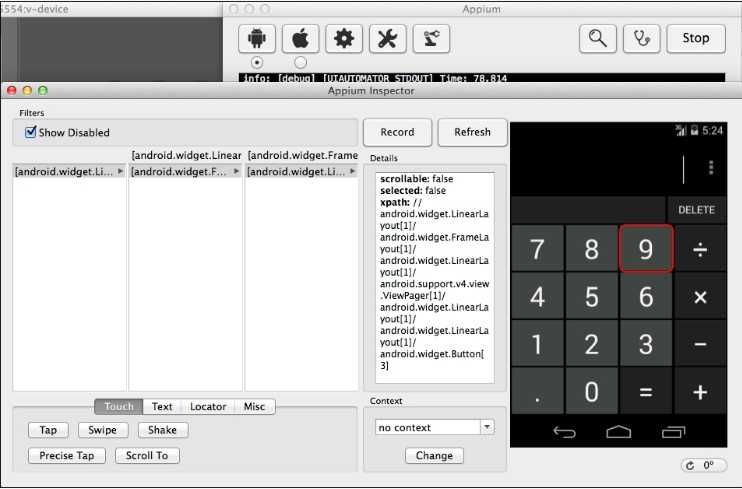
WebElement digit_9 = driver.findElement(By.xpath("//android.widget.LinearLayout[1]/android.widget.FrameLayout[1]/android.widget.LinearLayout[1]/android.support.v4.view.viewPager[1]/android.widget.LinearLayout[1]/android.widget.LinearLayout[1]/android.widget.Button[3]"));
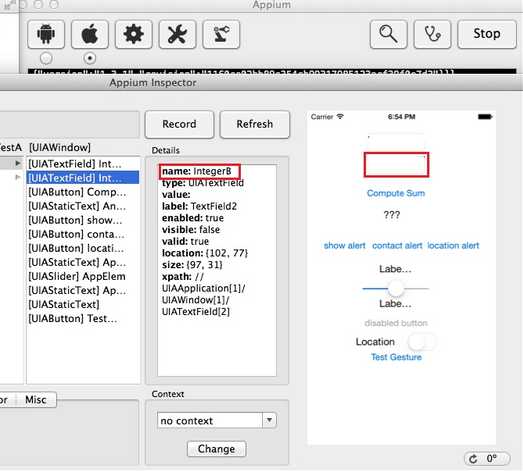
WebElement editBox = driver.findElement(By.name("IntegerB"));
findElements(By.IosUIAutomation(String IosUIAuto));
这个方法会返回一个元素的数组,我们需要通过索引定位到唯一的元素,例如
WebElement editBox = driver.findElements(By.IosUIAutomation(".elements()[0]"));
WebElement editBox = driver.findElements(By.IosUIAutomation(".textFields()[0]"));
Mac环境下使用Appium Inspector进行元素定位
标签:系统 android 定位 button elements port .text pager src
原文地址:https://www.cnblogs.com/davieyang/p/10063590.html