标签:%s 技术 app 数据库 pip col hal pass 元组
一、安装Matplotlib
pip3.5 install matplotlib
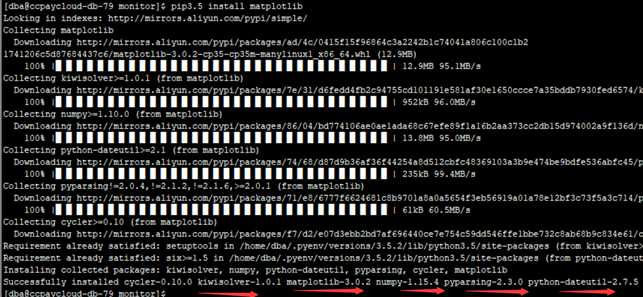
二、保存图片
三、连接数据库动态展示
代码如下:
# -*- coding: utf-8 -*-
import pymysqlimport matplotlib.pyplot as plt
db=pymysql.connect(host="master",user=‘root‘,passwd="123456",port=3306,db="lagou",charset=‘utf8‘)
cursor=db.cursor()#获取一个游标
sql="select city,need from citys"
cursor.execute(sql)
result=cursor.fetchall() #result为元组
#将元组数据存进列表中
city=[]
need=[]
for x in result:
city.append(x[0])
need.append(x[1])
#直方图
plt.bar(range(len(need)), need, color=‘steelblue‘, tick_label=city)
plt.xlabel("城市名")
plt.ylabel("数量")
plt.title("城市职位需求图")
for x,y in enumerate(need):
plt.text(x-0.4, y+0.4, ‘%s‘ % y)
plt.show()
cursor.close()#关闭游标
db.close()#关闭数据库
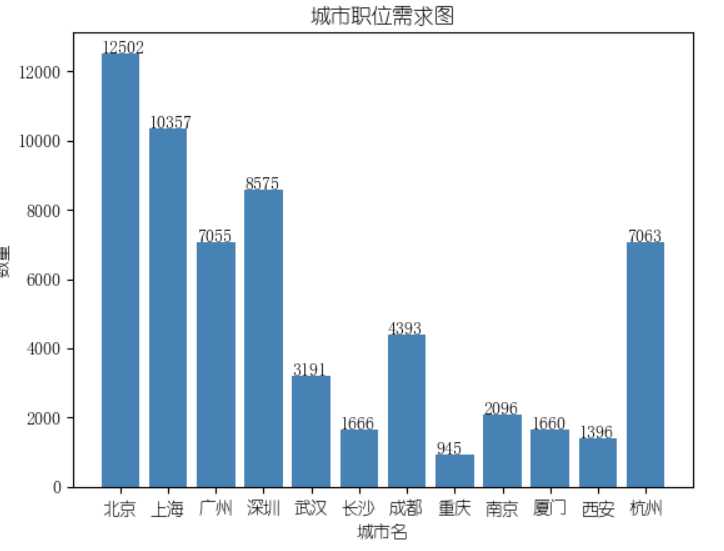
四、
标签:%s 技术 app 数据库 pip col hal pass 元组
原文地址:https://www.cnblogs.com/xibuhaohao/p/10064628.html