标签:height ima sele 反馈 code png inpu baidu pat

‘‘‘ 时间:2018/12/04 功能:css/jquery/返回对象 目录: 一: xpath 1 id 2 class 3 其他 4 路径 5 子节点 6 条件 二: jquery 1 浏览器调试 2 代码登录 三: 返回对象 1 打印输出 四: 登录判断 1 方法一 2 方法二 五: 思考 ‘‘‘
一: xpath
1 id
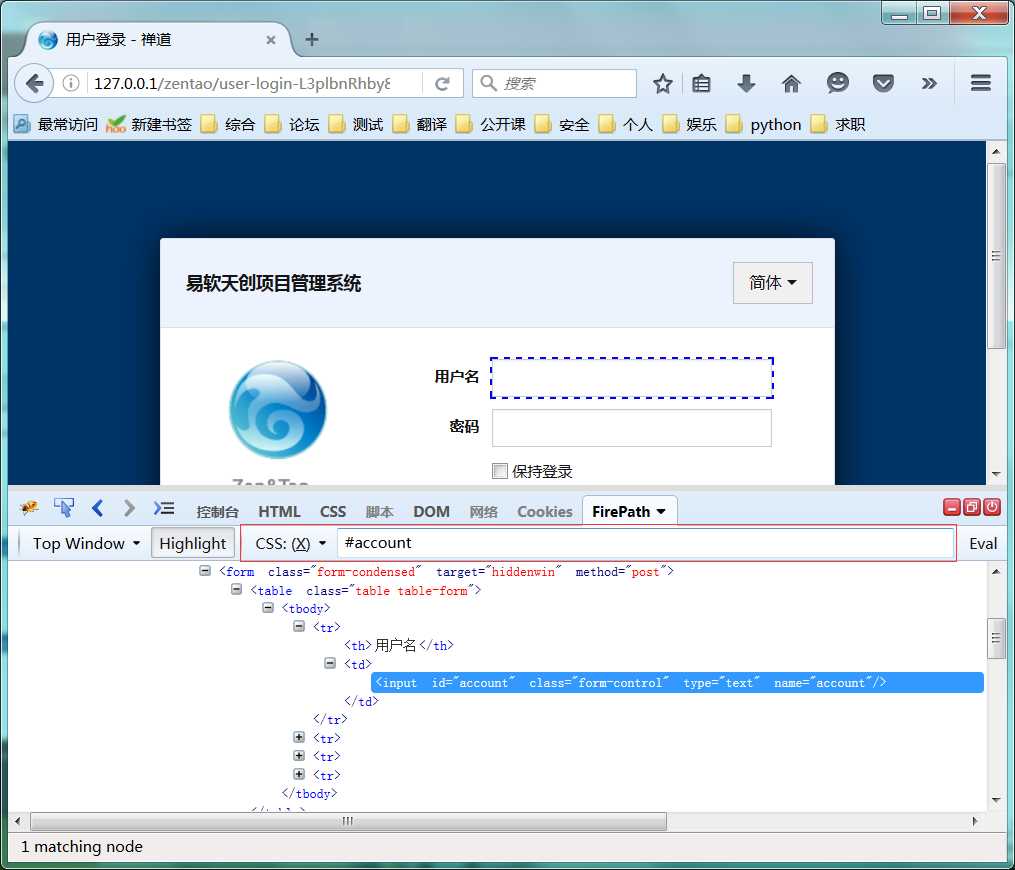
2 class
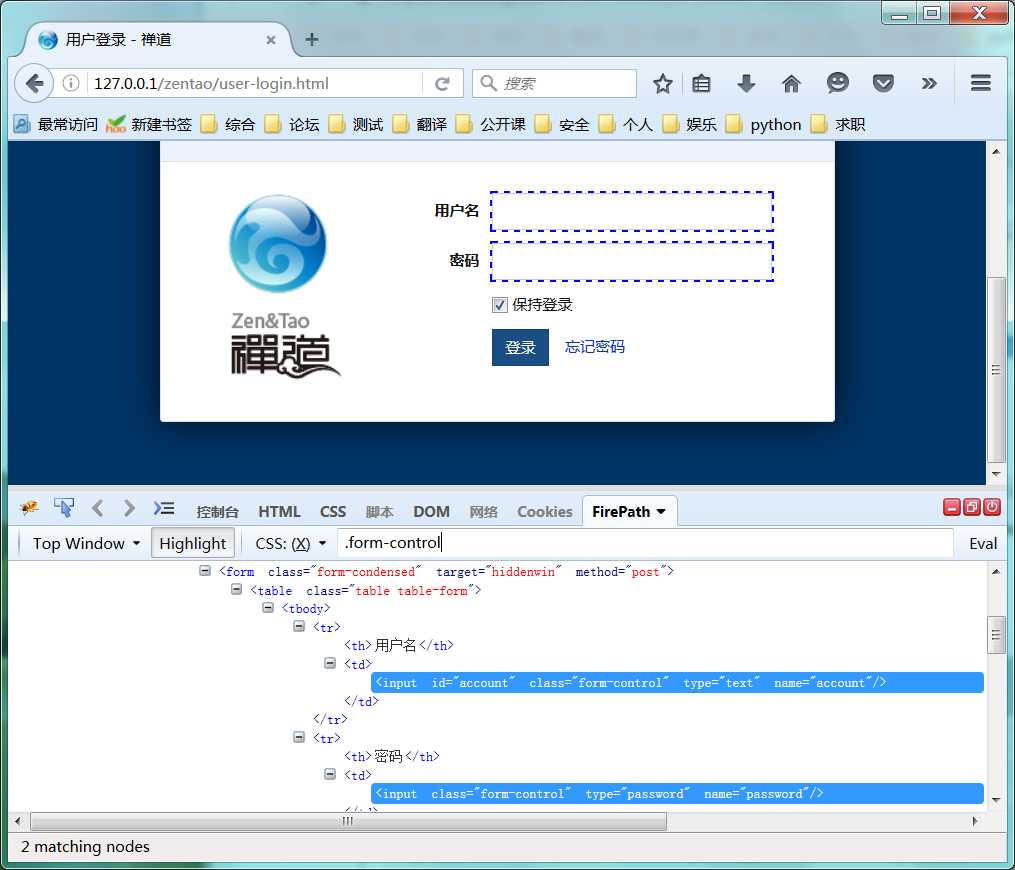
3 其他
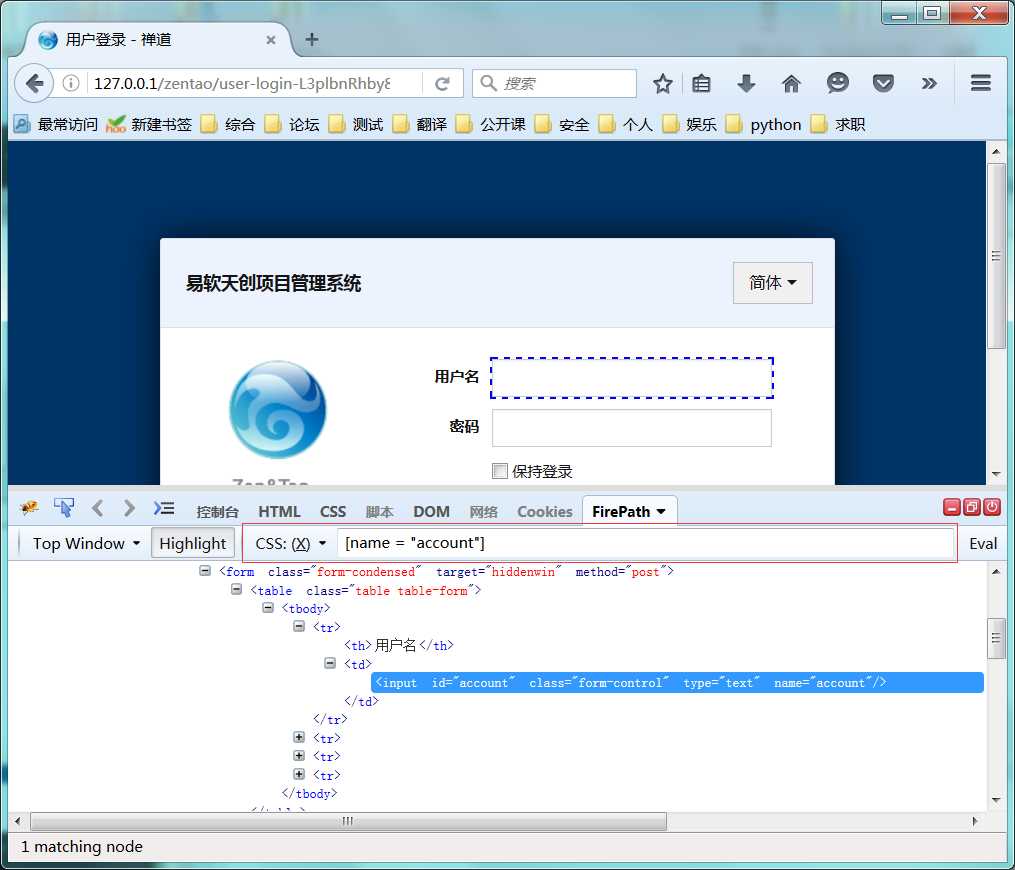
4 路径
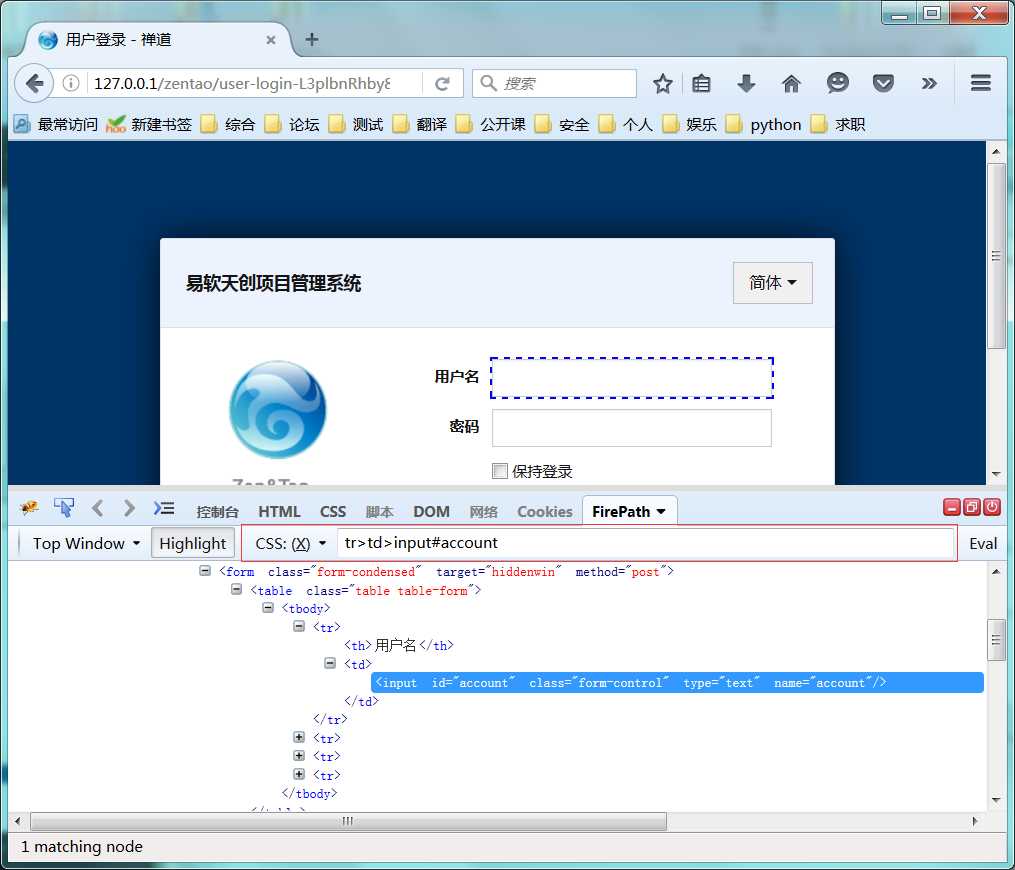
5 子节点
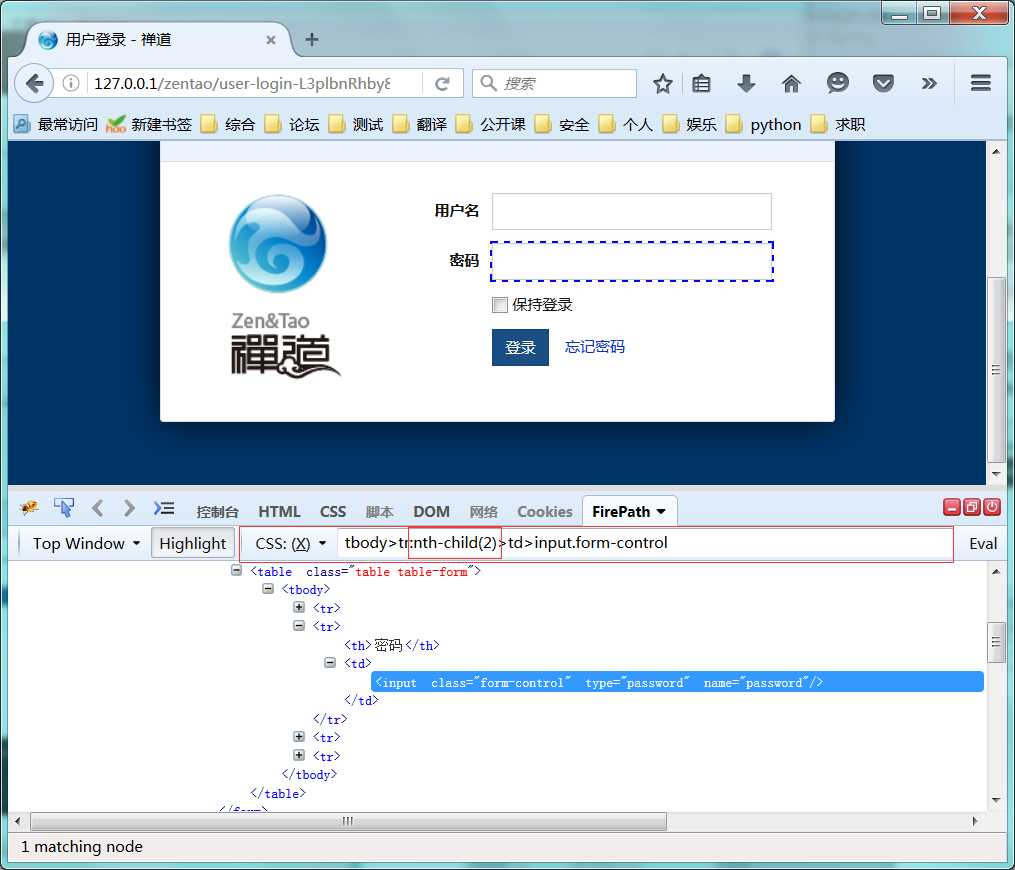
6 条件
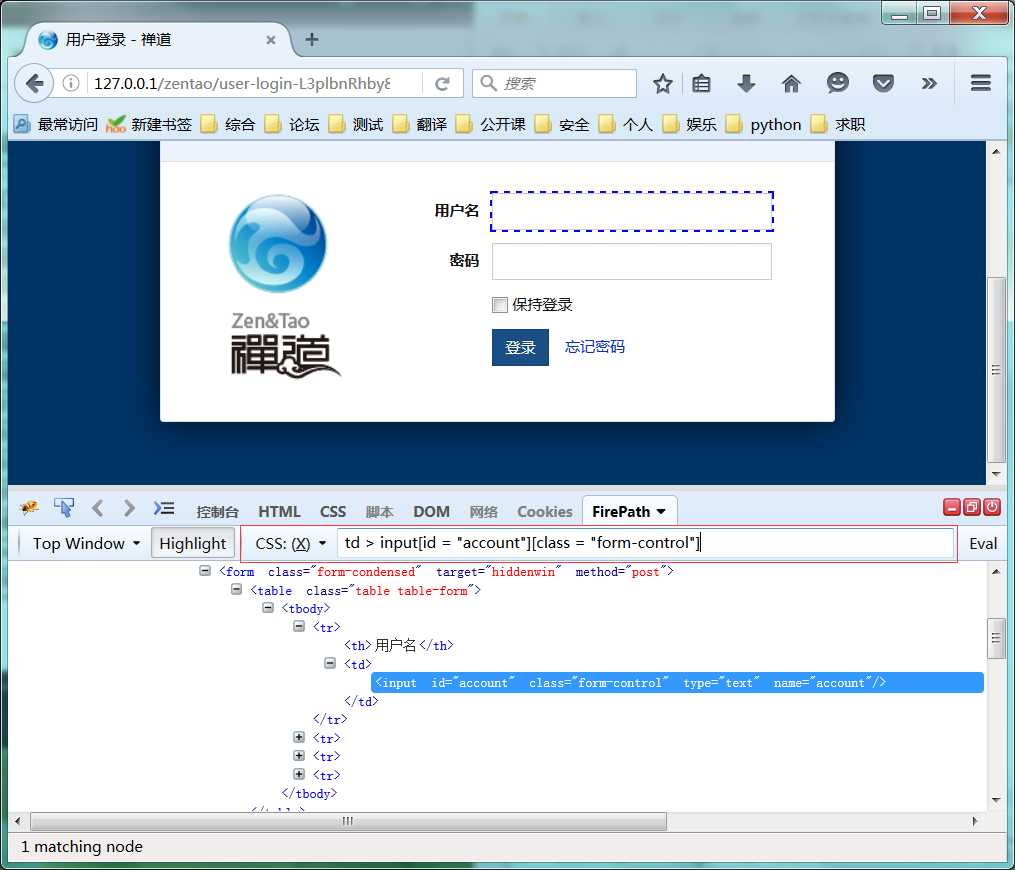
二: jquery
1 浏览器调试
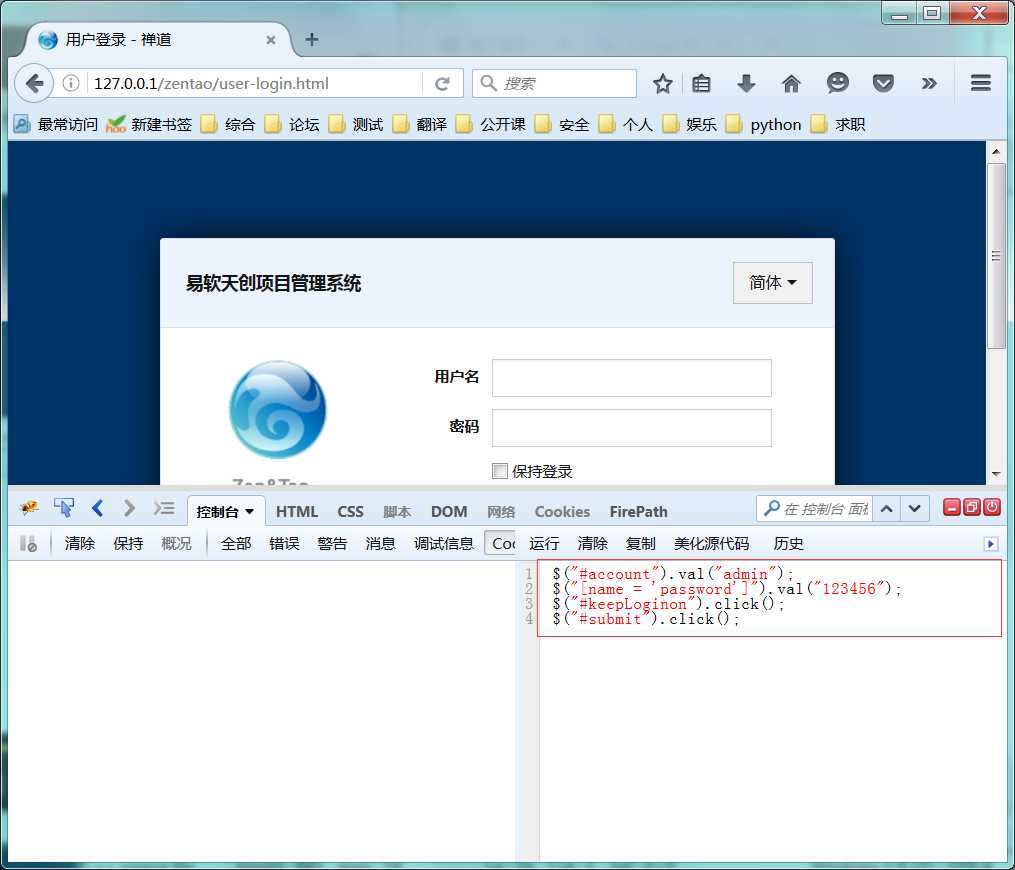
2 代码登录
from selenium import webdriver import time driver = webdriver.Firefox() driver.get("http://127.0.0.1/zentao/user-login-L3plbnRhby8=.html") time.sleep(1) jq = ‘‘‘ $("#account").val("admin"); $("[name = ‘password‘]").val("123456"); $("#keepLoginon").click(); $("#submit").click(); ‘‘‘ driver.execute_script(jq)
三: 返回对象
1 打印输出
#coding = utf-8 from selenium import webdriver driver = webdriver.Firefox() driver.get("http://www.baidu.com") # 获取标题 - 页面 print("title: %s" %driver.title) # 获取尺寸 - 输入框 size = driver.find_element_by_id("kw").size print("size: %s" %size) # 获取信息 - 底部信息 text = driver.find_element_by_id("cp").text print("text: %s" %text) # 获取信息 - 标签信息 tag = driver.find_element_by_id("kw").tag_name print("tag: %s" %tag) # 获取属性 attribute = driver.find_element_by_id("kw").get_attribute("type") print("attribute_type: %s" %attribute) attribute = driver.find_element_by_id("kw").get_attribute("id") print("attribute_id: %s" %attribute) attribute = driver.find_element_by_id("kw").get_attribute("class") print("attribute_class: %s" %attribute) attribute = driver.find_element_by_id("kw").get_attribute("name") print("attribute_name: %s" %attribute) # 是否可见 result = driver.find_element_by_id("kw").is_displayed() print("is_displayed: %s" %result) # 获取信息 - 浏览器名称 print("name: %s" %driver.name) # 退出程序 driver.quit()
title: 百度一下,你就知道 size: {‘height‘: 22, ‘width‘: 500} text: ?2018 Baidu 使用百度前必读 意见反馈 京ICP证030173号 京公网安备11000002000001号 tag: input attribute_type: text attribute_id: kw attribute_class: s_ipt attribute_name: wd is_displayed: True name: firefox
四: 登录判断
1 方法一
from selenium import webdriver import time driver = webdriver.Firefox() driver.get("http://127.0.0.1/zentao/user-login-L3plbnRhby8=.html") time.sleep(1) jq = ‘‘‘ $("#account").val("admin"); $("[name = ‘password‘]").val("123456"); $("#keepLoginon").click(); $("#submit").click(); ‘‘‘ driver.execute_script(jq) time.sleep(1) text = driver.find_element_by_xpath(".//*[@id=‘topnav‘]/a[1]").text if(u"退出" == text): print("登录成功") else: print("登录失败") is_displayed = driver.find_element_by_xpath(".//*[@id=‘topnav‘]/a[1]").is_displayed() print(is_displayed) if(True == is_displayed): print("登录成功") else: print("登录失败")
登录成功
True
登录成功
2 方法二
from selenium import webdriver import time driver = webdriver.Firefox() driver.get("http://127.0.0.1/zentao/user-login-L3plbnRhby8=.html") time.sleep(1) jq = ‘‘‘ $("#account").val("admin"); $("[name = ‘password‘]").val("1234567"); $("#keepLoginon").click(); $("#submit").click(); ‘‘‘ driver.execute_script(jq) try: time.sleep(1) is_displayed = driver.find_element_by_xpath(".//*[@id=‘topnav‘]/a[1]").is_displayed() print("登录成功") except: print("登录失败")
登录成功
五: 思考
1 jquery语法和css语法类型。
2 jquery可以解决,selenium有时点击无效的问题。
标签:height ima sele 反馈 code png inpu baidu pat
原文地址:https://www.cnblogs.com/huafan/p/10066753.html