标签:.com view ips eclips logcat sharp 分享 class image
当你第一次在 Eclipse 中运行 Android 项目的时候,Eclipse 会提醒你一次是否要添加 LogCat 这个工具。 如果你现在还没有添加上的话,我这里教你一下如何手动添加 LogCat 到你的 Eclipse 中。 点击 Eclipse 导航栏中的 Window→Show View→Other,会弹出一个 Show View对话框。 你在 ShowView对话框中展开 Android 目录,会看到有一个 LogCat 的子项
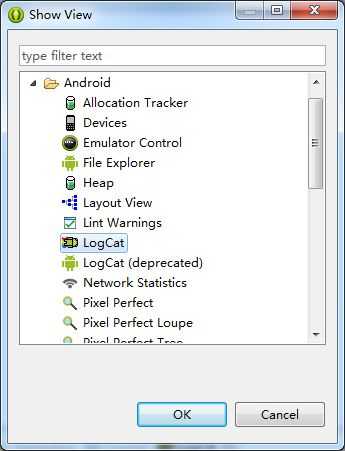
然后选中 LogCat,点击 OK,这样你就成功将 LogCat 添加到 Eclipse 中了。
标签:.com view ips eclips logcat sharp 分享 class image
原文地址:https://www.cnblogs.com/sea-stream/p/10074301.html