标签:out 分享图片 变量 自定义函数 button -- console www name
浏览器对象模型。
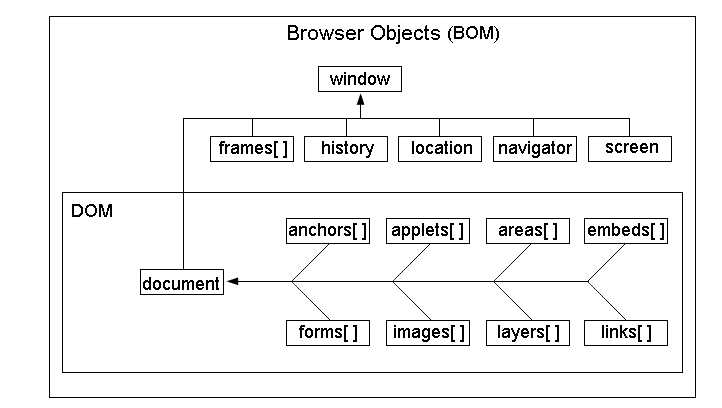
window对象:
比如说,alert(1)是window.alert(1)的简写,因为它是window的子方法。
系统对话框有三种:
alert(); //不同浏览器中的外观是不一样的
confirm(); //兼容不好
prompt(); //不推荐使用
1、打开窗口:
window.open(url,target);
参数解释:
_blank 、_self、 _parent 父框架。2、关闭窗口
window.close();
<html>
<head>
<meta charset="UTF-8">
<title></title>
</head>
<body>
<!--行间的js中的open() window不能省略-->
<button onclick="window.open(‘https://www.luffycity.com/‘)">路飞学城</button>
<button>打开百度</button>
<button onclick="window.close()">关闭</button>
<button>关闭</button>
</body>
<script type="text/javascript">
var oBtn = document.getElementsByTagName(‘button‘)[1];
var closeBtn = document.getElementsByTagName(‘button‘)[3];
oBtn.onclick = function(){
//open(‘https://www.baidu.com‘)
//打开空白页面
open(‘about:blank‘,"_self")
}
closeBtn.onclick = function(){
if(confirm("是否关闭?")){
close();
}
}
</script>
</html>
window.location可以简写成location。location相当于浏览器地址栏,可以将url解析成独立的片段。
<body>
<span>luffy</span>
<script>
var oSpan = document.getElementsByTagName("span")[0];
oSpan.onclick = function () {
location.href = "http://www.luffycity.com"; //点击span时,跳转到指定链接
// window.open("http://www.luffycity.com"","_blank"); //方式二 跳转
}
</script>
</body>
window.location.reload(); //全局刷新页面,相当于浏览器导航栏上 刷新按钮
window.navigator 的一些属性可以获取客户端的一些信息。
platform:浏览器支持的系统,win/mac/linux
console.log(navigator.userAgent);
console.log(navigator.platform);
1、后退:
2、前进:
history.go(1)
用的不多。因为浏览器中已经自带了这些功能的按钮:
对浏览器来说,使用 Web Storage 存储键值对比存储 Cookie 方式更直观,而且容量更大,它包含两种:localStorage 和 sessionStorage
sessionStorage(临时存储) :为每一个数据源维持一个存储区域,在浏览器打开期间存在,包括页面重新加载
localStorage(长期存储) :与 sessionStorage 一样,但是浏览器关闭后,数据依然会一直存在
sessionStorage 和 localStorage 的用法基本一致,引用类型的值要转换成JSON
let info = {
name: ‘Lee‘,
age: 20,
id: ‘001‘
};
sessionStorage.setItem(‘key‘, JSON.stringify(info));
localStorage.setItem(‘key‘, JSON.stringify(info));
var data1 = JSON.parse(sessionStorage.getItem(‘key‘));
var data2 = JSON.parse(localStorage.getItem(‘key‘));
sessionStorage.removeItem(‘key‘);
localStorage.removeItem(‘key‘);
sessionStorage.clear();
localStorage.clear();
Storage 发生变化(增加、更新、删除)时的 触发,同一个页面发生的改变不会触发,只会监听同一域名下其他页面改变 Storage
window.addEventListener(‘storage‘, function (e) {
console.log(‘key‘, e.key);
console.log(‘oldValue‘, e.oldValue);
console.log(‘newValue‘, e.newValue);
console.log(‘url‘, e.url);
}) 标签:out 分享图片 变量 自定义函数 button -- console www name
原文地址:https://www.cnblogs.com/xiao-apple36/p/10085707.html