标签:字段名 prope add uil char turn show commit ble
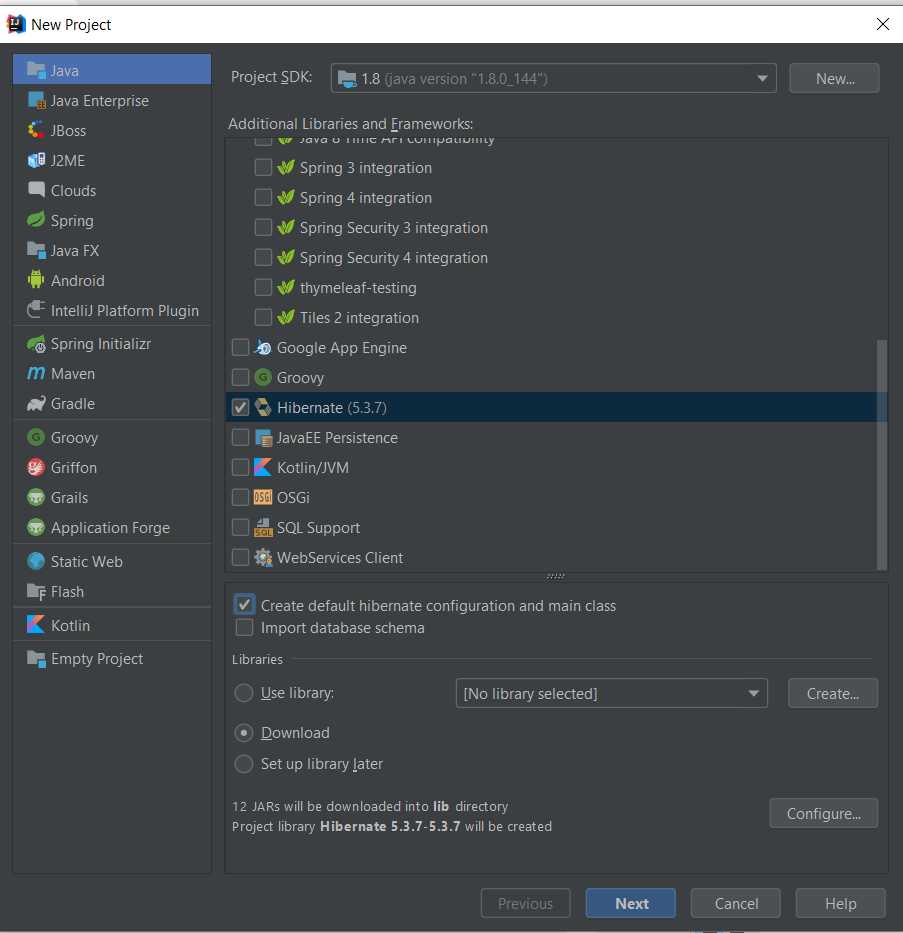
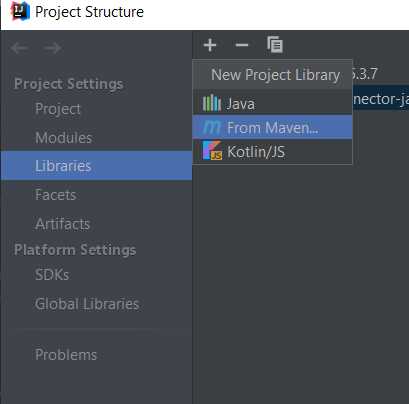
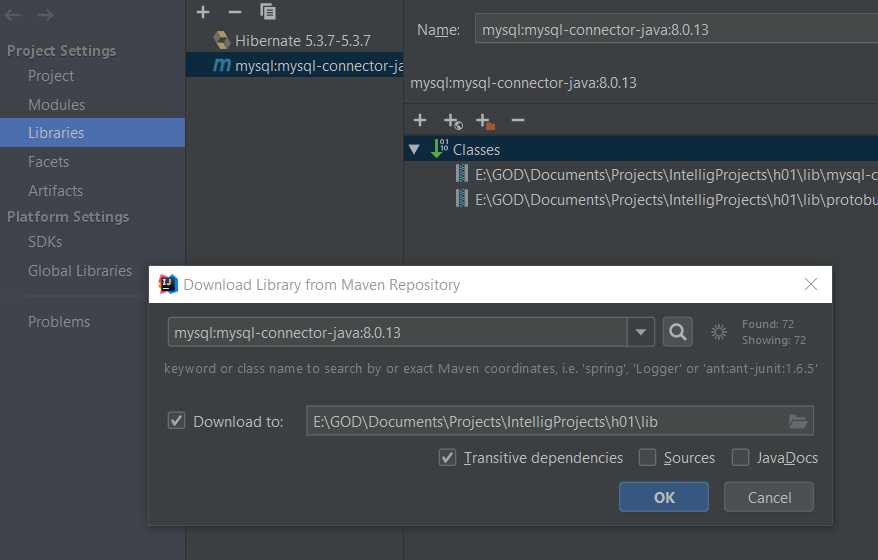
package entity;
public class User {
//hibernate 要求实体类有一个属性唯一
private int uid;
private String username;
private String password;
private String address;
public int getUid() {
return uid;
}
public void setUid(int uid) {
this.uid = uid;
}
public String getUsername() {
return username;
}
public void setUsername(String username) {
this.username = username;
}
public String getPassword() {
return password;
}
public void setPassword(String password) {
this.password = password;
}
public String getAddress() {
return address;
}
public void setAddress(String address) {
this.address = address;
}
} <?xml version=‘1.0‘ encoding=‘utf-8‘?>
<!DOCTYPE hibernate-mapping PUBLIC
"-//Hibernate/Hibernate Mapping DTD 3.0//EN"
"http://www.hibernate.org/dtd/hibernate-mapping-3.0.dtd">
<hibernate-mapping>
<!--
- 配置类和表对应
- class
- name: 实体类的全路径
- table: 数据库表名称
- id
- name: 实体类的id属性名称
- column: 生成表的字段名称
- generator
- class
- native: 生成表主键id自增长
- property
- name: 属性名
- column: 字段名
-->
<class name="entity.User" table="t_user">
<id name="uid">
<generator class="native"/>
</id>
<property name="username"/>
<property name="password"/>
<property name="address"/>
</class>
</hibernate-mapping> <?xml version=‘1.0‘ encoding=‘utf-8‘?>
<!DOCTYPE hibernate-configuration PUBLIC
"-//Hibernate/Hibernate Configuration DTD//EN"
"http://www.hibernate.org/dtd/hibernate-configuration-3.0.dtd">
<hibernate-configuration>
<session-factory>
<!--第一部分: 配置数据库信息-->
<!--ctrl+alt+shift+s lib add mysql-connector-->
<property name="connection.url">
jdbc:mysql://127.0.0.1:3306/hibernate_test?useUnicode=true&characterEncoding=utf- 8&useJDBCCompliantTimezoneShift=true&useLegacyDatetimeCode=false&serverTimezone=UTC
</property>
<property name="connection.driver_class">com.mysql.jdbc.Driver</property>
<property name="connection.username">root</property>
<property name="connection.password">passwd</property>
<!--第二部分: 可选-->
<!-- DB schema will be updated if needed -->
<property name="hbm2ddl.auto">update</property>
<!--输出sql语句, 并格式化-->
<property name="show_sql">true</property>
<property name="format_sql">true</property>
<!--各个数据库的方言-->
<property name="dialect">org.hibernate.dialect.MySQL5Dialect</property>
<!--第三部分: 映射文件-->
<mapping resource="entity/User.hbm.xml"/>
</session-factory>
</hibernate-configuration> import entity.User;
import org.hibernate.*;
import org.hibernate.cfg.Configuration;
public class Main {
private static final SessionFactory ourSessionFactory;
static {
try {
//加载核心配置文件
Configuration configuration = new Configuration();
configuration.configure();
//创建SessionFactory对象, 并在数据库中把表创建出来
ourSessionFactory = configuration.buildSessionFactory();
} catch (Throwable ex) {
throw new ExceptionInInitializerError(ex);
}
}
public static Session getSession() throws HibernateException {
//创建Session
return ourSessionFactory.openSession();
}
public static void main(final String[] args) throws Exception {
final Session session = getSession();
try {
User user = new User();
user.setUsername("小李");
user.setPassword("123");
user.setAddress("日本");
session.save(user);
session.beginTransaction().commit();
} finally {
session.close();
}
}
} <property name="connection.url">
jdbc:mysql://127.0.0.1:3306/hibernate_test?useUnicode=true&characterEncoding=utf-8&useJDBCCompliantTimezoneShift=true&useLegacyDatetimeCode=false&serverTimezone=UTC
</property>
<property name="dialect">org.hibernate.dialect.MySQL5Dialect</property>
<mapping resource="entity/User.hbm.xml"/> 要放到最后标签:字段名 prope add uil char turn show commit ble
原文地址:https://www.cnblogs.com/edhg/p/10090826.html