标签:操作 角色 负载 增加 color tis 默认 生命力 The
cisco-nexus系列交换-vpcvpc(virtual PortChannel 虚拟链路聚合),技术允许将连接到两个Nexus系列交换机的物理链路看作为一条逻辑端口聚合链路。
可以连接的设备:nexus2000系列的Fabric Extender(交换机矩阵扩展器),交换机,服务器等其他任何网络设备。
vpc技术可以提供二层多路径选择,让用户可以在有多条路径的情况下增加网络冗余,提示带宽,在多个节点之间实现多条并行路径和对流量进行负载均衡。
启用vpc功能之后,需要创建一个对等体保持活动连接(keepalive link),该连接将发送vpc对等体之间的心跳信息。
vpc域包括:vpc对等体设备(交换机)、vpc对等保持活动链路(心跳线)、vpc对等互联链路和连接到下游设备等的vpc域中的所有PortChannels。每个设备上只能有一个vpc域ID。
vpc不仅允许switch或者server连接到一对Nexus5000系列交换机创建PortChannel,还可以通过Nexus2000交换机来扩展交换机矩阵。如下图1部署场景在两个cisco上的两个端口之间创建一个vpc。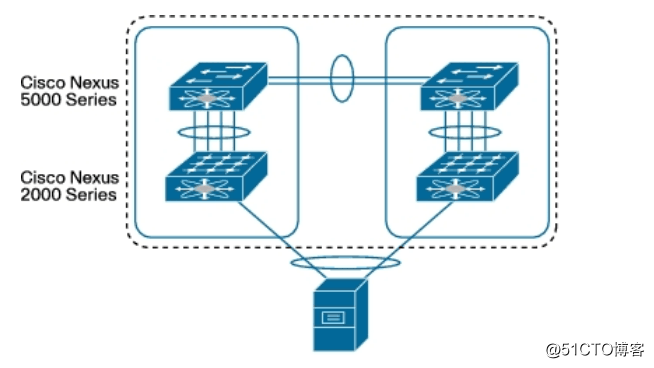
图2中的vpc部署场景允许cisco nexus2000系列交换机连接到一对nexus5000系列交换机,并使所有连接处于活动状态。
除了图1和图2中的两个拓扑之外,还可以在任何支撑PortChannel的设备上使用vpc,以便在设备上连接到一对nexus系列交换机实现弹性和高吞吐量。
| Command | command description |
|---|---|
| show feature | 查看vpc功能是否启用 |
| show vpc brief | 查看vpc简短的信息 |
| show vpc consistency-parameters | 显示所有vpc接口上必须一致的参数的状态 |
| show running-config vpc | 查看vpc的运行配置信息 |
| show port-channel capacity | 显示port-channel数量和有效的port-channel数量 |
| show vpc statistics | 查看vpc的统计信息 |
| show vpc peer-keepalive | 查看vpc保持活动消息的信息 |
| show vpc role | 显示vpc对等设备的状态,本地设备的角色,vpc系统的mac地址和系统优先级,和本地设备的mac地址和优先级 |
如果没有在设备上启用这些参数,则vpc一致性检查将忽略这些参数。
应该相同的配置参数:
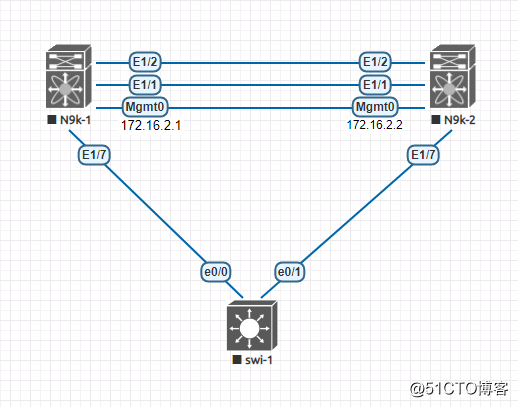
配置管理接口ip和默认路由
n9k-1(config)# interface mgmt 0
n9k-1(config-if)# ip add 172.16.2.1/24
n9k-1(config-if)# vrf context management
n9k-1(config-vrf)# ip route 0.0.0.0/0 172.16.2.254 (路由本实验可以忽略)
n9k-1(config-vrf)# exit启用vpc和lacp
n9k-1(config)# feature vpc
n9k-1(config)# feature lacp创建一个vlan
n9k-1(config)# vlan 101
n9k-1(config-vlan)# exit创建vpc域
n9k-1(config)# vpc domain 1 配置vpc角色优先级
n9k-1(config-vpc-domain)# role priority 100
Warning:
!!:: vPCs will be flapped on current primary vPC switch while attempting role change ::!!
Note:
--------:: Change will take effect after user has re-initd the vPC peer-link ::-------- 配置对等保持活动链接
n7k-1(config-vpc-domain)# peer-keepalive destination 172.16.2.2
Note:
--------:: Management VRF will be used as the default VRF ::--------配置vpc对等链路。
注意:在vpc对等体交换机之间的peer link为trunk时,trunk必须允许所有vpc成员端口所属的vlan。
n9k-1(config-vpc-domain)# interface ethernet 1/1-2
n9k-1(config-if-range)# channel-group 1 mode active
n9k-1(config-if-range)# interface port-channel 1
n9k-1(config-if)# vpc peer-link
2018 Nov 29 07:52:50 n9k-1 %$ VDC-1 %$ stp: Please note that spanning tree port type is changed to "network" port type on vPC peer-link. This will enable spanning tree Bridge Assurance on vPC peer-link provided the STP Bridge Assurance (which is enabled by default) is not disabled.
n9k-1(config-if)# switchport mode trunk
n9k-1(config-if)# switchport trunk allowed vlan 1,101
n9k-1(config-if)# exit配置连接n2k port-channel(这步本实验忽略,因为没有下联n2k,直接互联了一个交换)
激活fex:
n9k-1(config)# install feature-set fex
n9k-1(config)# feature-set fex
n9k-1(config)# fex 101
n9k-1(config-fex)# pinning max-links 1
n9k-1(config-fex)# exit
n9k-1(config)# interface ethernet 1/3-4
n9k-1(config-if-range)# channel-group 100
n9k-1(config-if-range)# interface port-channel 100
n9k-1(config-if)# switchport mode fex-fabric
n9k-1(config-if)# fex associate 101
n9k-1(config-if)# exit将下联接口加入vpc
n9k-1(config)# interface ethernet 1/7
n9k-1(config-if)# channel-group 10
n9k-1(config-if)# interface port-channel 10
n9k-1(config-if)# vpc 10
n9k-1(config-if)# switchport access vlan 101
n9k-1(config-if)# exit配置管理接口ip和默认路由
n9k-2(config)# interface mgmt 0
n9k-2(config-if)# ip add 172.16.2.2/24
n9k-2(config-if)# vrf context management
n9k-2(config-vrf)# ip route 0.0.0.0/0 172.16.2.254 (路由本实验可以忽略)
n9k-2(config-vrf)# exit启用vpc和lacp
n9k-2(config)# feature vpc
n9k-2(config)# feature lacp 创建一个vlan
n9k-2(config)# vlan 101
n9k-2(config-vlan)# exit创建vpc域
n9k-2(config)# vpc domain 1
2018 Nov 29 08:38:14 n9k-2 %$ VDC-1 %$ %STP-2-VPC_PEERSWITCH_CONFIG_DISABLED: vPC peer-switch configuration is disabled. Please make sure to change spanning tree "bridge" priority as per the recommended guidelines.配置vpc角色优先级
本部忽略,不用配置。配置对等保持活动链接
n9k-2(config-vpc-domain)# peer-keepalive destination 172.16.2.1 配置vpc对等链路。
注意:在vpc对等体交换机之间的peer link为trunk时,trunk必须允许所有vpc成员端口所属的vlan。
n9k-2(config-vpc-domain)# interface ethernet 1/1-2
n9k-2(config-if-range)# channel-group 1 mode active
n9k-2(config-if-range)# interface port-channel 1
n9k-2(config-if)# vpc peer-link
2018 Nov 29 08:40:31 n9k-2 %$ VDC-1 %$ stp: Please note that spanning tree port type is changed to "network" port type on vPC peer-link. This will enable spanning tree Bridge Assurance on vPC peer-link provided the STP Bridge Assurance (which is enabled by default) is not disabled.
n9k-2(config-if)# switchport mode trunk
n9k-2(config-if)# switchport trunk allowed vlan 1,101
n9k-2(config-if)# exit配置连接n2k port-channel (这步本实验忽略,因为没有下联n2k,直接互联了一个交换)
激活fex:
n9k-2(config)# install feature-set fex
n9k-2(config)# feature-set fex
n9k-2(config)# fex 101
n9k-1(config-fex)# pinning max-links 1
n9k-2(config-fex)# exit
n9k-2(config)# interface ethernet 1/3-4
n9k-2(config-if-range)# channel-group 100
n9k-2(config-if-range)# interface port-channel 100
n9k-2(config-if)# switchport mode fex-fabric
n9k-2(config-if)# fex associate 101
n9k-2(config-if)# exit将下联接口加入vpc
n9k-2(config)# interface ethernet 1/7
n9k-2(config-if)# channel-group 10
n9k-2(config-if)# interface port-channel 10
n9k-2(config-if)# vpc 10
n9k-2(config-if)# switchport access vlan 101
n9k-2(config-if)# exitswi-1(config)# interface range ethernet 0/0 to 0/1
swi-1(config-if-range)# channel-group 1
swi-1(config-if-range)# interface port-channel 1
swi-1(config-if)# switchport access vlan 101
swi-1(config-if)# exit
swi-1配置如下:
interface Port-channel1
switchport access vlan 101
!
interface Ethernet0/0
channel-group 1 mode on
!
interface Ethernet0/1
channel-group 1 mode onshow vpc brief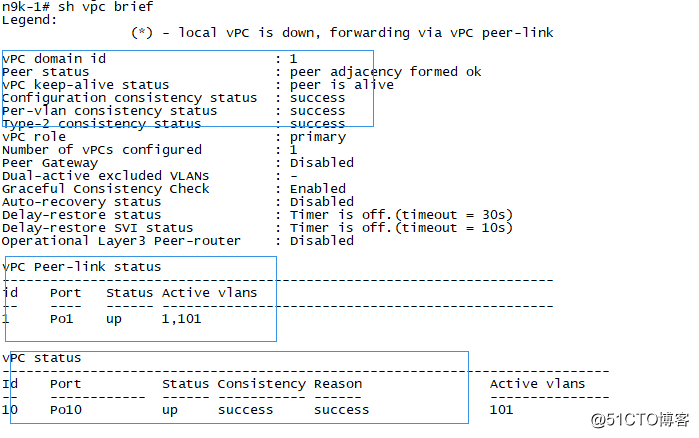
sh vpc peer-keepalive 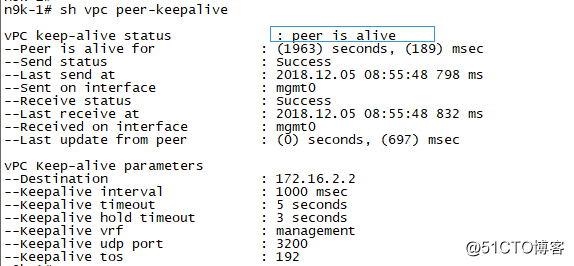
sh vpc role 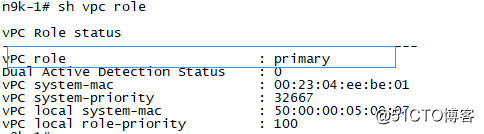
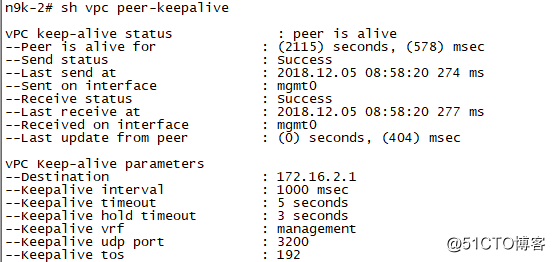
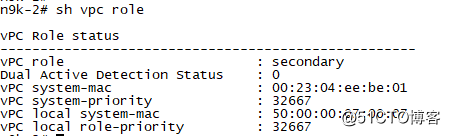
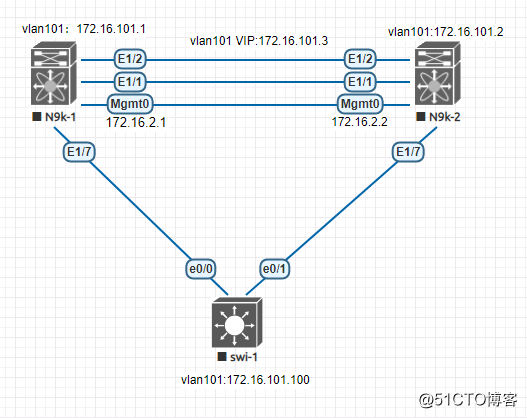
激活vlan接口和hsrp功能
n9k-1(config)# feature interface-vlan
n9k-1(config)# feature hsrp 配置hsrp
激活track功能:
n9k-1(config)# feature tacacs+ 配置track:
n9k-1(config)# track 1 interface ethernet 1/7 line-protocol n9k-1(config-if)# interface vlan 101
n9k-1(config-if)# ip add 172.16.101.1 255.255.255.0
n9k-1(config-if)# hsrp version 2
n9k-1(config-if)# hsrp 101
n9k-1(config-if-hsrp)# priority 120
n9k-1(config-if-hsrp)# ip 172.16.101.3
n9k-1(config-if-hsrp)# track 1 decrement 11
n9k-1(config-if-hsrp)# exit配置用于hsrp通信的接口
n9k-1(config)# interface Ethernet1/4
n9k-1(config-if)# switchport mode trunk
n9k-1(config-if)# exitn9k-2的配置
n9k-2(config)# feature interface-vlan
n9k-2(config)# feature hsrp
n9k-2(config)# feature tacacs+
n9k-2(config)# track 1 interface ethernet 1/3 line-protocol
n9k-2(config-track)# exit
n9k-2(config)# interface vlan 101
n9k-2(config-if)# ip add 172.16.101.2 255.255.255.0
n9k-2(config-if)# hsrp version 2
n9k-2(config-if)# hsrp 101
n9k-2(config-if-hsrp)# priority 110
n9k-2(config-if-hsrp)# ip 172.16.101.3
n9k-2(config-if-hsrp)# track 1 decrement 11
n9k-2(config-if-hsrp)# exit
n9k-2(config)# interface Ethernet1/4
n9k-2(config-if)# switchport mode trunk
n9k-2(config-if)# exitinterface vlan101
ip add 172.16.101.100 255.255.255.0
interface Port-channel1
switchport access vlan 101
!
interface Ethernet0/0
channel-group 1 mode on
!
interface Ethernet0/1
channel-group 1 mode on
ip route 0.0.0.0/0 172.16.101.3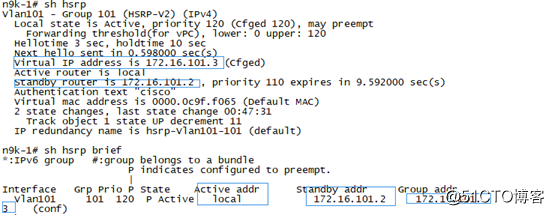
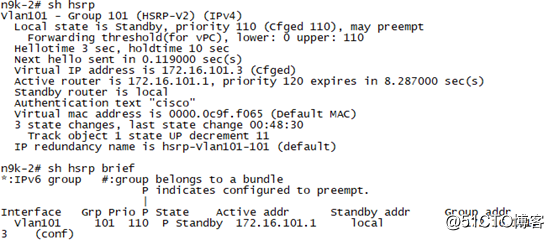
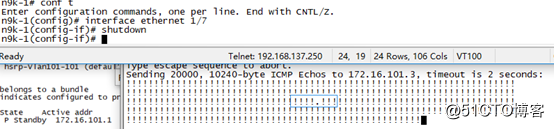
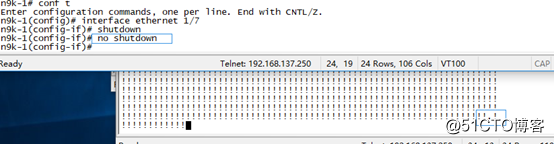
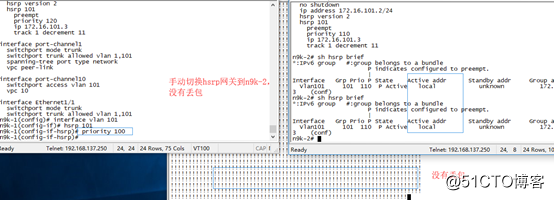
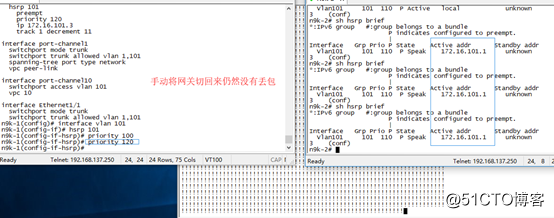
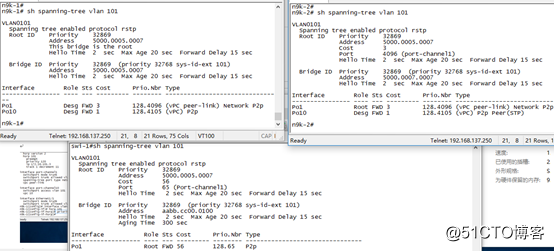
单独的hsrp实验,这里不再叙述。
hsrp的生成树会阻塞端口,vpc+hsrp则不会。
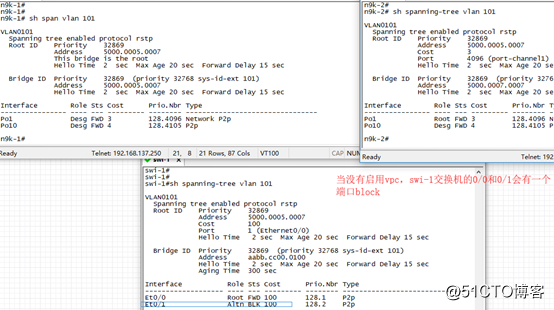
hsrp模拟链路中断,切换网关,丢包3个,比vpc+hsrp收敛慢。切回来的时候和vpc+hsrp是一样的。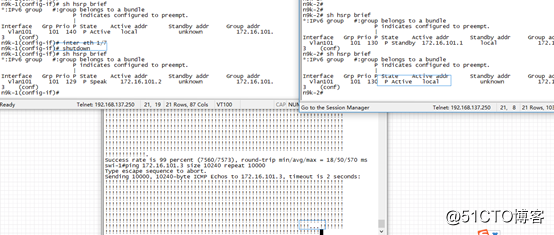
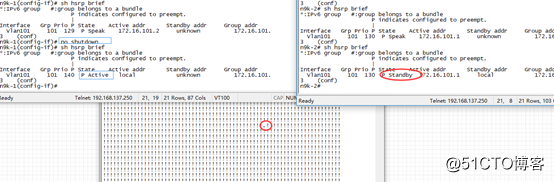
hsrp修改优先级,切换网关,丢包现象和vpc+hsrp收敛一样。
vpc+hsrp 实现下联交换或者主机的上联链路带宽增加。
标签:操作 角色 负载 增加 color tis 默认 生命力 The
原文地址:http://blog.51cto.com/506554897/2328726