标签:style blog http color io ar java for sp
<!DOCTYPE html PUBLIC "-//W3C//DTD XHTML 1.0 Transitional//EN" "http://www.w3.org/TR/xhtml1/DTD/xhtml1-transitional.dtd"> <html xmlns="http://www.w3.org/1999/xhtml"> <head> <title>页面分页</title> <style type="text/css"> * { font-size: 10.2pt; font-family: tahoma; line-height: 150%; } .divContent { border: 1px solid red; background-color: #FFD2D3; width: 500px; word-break: break-all; margin: 10px 0px 10px; padding: 10px; } </style> </head> <body> <h1>标题</h1> <div id="divPagenation"> </div> <div id="divContent"> </div> <script type="text/javascript"> s="<p>女老师竭力向孩子们证明,学习好功课的重要性。 </p><img src=‘/login/image/password.png‘ /><p>她说:“牛顿坐在树下,眼睛盯着树在思考,这时,<img src=‘/login/image/password3.png‘ />有一个苹果落在他的头上,于是他发现了万有引力定律,孩子们,你们想想看,做一位伟大的科学家多么好,多么神气啊,要想做到这一点,就必须好好学习。” </p><p>“班上一个调皮鬼对此并不满意。他说:“兴许是这样,可是,假如他坐在学校里,埋头书本,那他就什么也发现不了啦。” </p><p>女老师竭力向孩子们证明,学习好功课的重要性。 </p><p>她说:“牛顿坐在树下,眼睛盯着树在思考,这时,有一个苹果落在他的头上,于是他发现了万有引力定律,孩子们,你们想想看,做一位伟大的科学家多么好,多么神气啊,要想做到这一点,就必须好好学习。” </p><p>“班上一个调皮鬼对此并不满意。他说:“兴许是这样,可是,假如他坐在学校里,埋头书本,那他就什么也发现不了啦。” </p><p>女老师竭力向孩子们证明,学习好功课的重要性。 </p><p>她说:“牛顿坐在树下,眼睛盯着树在思考,这时,有一个苹果落在他的头上,于是他发现了万有引力定律,孩子们,你们想想看,做一位伟大的科学家多么好,多么神气啊,要想做到这一点,就必须好好学习。” </p><p>“班上一个调皮鬼对此并不满意。他说:“兴许是这样,可是,假如他坐在学校里,埋头书本,那他就什么也发现不了啦。” </p><p>女老师竭力向孩子们证明,学习好功课的重要性。 </p><p>她说:“牛顿坐在树下,眼睛盯着树在思考,这时,有一个苹果落在他的头上,于是他发现了万有引力定律,孩子们,你们想想看,做一位伟大的科学家多么好,多么神气啊,要想做到这一点,就必须好好学习。” </p><p>“班上一个调皮鬼对此并不满意。他说:“兴许是这样,可是,假如他坐在学校里,埋头书本,那他就什么也发现不了啦。” </p><p>女老师竭力向孩子们证明,学习好功课的重要性。 </p><p>她说:“牛顿坐在树下,眼睛盯着树在思考,这时,有一个苹果落在他的头上,于是他发现了万有引力定律,孩子们,你们想想看,做一位伟大的科学家多么好,多么神气啊,要想做到这一点,就必须好好学习。” </p><p>“班上一个调皮鬼对此并不满意。他说:“兴许是这样,可是,假如他坐在学校里,埋头书本,那他就什么也发现不了啦。” </p>"; //对img标签进行匹配 var imgReg = /(<img\s+src=‘\S+‘\s*(\/)?>)/gi; matchContent = s.match(imgReg); imgContent = s; if(imgReg.test(s)) { //将img标签替换为* imgContent = s.replace(imgReg,"*"); } // 封装DHTMLpagenation function DHTMLpagenation(content) { this.content=content; // 内容 this.contentLength=imgContent.length; // 内容长度 this.pageSizeCount; // 总页数 this.perpageLength= 100; //default perpage byte length. this.currentPage=1; // 起始页为第1页 //this.regularExp=/.+[\?\&]{1}page=(\d+)/; this.regularExp=/\d+/; // 建立正则表达式,匹配数字型字符串。 this.divDisplayContent; this.contentStyle=null; this.strDisplayContent=""; this.divDisplayPagenation; this.strDisplayPagenation=""; // 把第二个参数赋给perpageLength; arguments.length==2 ? perpageLength = arguments[1] : ‘‘; try { //创建要显示的DIV divExecuteTime=document.createElement("DIV"); document.body.appendChild(divExecuteTime); } catch(e) { } // 得到divPagenation容器。 if(document.getElementById("divPagenation")) { divDisplayPagenation=document.getElementById("divPagenation"); } else { try { //创建分页信息 divDisplayPagenation=document.createElement("DIV"); divDisplayPagenation.id="divPagenation"; document.body.appendChild(divDisplayPagenation); } catch(e) { return false; } } // 得到divContent容器 if(document.getElementById("divContent")) { divDisplayContent=document.getElementById("divContent"); } else { try { //创建每页显示内容的消息的DIV divDisplayContent=document.createElement("DIV"); divDisplayContent.id="divContent"; document.body.appendChild(divDisplayContent); } catch(e) { return false; } } DHTMLpagenation.initialize(); return this; }; //初始化分页; //包括把加入CSS,检查是否需要分页 DHTMLpagenation.initialize=function() { divDisplayContent.className= contentStyle != null ? contentStyle : "divContent"; if(contentLength<=perpageLength) { strDisplayContent=content; divDisplayContent.innerHTML=strDisplayContent; return null; } pageSizeCount=Math.ceil((contentLength/perpageLength)); DHTMLpagenation.goto(currentPage); DHTMLpagenation.displayContent(); }; //显示分页栏 DHTMLpagenation.displayPage=function() { strDisplayPagenation="分页:"; if(currentPage && currentPage !=1) { strDisplayPagenation+=‘<a href="javascript:void(0)" onclick="DHTMLpagenation.previous()">上一页</a> ‘; } else { strDisplayPagenation+="上一页 "; } for(var i=1;i<=pageSizeCount;i++) { if(i!=currentPage) { strDisplayPagenation+=‘<a href="javascript:void(0)" onclick="DHTMLpagenation.goto(‘+i+‘);">‘+i+‘</a> ‘; } else { strDisplayPagenation+=i+" "; } } if(currentPage && currentPage!=pageSizeCount) { strDisplayPagenation+=‘<a href="javascript:void(0)" onclick="DHTMLpagenation.next()">下一页</a> ‘; } else { strDisplayPagenation+="下一页 "; } strDisplayPagenation+="共 " + pageSizeCount + " 页,每页" + perpageLength + " 字符,调整字符数:<input type=‘text‘ value=‘"+perpageLength+"‘ id=‘ctlPerpageLength‘ /><input type=‘button‘ value=‘确定‘ onclick=‘DHTMLpagenation.change()‘ />"; divDisplayPagenation.innerHTML=strDisplayPagenation; }; //上一页 DHTMLpagenation.previous=function() { DHTMLpagenation.goto(currentPage-1); }; //下一页 DHTMLpagenation.next=function() { DHTMLpagenation.goto(currentPage+1); }; //跳转至某一页 DHTMLpagenation.goto=function(iCurrentPage) { startime=new Date(); if(regularExp.test(iCurrentPage)) { currentPage=iCurrentPage; var tempContent = ""; //获取当前的内容 里面包含 * var currentContent = imgContent.substr((currentPage-1)*perpageLength,perpageLength); tempContent = currentContent; //当前页是否有 * 获取最后一个 * 的位置 var indexOf = currentContent.indexOf("*"); if(indexOf >= 0) { //获取从开始位置到当前页位置的内容 var beginToEndContent = imgContent.substr(0,currentPage*perpageLength); //获取开始到当前页位置的内容 中的 * 的最后的下标 var reCount = beginToEndContent.split("*").length - 1; var contentArray = currentContent.split("*"); tempContent = replaceStr(contentArray,reCount,matchContent); } // else // { // tempContent=imgContent.substr((currentPage-1)*perpageLength,perpageLength); // } strDisplayContent=tempContent; } else { alert("页面参数错误"); } DHTMLpagenation.displayPage(); DHTMLpagenation.displayContent(); }; //显示当前页内容 DHTMLpagenation.displayContent=function() { divDisplayContent.innerHTML=strDisplayContent; }; //改变每页的字节数 DHTMLpagenation.change=function() { var iPerpageLength = document.getElementById("ctlPerpageLength").value; if(regularExp.test(iPerpageLength)) { // DHTMLpagenation.perpageLength=iPerpageLength; // DHTMLpagenation.currentPage=1; // DHTMLpagenation.initialize(); DHTMLpagenation(s,iPerpageLength); } else { alert("请输入数字"); } }; /* currentArray:当前页以 * 分割后的数组 replaceCount:从开始内容到当前页的内容 * 的个数 matchArray : img标签的匹配的内容 */ function replaceStr(currentArray,replaceCount,matchArray) { var result = ""; for(var i=currentArray.length -1,j = replaceCount-1 ;i>=1; i--) { var temp = (matchArray[j] + currentArray[i]); result = temp + result; j--; } result = currentArray[0] + result ; return result; } DHTMLpagenation(s,100); </script> </body> </html>
效果图:
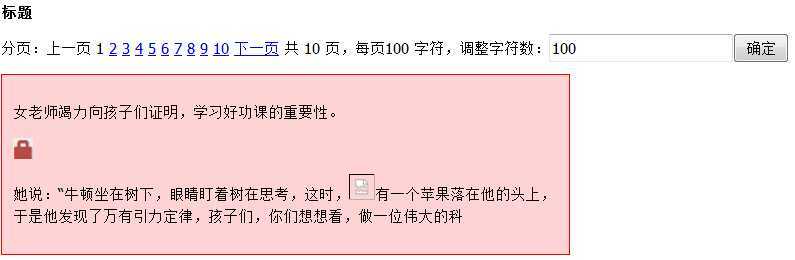
标签:style blog http color io ar java for sp
原文地址:http://www.cnblogs.com/zoro-zero/p/4023915.html