标签:strong height yellow src 定位元素 idt head 图片 alt
1、相对定位
被看作普通流定位模型的一部分,定位元素的位置相对于它在普通流中的位置进行移动。使用相对定位的元素不管它是否进行移动,元素仍要占据它原来的位置。移动元素会导致它覆盖其他的框。
<html>
<head>
<style type="text/css">
.box1{
background-color: red;
width:100px;
height:100px;
}
.box2{
background-color: yellow;
width:100px;
height:100px;
position: relative;
left: 20px;
}
.box3{
background-color: blue;
width:100px;
height:100px;
position: relative;
right: 20px;
}
</style>
</head>
<body>
<div class="box1">box1</div>
<div class="box2">box2</div>
<div class="box3">box3</div>
</body>
</html>
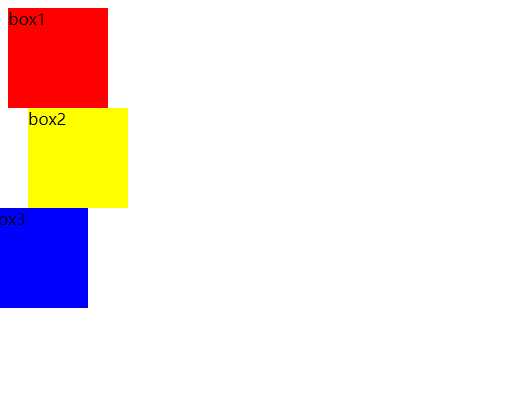
标签:strong height yellow src 定位元素 idt head 图片 alt
原文地址:https://www.cnblogs.com/whatareyou/p/10117454.html