标签:style blog http color io os 使用 ar java
我自己经常用的IDE是eclipse,闲来想深入研究下Spring,于是尝试下载一个SpringSide学习。
1.下载SpringSide的源代码,我下载的是4.1.0.GA,下载到的压缩包:springside4-4.1.0.GA.zip。地址:https://github.com/springside/springside4/releases/tag/V4.1.0.GA
2.解压springside4-4.1.0.GA.zip,解压后的目录如下图:

其中,examples目录下包含quickstart和showcase两个示例。
3.进入springside4-4.1.0.GA\modules下依次执行\parent\install.bat、\test \install.bat、\core\install.bat、\extension\install.bat,确保这四个批处理文件执行完毕后再本地 Maven库生成springside-test-4.1.0.GA.jar、springside-core-4.1.0.GA.jar、 springside-extension-4.1.0.GA.jar(这个步骤前提是你本地已经成功安装了Maven),如下图:
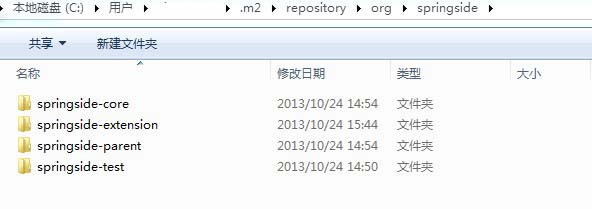
3.打开eclipse,选择File->import->Maven->Existing Maven Projects,将showcase导入eclipse。
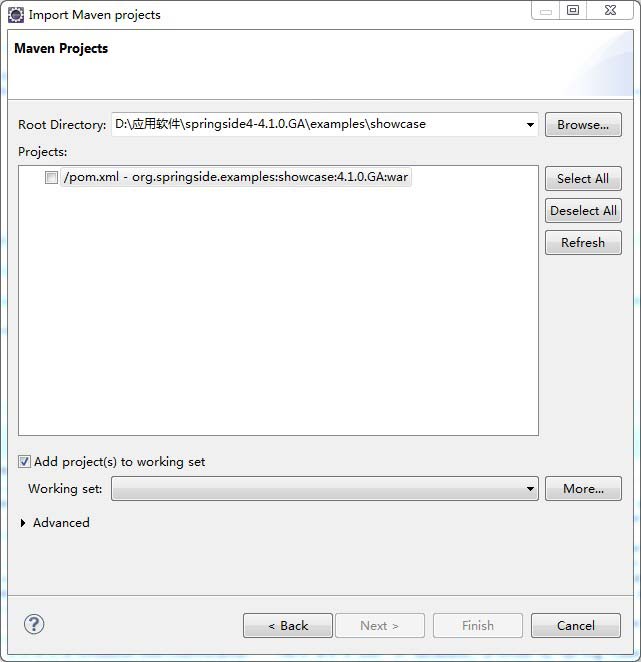
4.将showcase导入后,在jetty下启动,会报一个错误:(参照http://www.oschina.net/question/782056_71082)
修改applicationContext-memcached.xml,增加production选项
[java] view plaincopy
<beans profile="development,functional,test,production">
<!-- 演示用的JMemcached, 模拟Memcached服务器 -->
<bean id="memcachedSimulator" class="org.springside.modules.test.cache.memcached.MemcachedSimulator" lazy-init="false">
<property name="serverUrl" value="${memcached.url}" />
</bean>
</beans>
5.SpringSide默认使用的是h2数据库,如果你本地不是h2数据库,需要修改数据库配置,以mysql为例,参照(http://blog.sina.com.cn/s/blog_6303254c01017f2r.html):
修改:\showcase\pom.xml
<!-- 项目属性 -->
<properties>
<jdbc.driver.groupId>mysql</jdbc.driver.groupId>
<jdbc.driver.artifactId>mysql-connector-java</jdbc.driver.artifactId>
<jdbc.driver.version>5.1.17</jdbc.driver.version>
</properties>
修改:\showcase\src\main\resources\application.properties
#h2 database settings
jdbc.driver=com.mysql.jdbc.Driver
jdbc.url=jdbc:mysql://localhost:3306/showcase4?useUnicode=true&characterEncoding=utf8&zeroDateTimeBehavior=convertToNull
jdbc.username=
jdbc.password=
#log4jdbc driver
#jdbc.url=jdbc:log4jdbc:h2:file:~/.h2/showcase4;AUTO_SERVER=TRUE;DB_CLOSE_DELAY=-1
quartz.jdbc.driver=com.mysql.jdbc.Driver
quartz.jdbc.url=jdbc:mysql://localhost:3306/showcase-quartz4?useUnicode=true&characterEncoding=utf8&zeroDateTimeBehavior=convertToNull
quartz.jdbc.username=
quartz.jdbc.password=
6.在本地创建数据库:showcase4、showcase-quartz4,将showcase提供的sql脚本修改为适应mysql的,导入。
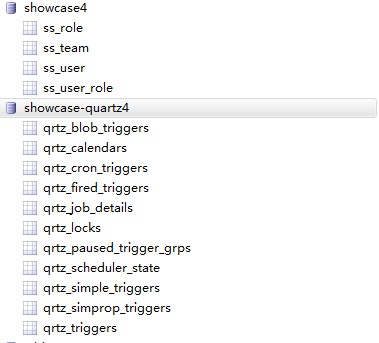
7.从jetty启动易用,完成。
搭建SpringSide示例showcase的eclipse运行环境
标签:style blog http color io os 使用 ar java
原文地址:http://my.oschina.net/china008/blog/330527