标签:oar 集群模式 端点 ams 127.0.0.1 com 图片 端口 public
1.创建一个dashboard项目
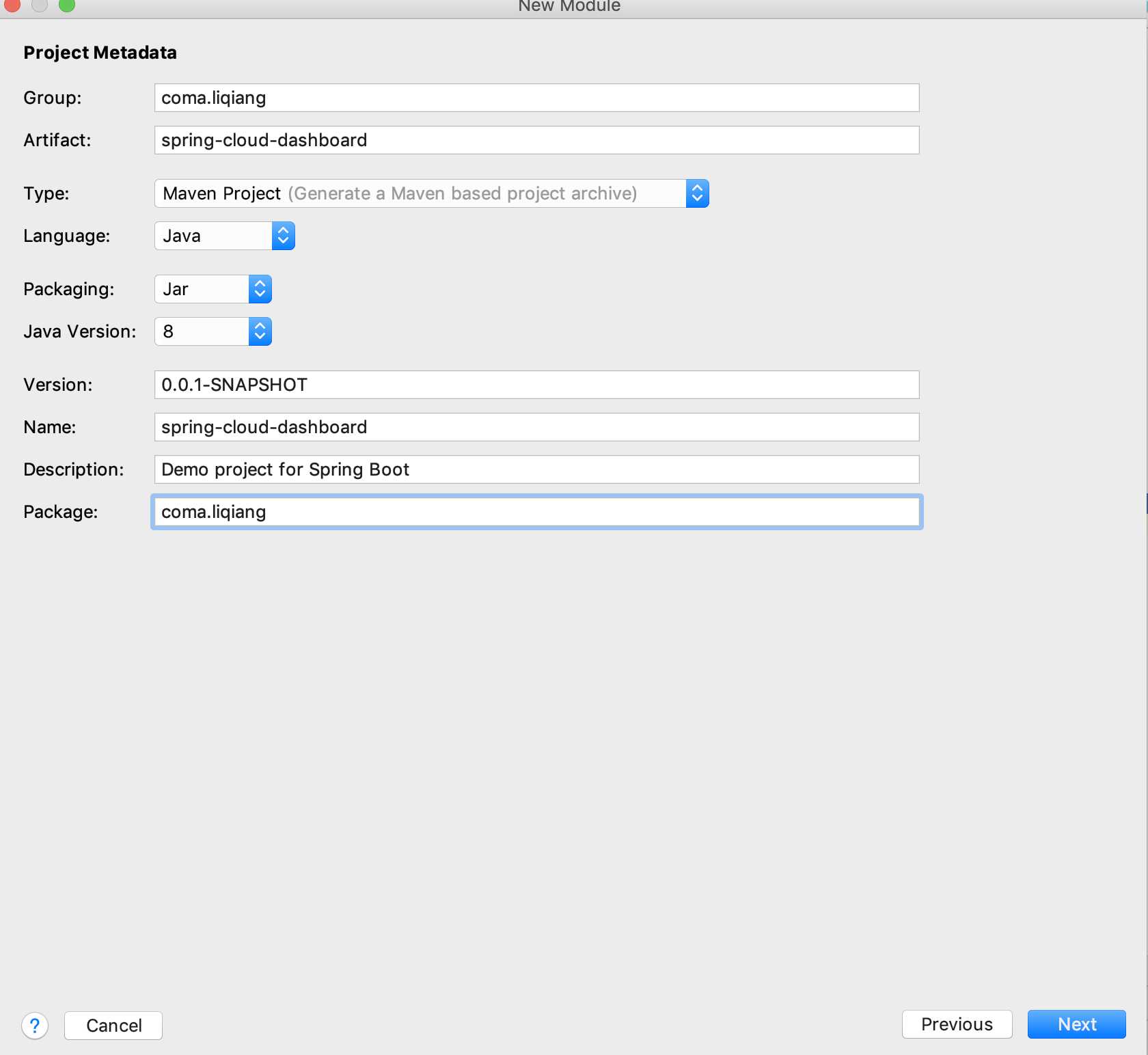
2.引入依赖
<!--histrix依赖--> <dependency> <groupId>org.springframework.cloud</groupId> <artifactId>spring-cloud-starter-netflix-hystrix</artifactId> </dependency> <!--dashboard依赖--> <dependency> <groupId>org.springframework.cloud</groupId> <artifactId>spring-cloud-starter-netflix-hystrix-dashboard</artifactId> </dependency> <!--端点依赖--> <dependency> <groupId>org.springframework.boot</groupId> <artifactId>spring-boot-starter-actuator</artifactId> </dependency>
3.在主类上打上注解@EnableHystrixDashboard开启dashboard
@SpringBootApplication @EnableHystrixDashboard public class SpringCloudDashboardApplication { public static void main(String[] args) { SpringApplication.run(SpringCloudDashboardApplication.class, args); } }
4.配置文件配置应用名字和端口
spring: application: name: hystrix-dashboard server: port: 2001
5.启动访问http://127.0.0.1:2001/hystrix
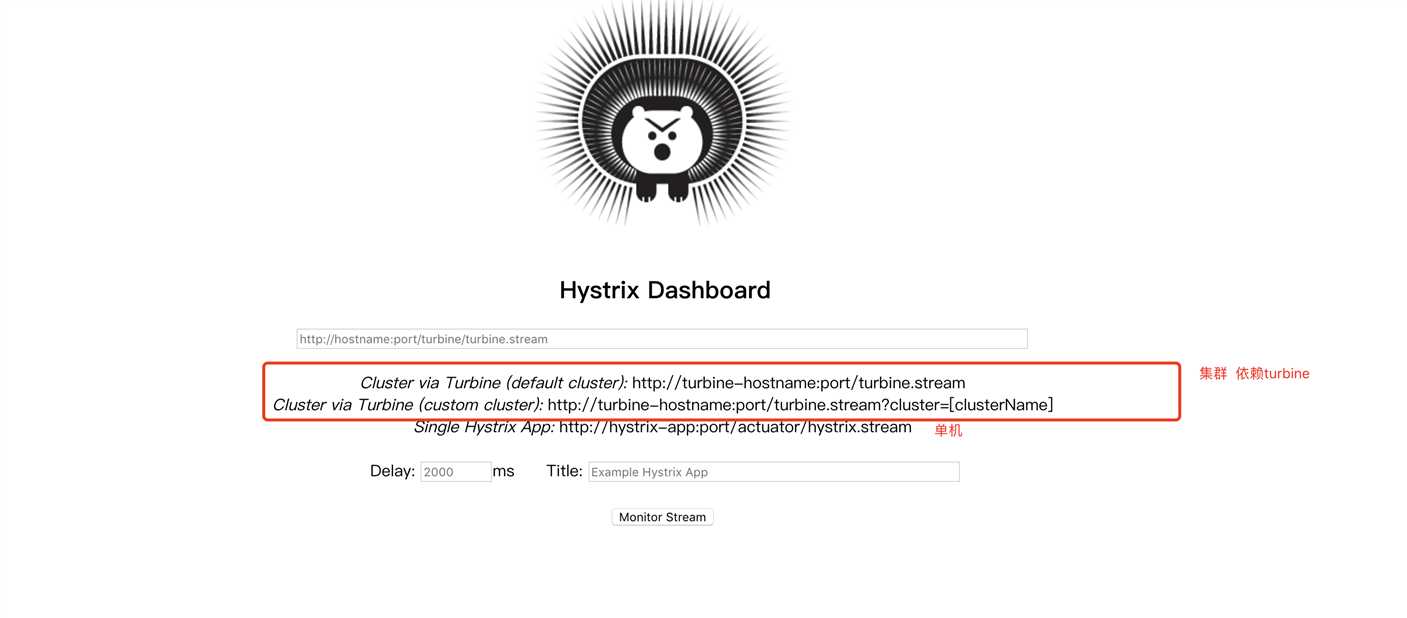
6.在consumer增加hystirx端点的Servlet
/** * 用于开启histrix 端点 用于dashboard图形化 */ @Configuration public class HystrixStreamServletConfig { @Bean public ServletRegistrationBean getServlet() { HystrixMetricsStreamServlet streamServlet = new HystrixMetricsStreamServlet(); ServletRegistrationBean registrationBean = new ServletRegistrationBean(streamServlet); registrationBean.setLoadOnStartup(1); registrationBean.addUrlMappings("/actuator/hystrix.stream"); registrationBean.setName("HystrixMetricsStreamServlet"); return registrationBean; } }
7.访问http://127.0.0.1:9001/actuator/hystrix.stream 出现以下内容表示成功 将连接粘贴到仪表盘 开启分析
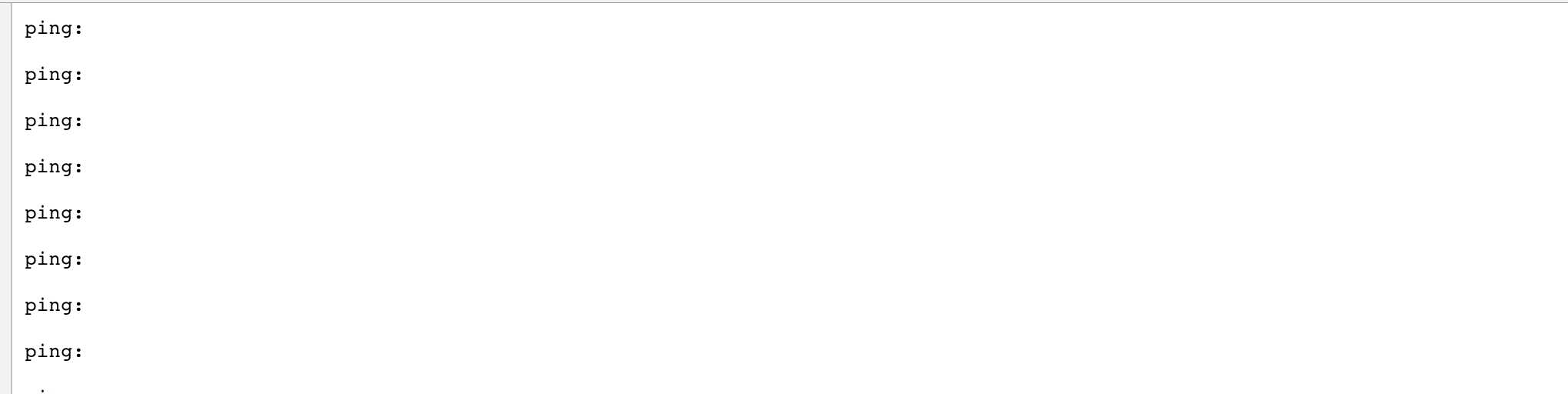
8.将连接粘贴到仪表盘 开启监控和分析
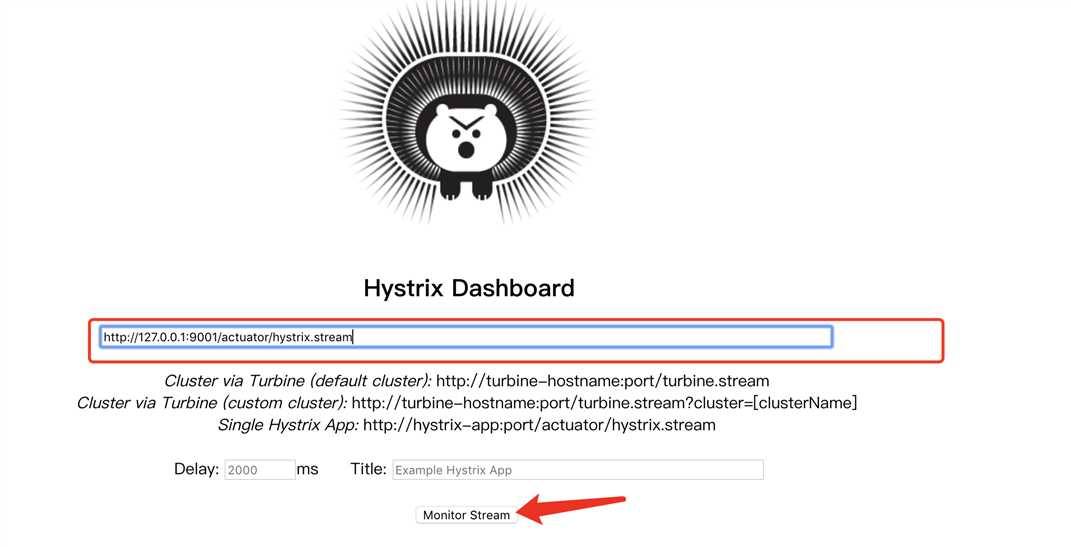
9.访问一个hystrix请求将会出现监控页面
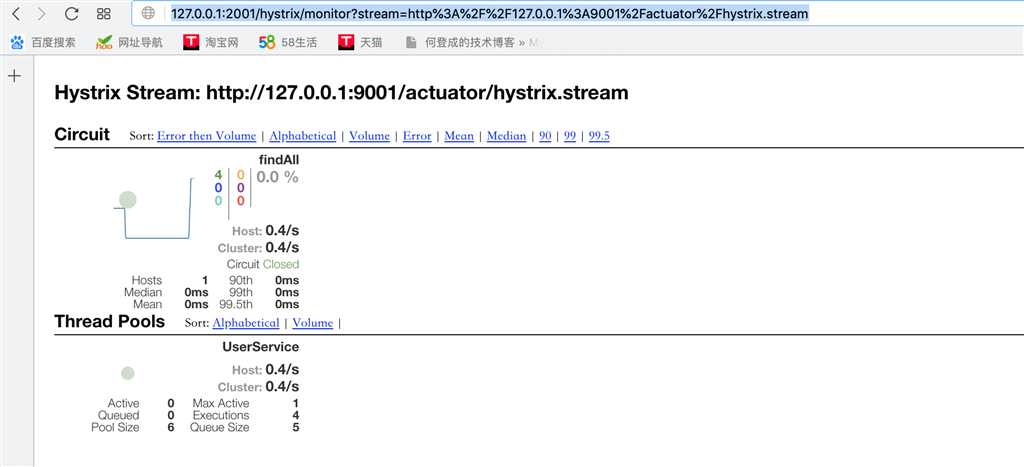
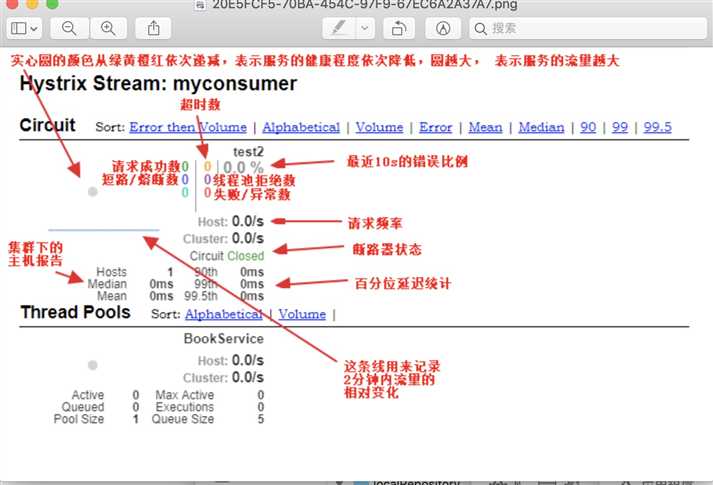
Spring Cloud-hystrix Dashboard(八)
标签:oar 集群模式 端点 ams 127.0.0.1 com 图片 端口 public
原文地址:https://www.cnblogs.com/LQBlog/p/10142956.html