标签:direct size 技术分享 enter 17. rap otto font span
实现居中的方式分为水平和垂直,接下来对两种方式进行整体的整合
水平居中
水平居中需要满足两个条件:父级元素为块级元素且设置宽度
1.子元素为任意元素,但未设置宽度
<body> <div class="wrap"> <p class="center">快把我变居中<p/> </div> </body>
.wrap{
width:300px;
height:300px;
background:gray;
}
.center{
text-align:center;
}
效果如下图:

2.子元素为任意元素,并设定了宽度
<body> <div class="wrap"> <p class="center">margin<p/> </div> </body>
.wrap{ width:300px; height:300px;
background:gray; } .center{ margin:0 auto;
width:100px;
}
效果图如下:
我们还可以通过计算父元素和子元素宽度之差,(父宽-子宽)/2,得出父元素的padding-left或者padding-right
<div class="wrap"> <div class="center">快把我变居中</div> </div> </body>
.wrap{ width:300px; height:300px; background: gray; box-sizing: border-box; padding-left: 100px; } .center{ color: beige; box-sizing: border-box; width: 100px; }
效果如图:
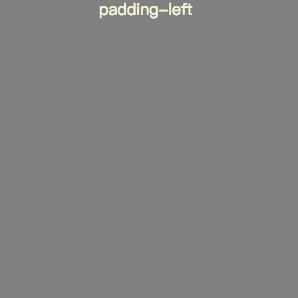
计算子元素的方式和计算父元素的方式相同
<div class="wrap"> <div class="center">margin-left</div> </div>
.wrap{ width:300px; height:300px; background: gray; box-sizing: border-box; } .center{ color: beige; box-sizing: border-box; width: 100px; margin-left: 100px; }
效果如图:
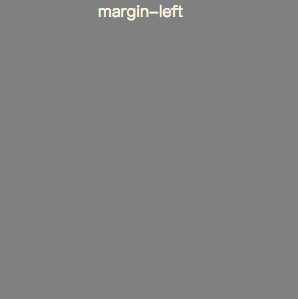
<div class="wrap"> <div class="center">margin-left</div> </div>
.wrap{ width:300px; height:300px; background: gray; box-sizing: border-box; position: relative; } .center{ color: beige; box-sizing: border-box; position: absolute; left: 50%; margin-left: -50px; width: 100px; }
效果如图:

<body> <div class="wrap"> <div class="center">flex</div> </div> </body>
.wrap{ width:200px ; height: 300px; border: 2px solid #ccc; box-sizing: border-box; display: flex; justify-content: center; flex-direction: row; } .center{ width:100px ; height: 100px; box-sizing: border-box; background: #6495ed; color: #fff; }
垂直居中
1.子元素为块级元素,宽高设定了
<body> <div class="wrap"> <div class="center">margin-top</div> </div> </body>
.wrap{ width:200px ; height: 300px; border: 2px solid #ccc; box-sizing: border-box; padding-top: 100px; } .center{ width:100px ; height: 100px; box-sizing: border-box; background: #6495ed; color: #fff; }
效果如图:

<body> <div class="wrap"> <div class="center">position</div> </div> </body>
.wrap{ width:200px ; height: 300px; border: 2px solid #ccc; box-sizing: border-box; } .center{ width:100px ; height: 100px; box-sizing: border-box; background: #6495ed; margin-top: 100px; color: #fff; }

<body> <div class="wrap"> <div class="center">padding-top</div> </div> </body>
.wrap{ width:200px ; height: 300px; border: 2px solid #ccc; box-sizing: border-box; position: relative; } .center{ position: absolute; width:100px ; height: 100px; box-sizing: border-box; background: #6495ed; color: #fff; top: 50%; margin-top: -50px; }
效果如图:
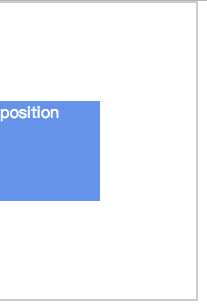
<body> <div class="wrap"> <div class="center">position</div> </div> </body>
.wrap{ width:200px ; height: 300px; border: 2px solid #ccc; box-sizing: border-box; display: flex; justify-content: center; flex-direction: column; } .center{ width:100px ; height: 100px; box-sizing: border-box; background: #6495ed; color: #fff; }
效果如图:
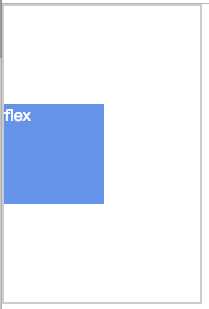
标签:direct size 技术分享 enter 17. rap otto font span
原文地址:https://www.cnblogs.com/xx929/p/10156927.html