标签:get copy str 技术分享 代码 第一步 dht secret none
第一步:先编写webapi接口:
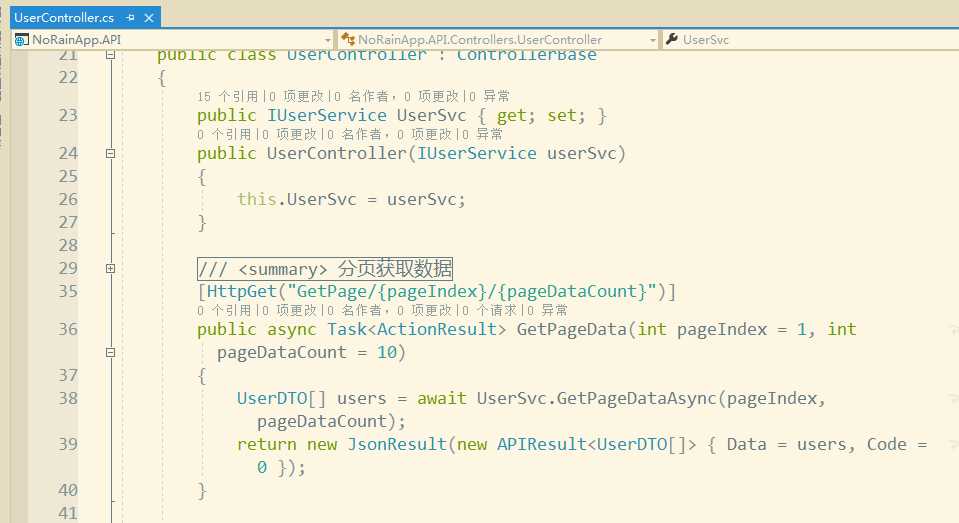
接口介绍:
1、接口采用appkey和appsecret
2、访问的话,在报文头加上,appkey和sign。
1、sign由请求地址(例如:http://www.xxx.com/api/user/xx/,那么地址是/api/user/xx/)+appsecret+queryString或者报文体使用SHA1散列算法得出。
Filter代码:

1 string appKey = "fjdsakljg"; 2 string appSecret = "dfhdjsklahfkdsbgkfdhtu"; 3 4 public void OnAuthorization(AuthorizationFilterContext context) 5 { 6 string method = context.HttpContext.Request.Method.ToLower(); 7 string path = context.HttpContext.Request.Path.Value; 8 string thSign = ""; 9 StringValues appkeys; 10 StringValues signs; 11 if (!context.HttpContext.Request.Headers.TryGetValue("appKey", out appkeys)) 12 { 13 context.Result = new JsonResult(new APIResult<int> { Code = 1, Message = "appkey不存在" }); 14 return; 15 } 16 if (!context.HttpContext.Request.Headers.TryGetValue("sign", out signs)) 17 { 18 context.Result = new JsonResult(new APIResult<int> { Code = 1, Message = "sign不存在" }); 19 return; 20 } 21 string sign = signs.First(); 22 string key = appkeys.First(); 23 if (key != appKey) 24 { 25 context.Result = new JsonResult(new APIResult<int> { Code = 1, Message = "appkey错误" }); 26 return; 27 } 28 if (method == "get" || method == "delete") 29 { 30 IQueryCollection reqUrls = context.HttpContext.Request.Query; 31 StringBuilder sb = new StringBuilder(); 32 var querys = reqUrls.OrderBy(k => k.Key).Select(e => e.Key + "=" + e.Value); 33 string query = string.Join("&", querys); 34 thSign = CaclSHA(path + appSecret + query); 35 } 36 else 37 { 38 IQueryCollection reqUrls = context.HttpContext.Request.Query; 39 StringBuilder sb = new StringBuilder(); 40 var querys = reqUrls.OrderBy(k => k.Key).Select(e => e.Key + "=" + e.Value); 41 string query = string.Join("&", querys); 42 //读取报文体 43 var requestBodyStream = new MemoryStream(); 44 context.HttpContext.Request.Body.CopyTo(requestBodyStream); 45 requestBodyStream.Seek(0, SeekOrigin.Begin); 46 string body = new StreamReader(requestBodyStream, Encoding.UTF8).ReadToEnd(); 47 requestBodyStream.Seek(0, SeekOrigin.Begin); 48 context.HttpContext.Request.Body = requestBodyStream; 49 thSign = CaclSHA(path+appSecret+body); 50 } 51 if (!sign.Equals(thSign,StringComparison.InvariantCultureIgnoreCase)) 52 { 53 context.Result = new JsonResult(new APIResult<int> { Code = 1, Message = "sign错误" }); 54 return; 55 } 56 }
2、编写SDK包:
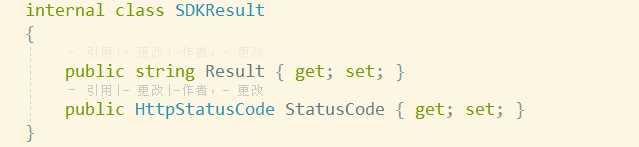
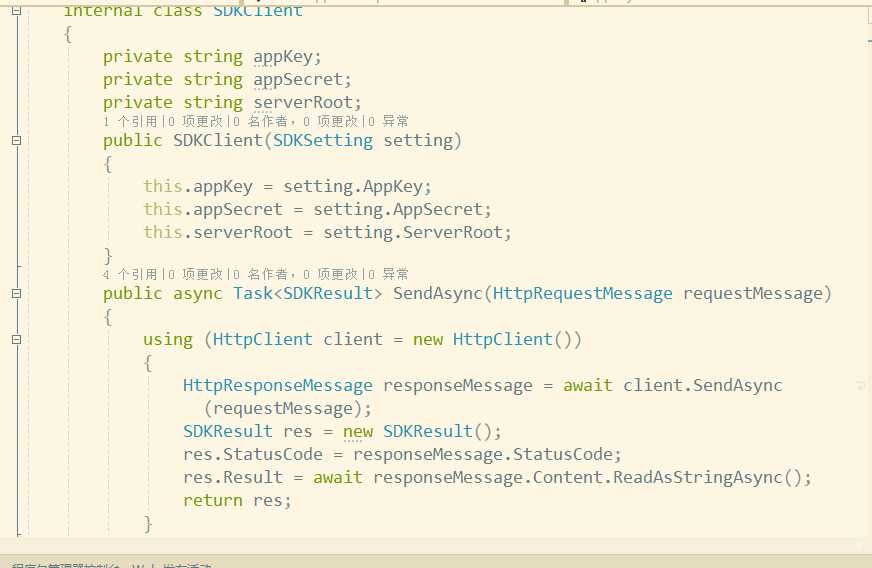
3、剩下就是部署了,我暂且拿虚拟机来测试
在ubuntu 16.04装上nginx
然后修改nginx的配置:
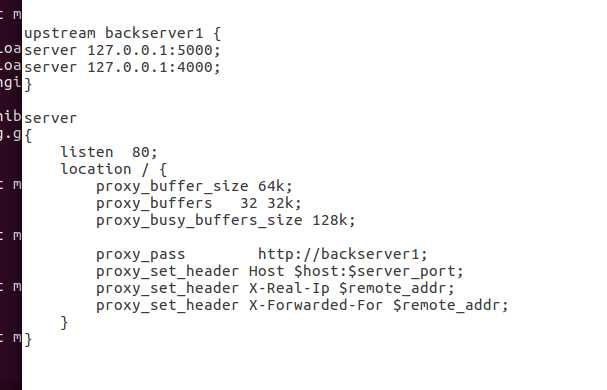
然后启动。访问就行了:

.net core webapi使用nginx实现集群和负载均衡
标签:get copy str 技术分享 代码 第一步 dht secret none
原文地址:https://www.cnblogs.com/norain/p/10160871.html