标签:分享图片 div update sudo 参考 image 新版 com 安装
安装玩Ubuntu的虚拟机之后安装nodejs发现npm的版本才3.5.2,这都多老了?于是Google了一下,发现是由于Ubuntu官方维护的包源太老了,想要安装nodejs的最新版,两种方法,一种自己去官网下载,另一种修改获取源
我使用的是后者,参考地址:https://github.com/nodesource/distributions
sudo apt install curl curl -sL https://deb.nodesource.com/setup_11.x | sudo -E bash - sudo apt-get install -y nodejs
这样就修改了源的地址,下面开始安装nodejs
sudo apt update sudo apt install nodejs
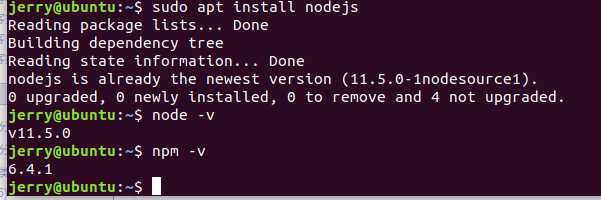
标签:分享图片 div update sudo 参考 image 新版 com 安装
原文地址:https://www.cnblogs.com/jerryqi/p/10161098.html