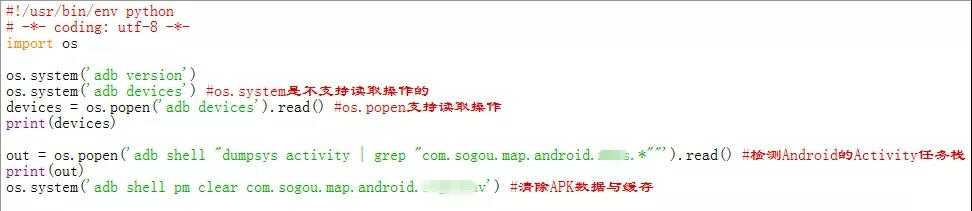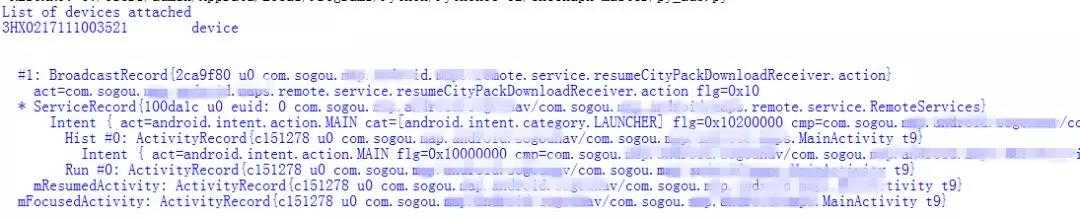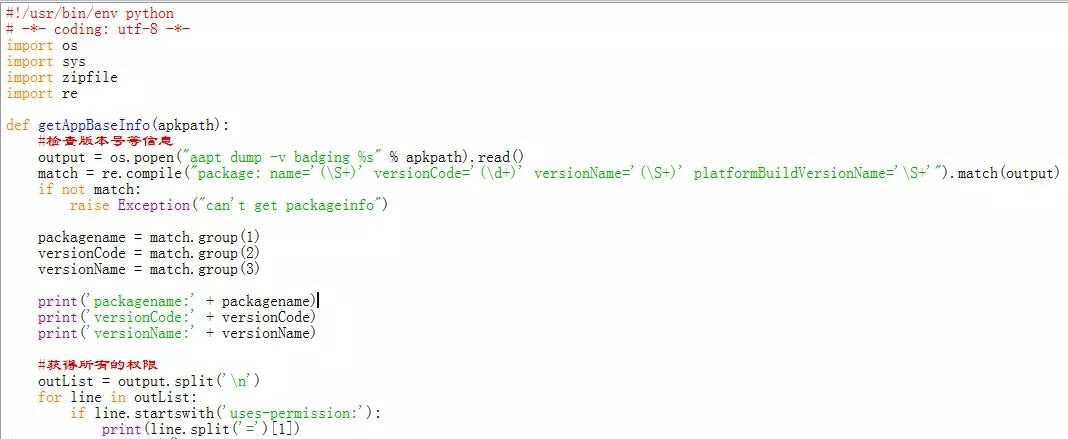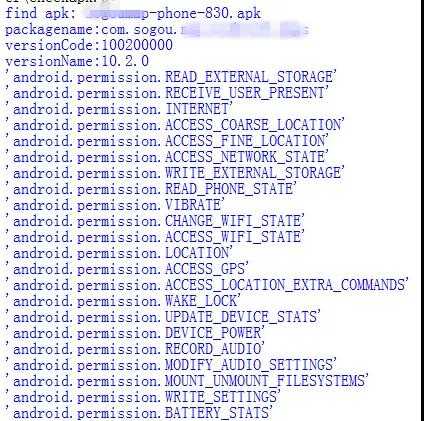标签:滑动 read 测试的 模块 sources 关闭 res lse 文章
本帖转自搜狗测试公众号
【一、前言】
【二、python中使用adb、aapt命令】
在python中使用adb命令,可以导入os模块
1、简单的adb命令
如:os.system(‘adb devices)
2、稍微复杂的adb命令
如:os.system(‘adb shell "dumpsys activity | grep "com.sogou.map.android.***.*""‘)
3、将adb读出的内容保存(os.system不支持读取,os.popen支持读取)
如:out = os.popen(‘adb shell "dumpsys activity | grep
"com.sogou.map.android.***.*""‘).read()
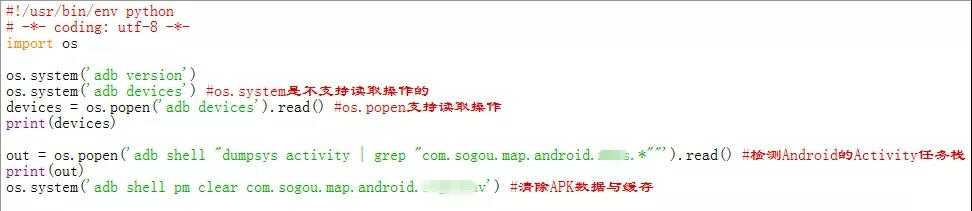
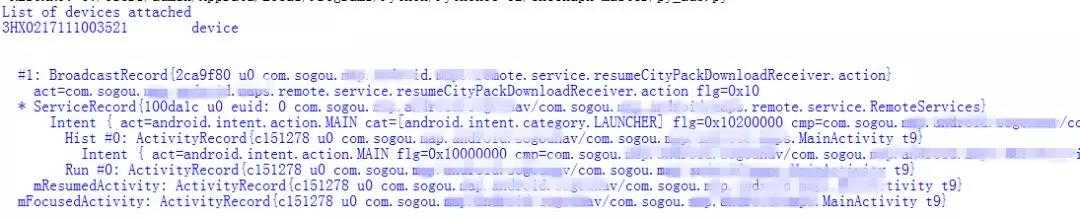
在python中使用aapt命令
aapt即Android Asset Packaging Tool,可以在Android SDK的platform-tools目录下找到该工具。aapt可以查看、创建、更新ZIP格式的文档,也可将资源文件编译成二进制文件。
1、 列出apk包的内容
aapt l[ist] [-v] [-a]file.{zip,jar,apk}
-v 以table形式列出来
-a 详细列出内容
2、 查看apk一些信息
aapt d[ump] [--values]WHAT file.{apk} [asset [asset ...]]
badging Print the label and icon for the app declaredin APK
permissions Print the permissions from the APK.
Resources Print the resource table from the APK.
Configurations Print the configurations in the APK.
Xmltree Print the compiled xmls in the given assets.
Xmlstrings Print the strings of the given compiled xmlassets.
例如:执行aapt d badging **.apk,可以看到其中包含了应用包名、版本号、permission等信息。
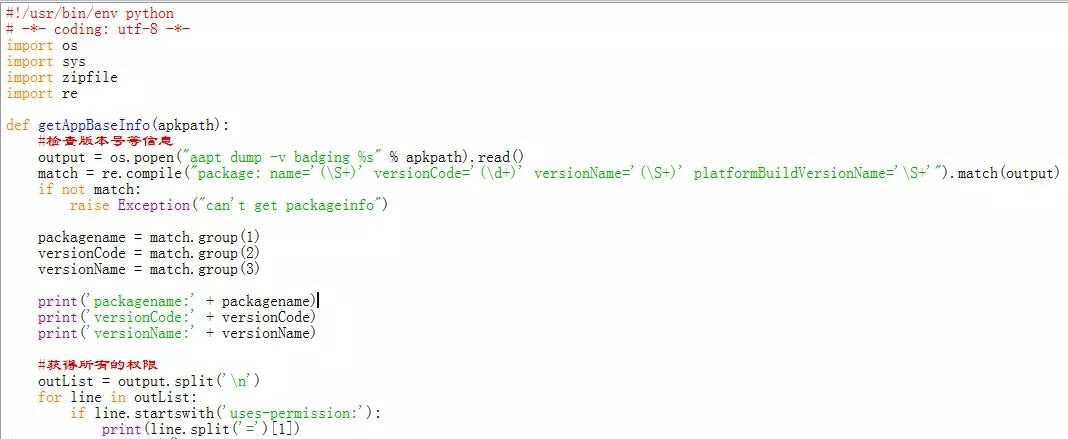
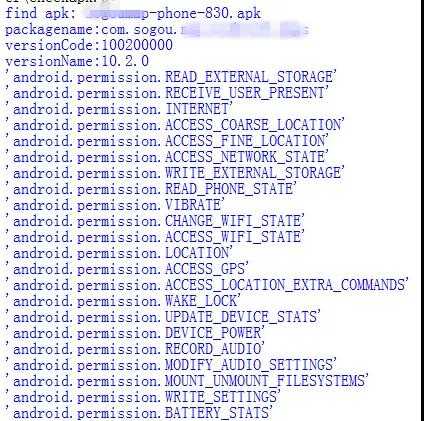
【三、Python-UiAutomator2使用】
【四、参考文献】
参考
https://github.com/openatx/uiautomator2
https://github.com/xiaocong/uiautomator#uiautomator
https://blog.csdn.net/jgw2008/article/details/78286469
https://testerhome.com/topics/11357
Python-UiAutomator2实现Android自动化测试
标签:滑动 read 测试的 模块 sources 关闭 res lse 文章
原文地址:https://www.cnblogs.com/Yanss/p/10166512.html