一、概述:
在日常的app使用中,我们会在android 的app中看见 热门标签等自动换行的流式布局,今天,我们就来看看如何
自定义一个类似热门标签那样的流式布局吧(源码下载在下面最后给出)
类似的自定义布局。下面我们就来详细介绍流式布局的应用特点以及用的的技术点:
1.流式布局的特点以及应用场景
特点:当上面一行的空间不够容纳新的TextView时候,
才开辟下一行的空间
原理图:
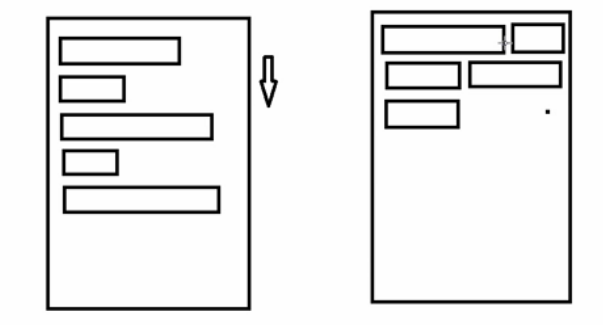
场景:主要用于关键词搜索或者热门标签等场景
2.自定义ViewGroup,重点重写下面两个方法
1、onMeasure:测量子view的宽高,设置自己的宽和高
2、onLayout:设置子view的位置
onMeasure:根据子view的布局文件中属性,来为子view设置测量模式和测量值
测量=测量模式+测量值;
测量模式有3种:
EXACTLY:表示设置了精确的值,一般当childView设置其宽、高为精确值、match_parent时,ViewGroup会将其设置为EXACTLY;
AT_MOST:表示子布局被限制在一个最大值内,一般当childView设置其宽、高为wrap_content时,ViewGroup会将其设置为AT_MOST;
UNSPECIFIED:表示子布局想要多大就多大,一般出现在AadapterView的item的heightMode中、ScrollView的childView的heightMode中;此种模式比较少见。
3.LayoutParams
ViewGroup LayoutParams :每个 ViewGroup 对应一个 LayoutParams; 即 ViewGroup -> LayoutParams
getLayoutParams 不知道转为哪个对应的LayoutParams ,其实很简单,就是如下:
子View.getLayoutParams 得到的LayoutParams对应的就是 子View所在的父控件的LayoutParams;
例如,LinearLayout 里面的子view.getLayoutParams ->LinearLayout.LayoutParams
所以 咱们的FlowLayout 也需要一个LayoutParams,由于上面的效果图是子View的 margin,
所以应该使用MarginLayoutParams。即FlowLayout->MarginLayoutParams
4.最后来看看实现的最终效果图:
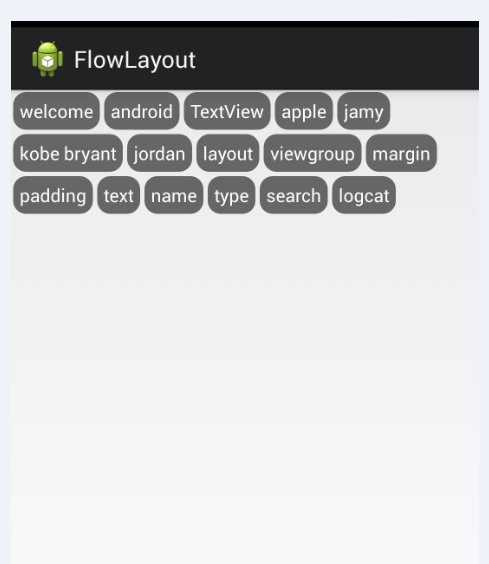
二、热门标签的流式布局的实现:
1. 自定义热门标签的ViewGroup实现
根据上面的技术分析,自定义类继承于ViewGroup,并重写 onMeasure和onLayout等方法。具体实现代码如下:
- package com.czm.flowlayout;
-
- import java.util.ArrayList;
- import java.util.List;
-
- import android.content.Context;
- import android.util.AttributeSet;
- import android.view.View;
- import android.view.ViewGroup;
- /**
- *
- * @author caizhiming
- * @created on 2015-4-13
- */
- public class XCFlowLayout extends ViewGroup{
-
- //存储所有子View
- private List<List<View>> mAllChildViews = new ArrayList<>();
- //每一行的高度
- private List<Integer> mLineHeight = new ArrayList<>();
-
- public XCFlowLayout(Context context) {
- this(context, null);
- // TODO Auto-generated constructor stub
- }
- public XCFlowLayout(Context context, AttributeSet attrs) {
- this(context, attrs, 0);
- // TODO Auto-generated constructor stub
- }
- public XCFlowLayout(Context context, AttributeSet attrs, int defStyle) {
- super(context, attrs, defStyle);
- // TODO Auto-generated constructor stub
- }
- @Override
- protected void onMeasure(int widthMeasureSpec, int heightMeasureSpec) {
- // TODO Auto-generated method stub
-
- //父控件传进来的宽度和高度以及对应的测量模式
- int sizeWidth = MeasureSpec.getSize(widthMeasureSpec);
- int modeWidth = MeasureSpec.getMode(widthMeasureSpec);
- int sizeHeight = MeasureSpec.getSize(heightMeasureSpec);
- int modeHeight = MeasureSpec.getMode(heightMeasureSpec);
-
- //如果当前ViewGroup的宽高为wrap_content的情况
- int width = 0;//自己测量的 宽度
- int height = 0;//自己测量的高度
- //记录每一行的宽度和高度
- int lineWidth = 0;
- int lineHeight = 0;
-
- //获取子view的个数
- int childCount = getChildCount();
- for(int i = 0;i < childCount; i ++){
- View child = getChildAt(i);
- //测量子View的宽和高
- measureChild(child, widthMeasureSpec, heightMeasureSpec);
- //得到LayoutParams
- MarginLayoutParams lp = (MarginLayoutParams) getLayoutParams();
- //子View占据的宽度
- int childWidth = child.getMeasuredWidth() + lp.leftMargin + lp.rightMargin;
- //子View占据的高度
- int childHeight = child.getMeasuredHeight() + lp.topMargin + lp.bottomMargin;
- //换行时候
- if(lineWidth + childWidth > sizeWidth){
- //对比得到最大的宽度
- width = Math.max(width, lineWidth);
- //重置lineWidth
- lineWidth = childWidth;
- //记录行高
- height += lineHeight;
- lineHeight = childHeight;
- }else{//不换行情况
- //叠加行宽
- lineWidth += childWidth;
- //得到最大行高
- lineHeight = Math.max(lineHeight, childHeight);
- }
- //处理最后一个子View的情况
- if(i == childCount -1){
- width = Math.max(width, lineWidth);
- height += lineHeight;
- }
- }
- //wrap_content
- setMeasuredDimension(modeWidth == MeasureSpec.EXACTLY ? sizeWidth : width,
- modeHeight == MeasureSpec.EXACTLY ? sizeHeight : height);
- super.onMeasure(widthMeasureSpec, heightMeasureSpec);
- }
-
- @Override
- protected void onLayout(boolean changed, int l, int t, int r, int b) {
- // TODO Auto-generated method stub
- mAllChildViews.clear();
- mLineHeight.clear();
- //获取当前ViewGroup的宽度
- int width = getWidth();
-
- int lineWidth = 0;
- int lineHeight = 0;
- //记录当前行的view
- List<View> lineViews = new ArrayList<View>();
- int childCount = getChildCount();
- for(int i = 0;i < childCount; i ++){
- View child = getChildAt(i);
- MarginLayoutParams lp = (MarginLayoutParams) child.getLayoutParams();
- int childWidth = child.getMeasuredWidth();
- int childHeight = child.getMeasuredHeight();
-
- //如果需要换行
- if(childWidth + lineWidth + lp.leftMargin + lp.rightMargin > width){
- //记录LineHeight
- mLineHeight.add(lineHeight);
- //记录当前行的Views
- mAllChildViews.add(lineViews);
- //重置行的宽高
- lineWidth = 0;
- lineHeight = childHeight + lp.topMargin + lp.bottomMargin;
- //重置view的集合
- lineViews = new ArrayList();
- }
- lineWidth += childWidth + lp.leftMargin + lp.rightMargin;
- lineHeight = Math.max(lineHeight, childHeight + lp.topMargin + lp.bottomMargin);
- lineViews.add(child);
- }
- //处理最后一行
- mLineHeight.add(lineHeight);
- mAllChildViews.add(lineViews);
-
- //设置子View的位置
- int left = 0;
- int top = 0;
- //获取行数
- int lineCount = mAllChildViews.size();
- for(int i = 0; i < lineCount; i ++){
- //当前行的views和高度
- lineViews = mAllChildViews.get(i);
- lineHeight = mLineHeight.get(i);
- for(int j = 0; j < lineViews.size(); j ++){
- View child = lineViews.get(j);
- //判断是否显示
- if(child.getVisibility() == View.GONE){
- continue;
- }
- MarginLayoutParams lp = (MarginLayoutParams) child.getLayoutParams();
- int cLeft = left + lp.leftMargin;
- int cTop = top + lp.topMargin;
- int cRight = cLeft + child.getMeasuredWidth();
- int cBottom = cTop + child.getMeasuredHeight();
- //进行子View进行布局
- child.layout(cLeft, cTop, cRight, cBottom);
- left += child.getMeasuredWidth() + lp.leftMargin + lp.rightMargin;
- }
- left = 0;
- top += lineHeight;
- }
-
- }
- /**
- * 与当前ViewGroup对应的LayoutParams
- */
- @Override
- public LayoutParams generateLayoutParams(AttributeSet attrs) {
- // TODO Auto-generated method stub
-
- return new MarginLayoutParams(getContext(), attrs);
- }
- }
2.相关的布局文件:
引用自定义控件:
- <RelativeLayout xmlns:android="http://schemas.android.com/apk/res/android"
- xmlns:tools="http://schemas.android.com/tools"
- android:id="@+id/container"
- android:layout_width="match_parent"
- android:layout_height="match_parent" >
-
- <com.czm.flowlayout.XCFlowLayout
- android:id="@+id/flowlayout"
- android:layout_width="match_parent"
- android:layout_height="match_parent" >
-
- </com.czm.flowlayout.XCFlowLayout>
-
- </RelativeLayout>
TextView的样式文件: