下载FileDialogsThreadAppartmentSafe_v1.zip
如果您将C#用于桌面开发项目,您可能知道Win32打开和保存文件对话框的默认C#包装类的强大功能。它们易于使用,您将始终拥有正确的Windows风格。

但也存在一些问题,其中一些问题在本文中进行了讨论。
背景
一旦开发了更大的应用程序,您可能会注意到,一旦将调用者线程单元状态设置为MTA,默认 OpenFileDialog和SaveFileDialog 对话框将不再起作用。调用ShowDialog 实例的方法后,您将收到以下异常。
{System.Threading.ThreadStateException: Current thread must be set to
single thread apartment (STA) mode before OLE calls can be made.
Ensure that your Main function has STAThreadAttribute marked on it.
This exception is only raised if a debugger is attached to the process.
at System.Windows.Forms.FileDialog.RunDialog(IntPtr hWndOwner)
at System.Windows.Forms.CommonDialog.ShowDialog(IWin32Window owner)
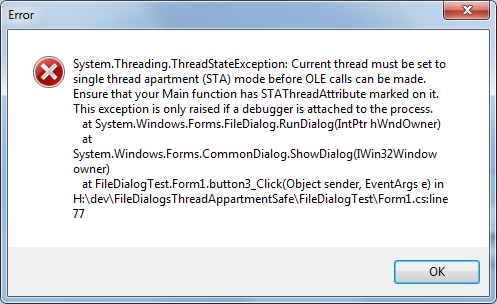
通过在STA模式下创建一个调用打开或保存文件对话框的新线程,可以轻松解决此问题。但是,如果您的应用程序应该在多个显示设备上运行,则会弹出下一个问题。您会注意到,您无法像使用常见的winforms表单实例那样设置打开文件对话框的父级。
那么,如何解决这个问题呢?好吧,我想到的第一件事就是使用默认Win32 方法通过使用以下PInvokes来设置这些对话框的位置:
[DllImport("User32.dll", CharSet = CharSet.Auto, SetLastError = true)]
public static extern bool GetWindowRect(IntPtr handle, ref RECT r);
[DllImport("user32.dll", ExactSpelling = true, CharSet = CharSet.Auto)]
public static extern IntPtr GetParent(IntPtr hWnd);
[DllImport("user32.dll", SetLastError = true)]
[return: MarshalAs(UnmanagedType.Bool)]
public static extern bool SetWindowPos(IntPtr hWnd,
IntPtr hWndInsertAfter, int x, int y, int cx, int cy, uint uFlags);
可以在任何Win32 对话框实例上设置窗口的位置。但是,一旦您仔细查看了打开/保存文件对话框的不同成员和属性,您会注意到这些对话框没有像常见对话框中那样的底层对话框实例的Handle 成员。IntPtr Win32System.Windows.Forms
但是使用static PInvoke 方法并不是面向.NET面向对象,对吧?如果您的应用程序是MDI应用程序,那么事情会变得有点混乱,因为您需要使用IntPtr 所有这些对话框实例的对话框来使用这些Win32 PInvokes方法。
所以我决定创建两个类,CFileOpenDlgThreadApartmentSafe并CFileSaveDlgThreadApartmentSafe使用CFileDlgBase 以通用方法命名的基类和文件对话框的成员。
我的目标是拥有对话类:
- 具有与默认.NET对话框相当的属性
- 可从STA和MTA线程调用者调用
- 与原始对话框一样的模态行为
- 不使用
static PInvoke方法
这些类可以在FileDialogsThreadAppartmentSafe 程序集中找到。
如何使用代码
在项目中引用程序集FileDialogsThreadAppartmentSafe.dll,并按以下方式使用这些类:
CFileOpenDlgThreadApartmentSafe dlg = new CFileOpenDlgThreadApartmentSafe();
dlg.Filter = "Text file (*.txt)|*.txt";
dlg.DefaultExt = "txt";
Point ptStartLocation = new Point(this.Location.X, this.Location.Y);
dlg.StartupLocation = ptStartLocation;
DialogResult res = dlg.ShowDialog();
if (res != System.Windows.Forms.DialogResult.OK)
return;
MessageBox.Show(string.Format("Open file {0}", dlg.FilePath));
第二个项目是使用两个对话框以及原始基本实现的示例。
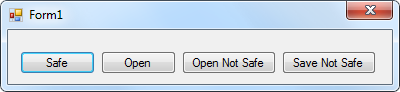
在第13行的Program.cs文件中,您可以看到main方法被标记为[MTAThread]。这就是为什么当您点击标记为“不安全”的按钮时,您将收到上述异常。
using System;
using System.Collections.Generic;
using System.Linq;
using System.Windows.Forms;
namespace FileDialogTest
{
static class Program
{
/// <summary>
/// The main entry point for the application.
/// </summary>
[MTAThread]
static void Main()
{
Application.EnableVisualStyles();
Application.SetCompatibleTextRenderingDefault(false);
Application.Run(new Form1());
}
}
}
兴趣点
实现中最有趣的部分是调用ShowDialog()两个类的方法。此方法定义为:
public virtual DialogResult ShowDialog()
在CFileDlgBase 基类内。
这是类中ShowDialog 方法的实现CFileOpenDlgThreadApartmentSafe 。
 复制代码
复制代码public override DialogResult ShowDialog()
{
DialogResult dlgRes = DialogResult.Cancel;
Thread theThread = new Thread((ThreadStart)delegate
{
OpenFileDialog ofd = new OpenFileDialog();
ofd.Multiselect = false;
ofd.RestoreDirectory = true;
if (!string.IsNullOrEmpty(this.FilePath))
ofd.FileName = this.FilePath;
if (!string.IsNullOrEmpty(this.Filter))
ofd.Filter = this.Filter;
if (!string.IsNullOrEmpty(this.DefaultExt))
ofd.DefaultExt = this.DefaultExt;
if (!string.IsNullOrEmpty(this.Title))
ofd.Title = this.Title;
if (!string.IsNullOrEmpty(this.InitialDirectory))
ofd.InitialDirectory = this.InitialDirectory;
//Create a layout dialog instance on the current thread to align the file dialog Form
frmLayout = new Form();
if (this.StartupLocation != null)
{ //set the hidden layout form to manual form start position
frmLayout.StartPosition = FormStartPosition.Manual;
//set the location of the form
frmLayout.Location = this.StartupLocation;
frmLayout.DesktopLocation = this.StartupLocation;
}
//the layout form is not visible
frmLayout.Width = 0;
frmLayout.Height = 0;
dlgRes = ofd.ShowDialog(frmLayout);
if (dlgRes == DialogResult.OK)
this.FilePath = ofd.FileName;
});
try
{
//set STA as the Open file dialog needs it to work
theThread.TrySetApartmentState(ApartmentState.STA);
//start the thread
theThread.Start();
// Wait for thread to get started
while (!theThread.IsAlive) { Thread.Sleep(1); }
// Wait a tick more (@see: http://scn.sap.com/thread/45710)
Thread.Sleep(1);
//wait for the dialog thread to finish
theThread.Join();
DialogSuccess = true;
}
catch (Exception err)
{
DialogSuccess = false;
}
return (dlgRes);
}
该方法在单线程单元模式下启动一个新线程,并创建一个不可见的对话框实例,用作Win32 文件对话框的父对象。这样,我们就不需要处理IntPtr在不同线程上创建的实例或实例。显示对话框后,该方法等待对话框线程完成threads Join 方法。即使在新线程实例上创建了真实文件对话框,阻塞调用程序线程也会产生模态对话框行为。
