标签:head nav mil int not with fir packages import
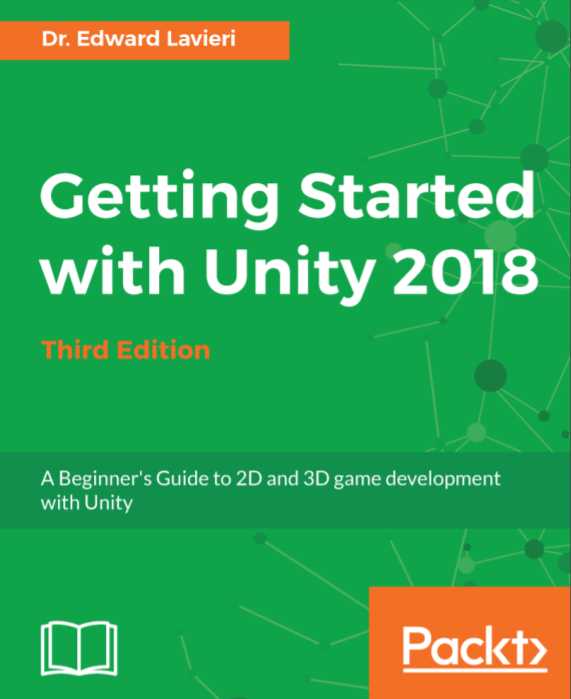
Getting Started with Unity 2018 - Third Edition: A Beginner‘s Guide to 2D and 3D game development with Unity
Learn how to use Unity 2018 by creating your very own 3D game while developing your essential skills
Key Features
Learn to create immersive 3D games and Virtual Reality experiences with Unity 2018
Build custom scripts to make your game characters interactive
Explore and implement AritificiaI Intelligence techniques to bring your game to life
Book Description
The Unity game engine has revolutionized the gaming industry w
ith its complete set of intuitive tools and rapid workflows, which can be used to create interactive 3D content. With Unity, you can scaffold your way from the basics and make make stunning interactive games.
This book will guide you through the entire process of creating a 3D game, from downloading the Unity game engine to publishing your game. It not only gives you a strong foundation, but puts you on the path to game development.
Beginning with an overview of the Unity engine and its interface, you will walk through the process of creating a game environment and learn how to use built-in assets, as well as assets created with third-party 3D modeling tools such as Blender.
Moving on, you will create custom scripts to control non-player character behaviors and gameplay. You will master exciting concepts such as Heads-Up-Displays, mini-maps, game navigation, sound effects, and lighting effects. Next, you‘ll learn how to create your first VR experience, right from setting up the project to image effects. You‘ll be familiarized with all the tools that Unity has to offer to create your own immersive VR experiences.
Each section is a stepping stone toward the completion of the final game. By the end of the book, you‘ll have learned advanced topics such as cross-platform considerations which enable your games to run on multiple platforms.
What you will learn
Set up your Unity development environment and navigate its tools
Import and use custom assets and asset packages to add characters to your game
Build a 3D game world with a custom terrain, water, sky, mountains, and trees
Animate game characters, using animation controllers, and scripting
Apply audio and particle effects to the game
Create intuitive game menus and interface elements
Customize your game with sound effects, shadows, lighting effects, and rendering options
Debug code and provide smooth error handling
Who This Book Is For
If you are an aspiring game developer interested in learning Unity 2018 and becoming familiar with its core features, then this book is for you. No prior knowledge of Unity is required.
Table of Contents
Chapter 1. Downloading and Installing Unity
Chapter 2. The Unity Interface
Chapter 3. Designing the Game
Chapter 4. Creating our Terrain
Chapter 5. Lights, Cameras, and Shadows
Chapter 6. Creating and Importing 3D Objects for our Game
Chapter 7. Implementing our Player Character
Chapter 8. Implementing our Non-Player Characters
Chapter 9. Adding a Heads-Up Display
Chapter 10. Scripting our Points System
Chapter 11. Scripting Victory and Defeat
Chapter 12. Adding Audio and Visual Effects to our Game
Chapter 13. Optimizing our Game for Deployment
Chapter 14. First steps in Virtual Reality
PDF格式

扫码时备注或说明中留下邮箱
付款后如未回复请至https://shop135452397.taobao.com/
联系店主
Getting.Started.with.Unity.2018.3rd.Edition
标签:head nav mil int not with fir packages import
原文地址:https://www.cnblogs.com/jiahuafu/p/10197141.html