标签:style img Fix info html linux server ref 服务
下载
下载版本 nginx-1.13.4.tar.gz
安装
1.解压
tar -zxvf nginx-1.13.4.tar.gz
2.配置安装目录
./configure —prefix=/usr/local/nginx
3.执行
make
make install
进行安装,如果安装失败,可能是缺少了一些系统文件,安装上就是了。
配置负载均衡
在 http 节点下添加
upstream linuxidc {
server localhost:8080;
server localhost:8081;
}
指向后端的 8080,8081 服务
在server 节点下添加
location / {
root html;
index index.html index.htm;
proxy_pass http://linuxidc;
}
这样负载均衡 就配置好了。
nginx 操作:
启动 :
./sbin/nginx -c conf/nginx.conf
重启
./sbin/nginx -s reload
强制 停止
ps -ef | grep nginx
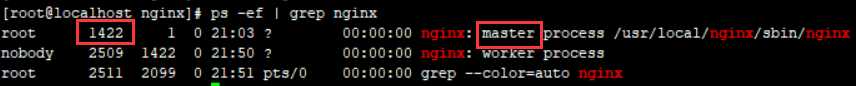
kill -9 1422
kill -9 2509
标签:style img Fix info html linux server ref 服务
原文地址:https://www.cnblogs.com/yg_zhang/p/10197954.html