标签:现在 color 图片 cglib location view pat 应用 ESS

1 org.springframework.aop-3.0.5.RELEASE.jar 2 com.springsource.org.aspectj.weaver-1.6.8.RELEASE.jar 3 com.springsource.org.aopalliance-1.0.0.jar 4 com.springsource.net.sf.cglib-2.2.0.jar
1. 定义目标接口

1 package com.test.spring.service; 2 3 public interface IHelloWorldService { 4 public void sayHello(); 5 }
2. 定义目标实现

1 package com.test.spring.service.impl; 2 3 import com.test.spring.service.IHelloWorldService; 4 5 public class HelloWorldService implements IHelloWorldService{ 6 7 public void sayHello() { 8 System.out.println("======Hello World!"); 9 } 10 }
注:在日常开发中最后将业务逻辑定义在一个专门的service包下,而实现定义在service包下的impl包中,服务接 口以IXXXService形式,而服务实现就是XXXService,这就是规约设计,见名知义。当然可以使用公司内部更好的形 式,只要大家都好理解就可以了
有了目标类,该定义切面了,切面就是通知和切入点的组合,而切面是通过配置方式定义的,因此这定义切面前, 我们需要定义切面支持类,切面支持类提供了通知实现:

1 package com.test.spring.aop; 2 3 public class HelloWorldAspect { 4 //前置通知 5 public void beforeAdvice() { 6 System.out.println("=====before advice"); 7 } 8 //后置最终通知 9 public void afterFinallyAdvice() { 10 System.out.println("=====after finally advice"); 11 } 12 13 }
此处HelloWorldAspect类不是真正的切面实现,只是定义了通知实现的类,在此我们可以把它看作就是缺少了切 入点的切面。
注:对于AOP相关类最后专门放到一个包下,如“aop”包,因为AOP是动态织入的,所以如果某个目标类被AOP 拦截了并应用了通知,可能很难发现这个通知实现在哪个包里,因此推荐使用规约命名,方便以后维护人员查找相应的 AOP实现。
1)首先配置AOP需要aop命名空间:

1 <beans xmlns="http://www.springframework.org/schema/beans" 2 xmlns:xsi="http://www.w3.org/2001/XMLSchema-instance" 3 xmlns:aop="http://www.springframework.org/schema/aop" 4 xsi:schemaLocation=" 5 http://www.springframework.org/schema/beans 6 http://www.springframework.org/schema/beans/spring-beans-3.0.xsd 7 http://www.springframework.org/schema/aop 8 http://www.springframework.org/schema/aop/spring-aop-3.0.xsd"> 9 </beans>
2)配置目标类

1 <bean id="helloWorldService" 2 class="com.test.spring.service.impl.HelloWorldService" />
3)配置切面
<bean id="aspect" class="com.test.spring.aop.HelloWorldAspect" /> <aop:config> <aop:pointcut id="pointcut" expression="execution(* com.test.spring.service.impl..*.*(..))" /> //”表示匹配com.test.spring.service包及子包下的任何方法执行 <aop:aspect ref="aspect"> <aop:before pointcut-ref="pointcut" method="beforeAdvice" /> <!-- <aop:after pointcut="execution(* com.test.spring.service.impl..*.*(..))" method="afterFinallyAdvice"/> --> <aop:after pointcut-ref="pointcut" method="afterFinallyAdvice" /> //这一句和上面注释的部分效果是等价的 </aop:aspect> </aop:config>

1 public class AopTest { 2 @Test 3 public void test() { 4 ApplicationContext context=new ClassPathXmlApplicationContext("bean.xml"); 5 IHelloWorldService helloWorldService=(IHelloWorldService) context.getBean("helloWorldService"); 6 helloWorldService.sayHello(); 7 } 8 }

1 =====before advice 2 ======Hello World! 3 =====after finally advice
说明:调用被代理Bean跟调用普通Bean完全一样,Spring AOP将为目标对象创建AOP代理
从输出种我们可以看出::前置通知在切入点选择的连接点(方法)之前允许,而后置通知将在连接点(方法)之后执 行,具体生成AOP代理及执行过程如图所示:
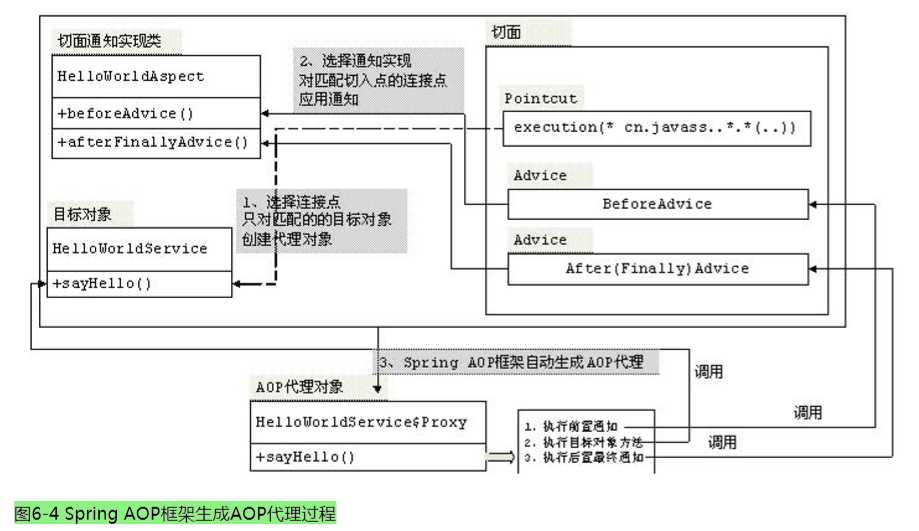
参考文献:
https://jinnianshilongnian.iteye.com/blog/1418597
标签:现在 color 图片 cglib location view pat 应用 ESS
原文地址:https://www.cnblogs.com/Hermioner/p/10201033.html