标签:new pac 开发者 ice creat 自动 etag 增加 depend
Swagger能成为最受欢迎的REST APIs文档生成工具之一,有以下几个原因:
Swagger 文档提供了一个方法,使我们可以用指定的 JSON 或者 YAML 摘要来描述你的 API,包括了比如 names、order 等 API 信息。
你可以通过一个文本编辑器来编辑 Swagger 文件,或者你也可以从你的代码注释中自动生成。各种工具都可以使用 Swagger 文件来生成互动的 API 文档。
<dependency> <groupId>io.springfox</groupId> <artifactId>springfox-swagger2</artifactId> <version>2.7.0</version> </dependency> <dependency> <groupId>io.springfox</groupId> <artifactId>springfox-swagger-ui</artifactId> <version>2.7.0</version> </dependency>
package com.example.demo.config; import org.springframework.context.annotation.Bean; import org.springframework.context.annotation.Configuration; import springfox.documentation.builders.ApiInfoBuilder; import springfox.documentation.builders.PathSelectors; import springfox.documentation.builders.RequestHandlerSelectors; import springfox.documentation.service.ApiInfo; import springfox.documentation.spi.DocumentationType; import springfox.documentation.spring.web.plugins.Docket; import springfox.documentation.swagger2.annotations.EnableSwagger2; /** * Swagger2配置类 * 在与spring boot集成时,放在与Application.java同级的目录下。 * 通过@Configuration注解,让Spring来加载该类配置。 * 再通过@EnableSwagger2注解来启用Swagger2。 */ @Configuration @EnableSwagger2 public class SwaggerConfig { /** * 创建API应用 * apiInfo() 增加API相关信息 * 通过select()函数返回一个ApiSelectorBuilder实例,用来控制哪些接口暴露给Swagger来展现, * 本例采用指定扫描的包路径来定义指定要建立API的目录。 * * @return */ @Bean public Docket createRestApi() { return new Docket(DocumentationType.SWAGGER_2) .apiInfo(apiInfo()) .select() .apis(RequestHandlerSelectors.basePackage("com.example.demo")) .paths(PathSelectors.any()) .build(); } /** * 创建该API的基本信息(这些基本信息会展现在文档页面中) * 访问地址:http://项目实际地址/swagger-ui.html * @return */ private ApiInfo apiInfo() { return new ApiInfoBuilder() .title("Spring Boot中使用Swagger2构建RESTful APIs") .description("更多请关注:博客园小人物的奋斗") .termsOfServiceUrl("http://www.cnblogs.com/wangzhuxing") .contact("xing") .version("1.0") .build(); } }
@Controller @RequestMapping("/User") @Api(description = "测试swagger注解的demo") public class HelloWorldController { }
package com.example.demo.bean; import io.swagger.annotations.ApiModelProperty; import java.io.Serializable; public class User implements Serializable { @ApiModelProperty(value = "用户id" ,example = "11") private Long uid; @ApiModelProperty(value = "用户姓名",example = "小明") private String name; @ApiModelProperty(value = "用户年龄",example = "25") private Integer age; public Long getUid() { return uid; } public void setUid(Long uid) { this.uid = uid; } public String getName() { return name; } public void setName(String name) { this.name = name; } public Integer getAge() { return age; } public void setAge(Integer age) { this.age = age; } }
访问:http://192.168.1.100:8080/swagger-ui.html
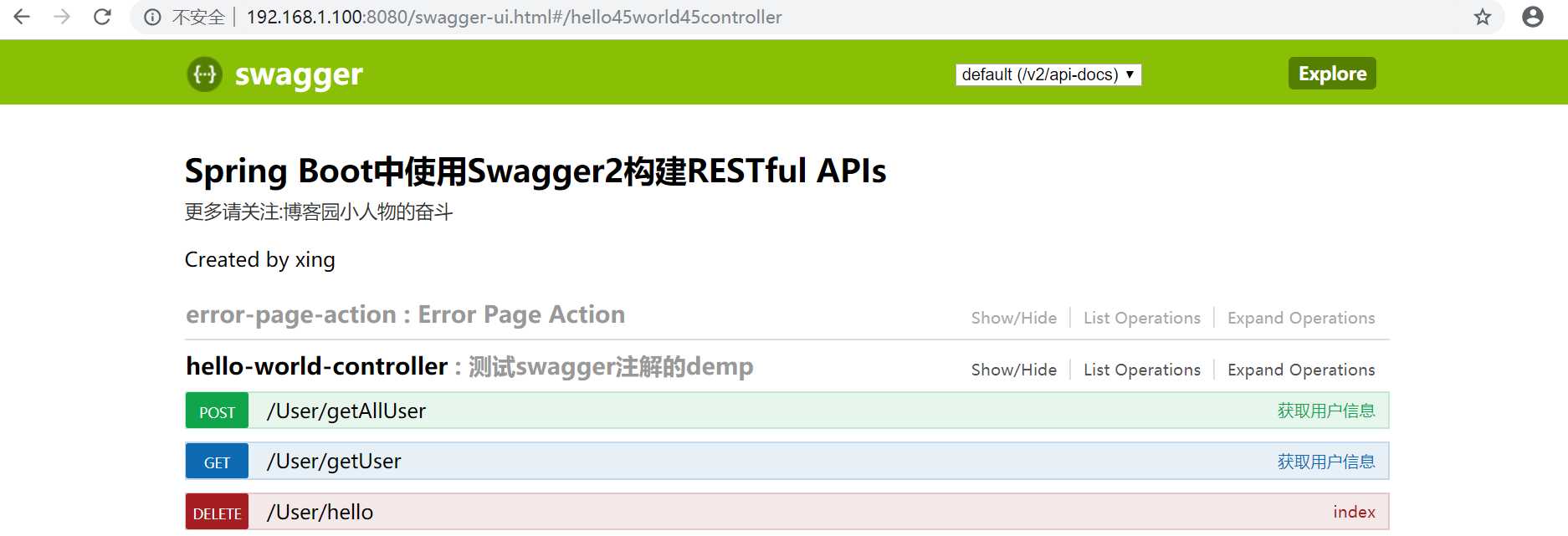
springboot系列十三、springboot集成swaggerUI
标签:new pac 开发者 ice creat 自动 etag 增加 depend
原文地址:https://www.cnblogs.com/wangzhuxing/p/10201846.html