标签:world bsp 知识 html元素 nal div 文件 rac ··
CSS 是指层叠样式表 (Cascading Style Sheets),基本语法规则如下
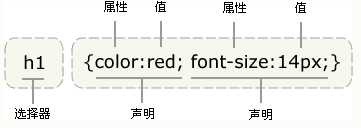
CSS 由两个主要的部分构成:选择器,以及一条或多条声明
声明以大括号{ }括起来,一个申明包括属性和值,属性与值通过冒号分隔;多个声明通过分号;分隔
CSS注释以 "/*" 开始, 以 "*/" 结束,即/*注释内容*/
在html中插入CSS样式表的方法有三种:
1.外部样式表(External style sheet):即所有的样式单独写在一个.css文件中,在html文件的head部分通过link进行链接
<head>
<link rel="stylesheet" type="text/css" href="mystyle.css">
</head>
其中href表示的是外部css文件的路径和名称
2.内部样式表(Internal style sheet):即写在html文件内,同样在head部分,但是是通过<style>······</style>进行引入的
<head> <style> body {background-image:url("images/back40.gif");} hr {color:red;} p {margin-left:20px;} </style> </head>
3.内联样式(Inline style):即将css表现内容与html内容糅合在一起,需要在html标签内通过style=‘ ‘来引用
<p style="color:sienna;margin-left:20px">这是一个段落。</p>
对于一个html文件,可以同时使用多种css样式,此时显示优先级为内联样式 > 内部样式 > 外部样式 > 浏览器默认样式
id选择器和class选择器,属性都不要以数字开头
id 选择器为标有特定 id 的HTML元素指定特定的样式,以id属性来设置id选择器,以 "#" 来定义id选择器样式
<style> #para1 { text-align:center; color:red; } </style> ······ <p id="para1">Hello World!</p> <p>这个段落不受该样式的影响。</p>
class选择器可以在多个元素中使用,以class属性来设置class选择器,以 "." 来定义class选择器样式
<style> .center { text-align:center; } </style> ······ <h1 class="center">标题居中</h1> <p class="center">段落居中。</p>
也可以指定特定的html元素使用id和class
<style> p#para1 { text-align:left; color:red; } p.center { text-align:center; color:green; } </style> ······ <p id="para1">使用id选择器</p> <p class="center">使用class选择器</p>
标签:world bsp 知识 html元素 nal div 文件 rac ··
原文地址:https://www.cnblogs.com/Forever77/p/10203625.html