标签:dal 注册 variables 创建 maven blank row 参考资料 The
文章开头唠叨两句。
2019年了,而自己参加工作也两年有余了,用一个词来概括这两年多的生活,就是:“碌碌无为”。
也不能说一点收获都没有,但是很少。2019来了,我立志要打破现状,改变自己,突破自我。现在明白了只有不断的学习才能不被淘汰,只有不断的学习才能拿到更高的工资。
言归正传,在今早发现张队在元旦前的博客“年末展望:Oracle 对 JDK收费和.NET Core 给我们的机遇”,说明了以后.net core会越来越好,而我本人在2017年的时候开始接触过.net core的时候,就没有放弃过对.net core的学习,现在觉得微服务是个不错的方向,而自己也在学习这块的东西,所以写个博客记录一下自己的学习的笔记。
我采用的是java的Spring cloud + .net core。
<dependencyManagement> <dependencies> <dependency> <groupId>org.springframework.cloud</groupId> <artifactId>spring-cloud-dependencies</artifactId> <version>Dalston.SR3</version> <type>pom</type> <scope>import</scope> </dependency> </dependencies> </dependencyManagement> <dependencies> <dependency> <groupId>org.springframework.cloud</groupId> <artifactId>spring-cloud-starter-config</artifactId> </dependency> <dependency> <groupId>org.springframework.cloud</groupId> <artifactId>spring-cloud-starter-eureka-server</artifactId> </dependency> </dependencies>
下载eureka需要的jar包。
server.port=8888 #客户端默认情况下会将自己注册到一个8761的端口,我们修改端口为8888
eureka.client.register-with-eureka=false #默认会把自己当作一个客户端注册到eureka服务,把他设置为false。
eureka.client.fetch-registry=false #默认去抓取注册信息,自己本身是一个eureka服务器,没必要去抓取,应该是客户端去抓取,所以把这个配置设置为false。
import org.springframework.boot.autoconfigure.SpringBootApplication; import org.springframework.boot.builder.SpringApplicationBuilder; import org.springframework.cloud.netflix.eureka.server.EnableEurekaServer; @SpringBootApplication @EnableEurekaServer public class ServerApp { public static void main(String[] args){ new SpringApplicationBuilder(ServerApp.class).web(true).run(args); } }
启动这个启动类,然后浏览器里输入:http://localhost:8888(8888是我spring boot的端口),然后看到如下页面,这个时候说明Spring boot eureka服务启动成功。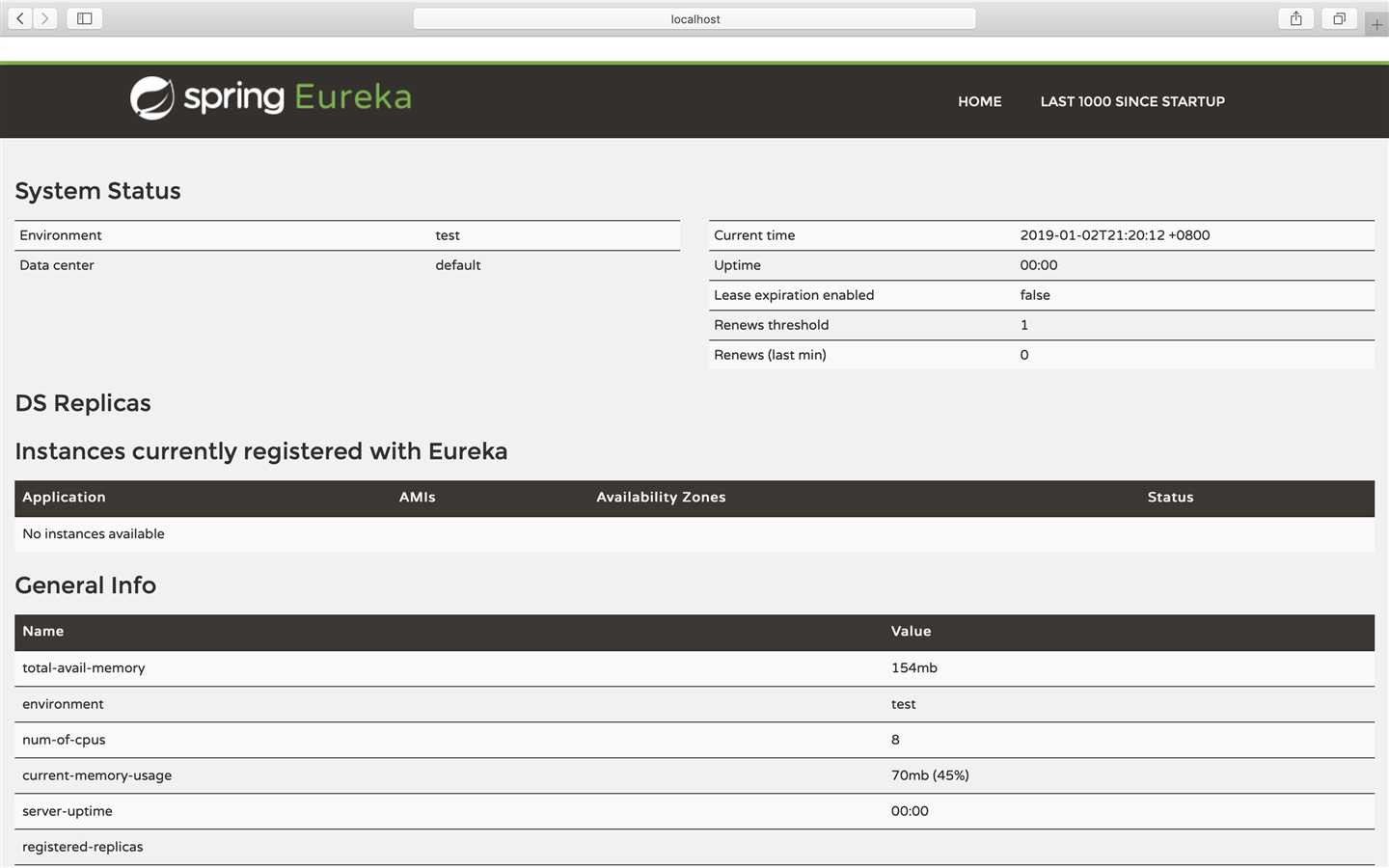
public void ConfigureServices(IServiceCollection services) { // services.AddDiscoveryClient(Configuration); services.AddDiscoveryClient(Configuration); services.AddMvc().SetCompatibilityVersion(CompatibilityVersion.Version_2_1); }
public void Configure(IApplicationBuilder app, IHostingEnvironment env,ILoggerFactory loggerFactory) { loggerFactory.AddConsole(Configuration.GetSection("Logging")); loggerFactory.AddDebug(); if (env.IsDevelopment()) { app.UseDeveloperExceptionPage(); } else { app.UseHsts(); } app.UseDiscoveryClient(); app.UseHttpsRedirection(); app.UseMvc(); }
需要using Pivotal.Discovery.Client;
"Demo": {
"commandName": "Project",
"launchBrowser": true,
"launchUrl": "api/values",
"applicationUrl": "http://localhost:5000",
"environmentVariables": {
"ASPNETCORE_ENVIRONMENT": "Development"
}
{
"Logging": {
"LogLevel": {
"Default": "Warning"
}
},
"spring":{
"application":{
"name":"serviceone"
}
},
"eureka":{
"client":{
"serviceUrl":"http://localhost:8888/eureka",
"shouldFetchRegistry":false,
"shouldRegisterWithEureka":true
},
"instance":{
"port":5000
}
}
}
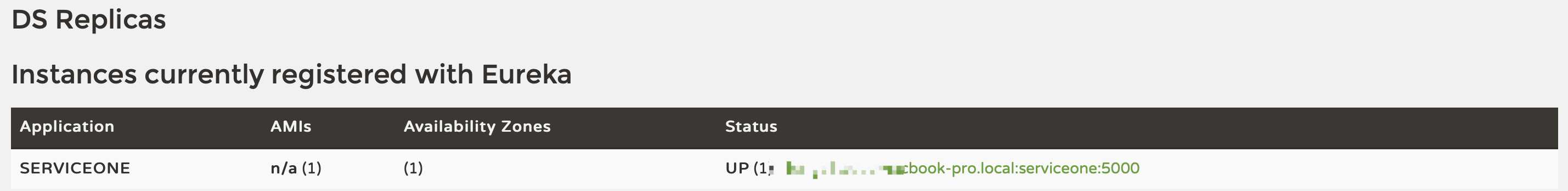
参考资料:
备注:最近先更新Spring Cloud知识,之后会使用完整的Spring Cloud + .net core完成一个完整的项目。
下周更新:搭建eureka群集。
标签:dal 注册 variables 创建 maven blank row 参考资料 The
原文地址:https://www.cnblogs.com/f-z-h/p/10211651.html