标签:配置 roc sage ror rest ESS 图片 root ase
1、设置redis.conf中daemonize为yes,确保守护进程开启。
查找redis配置文件redis.conf
[root@localhost /]# find / -name redis.conf /usr/local/redis/redis.conf
编辑redis配置文件
[root@localhost ~]# vim /usr/local/redis/redis.conf
命令行模式下输入 /daemonize 查找
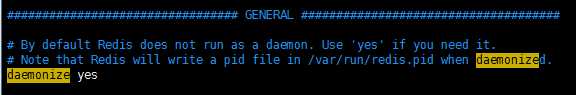
将配置文件中daemonize为yes
2、编写开机自启动脚本
vi /etc/init.d/redis
# chkconfig: 2345 10 90 # description: Start and Stop redis PATH=/usr/local/bin:/sbin:/usr/bin:/bin REDISPORT=6379
EXEC=/usr/local/redis/redis-server
REDIS_CLI=/usr/local/redis/redis-cli
PIDFILE=/var/run/redis.pid
CONF="/usr/local/redis/redis.conf"
case "$1" in start) if [ -f $PIDFILE ] then echo "$PIDFILE exists, process is already running or crashed." else echo "Starting Redis server..." $EXEC $CONF fi if [ "$?"="0" ] then echo "Redis is running..." fi ;; stop) if [ ! -f $PIDFILE ] then echo "$PIDFILE exists, process is not running." else PID=$(cat $PIDFILE) echo "Stopping..." $REDIS_CLI -p $REDISPORT SHUTDOWN sleep 2 while [ -x $PIDFILE ] do echo "Waiting for Redis to shutdown..." sleep 1 done echo "Redis stopped" fi ;; restart|force-reload) ${0} stop ${0} start ;; *) echo "Usage: /etc/init.d/redis {start|stop|restart|force-reload}" >&2 exit 1 esac
3、写完后保存退出VI
4、设置权限
[root@localhost init.d]# chmod 777 /etc/init.d/redis
5、启动测试
/etc/init.d/redis start
启动成功会提示如下信息:
[root@localhost init.d]# /etc/init.d/redis start /etc/init.d/redis: line 1: kconfig:: command not found Starting Redis server... 4046:C 05 Jan 2019 12:00:02.611 # oO0OoO0OoO0Oo Redis is starting oO0OoO0OoO0Oo 4046:C 05 Jan 2019 12:00:02.611 # Redis version=5.0.0, bits=32, commit=00000000, modified=0, pid=4046, just started 4046:C 05 Jan 2019 12:00:02.611 # Configuration loaded Redis is running...
使用redis-cli测试:(可能会出现auth认证问题,应该是设置了认证密码,输入密码既可以啦)
[root@localhost init.d]# redis-cli 127.0.0.1:6379> set fgf 123456 (error) NOAUTH Authentication required. 127.0.0.1:6379> auth 123456 OK 127.0.0.1:6379> set fgf 123 OK 127.0.0.1:6379> get fgf "123" 127.0.0.1:6379>
6、设置开机自启动
[root@localhost init.d]# chkconfig redis on
7、关机重启测试
reboot
然后在用redis-cli测试即可
标签:配置 roc sage ror rest ESS 图片 root ase
原文地址:https://www.cnblogs.com/clubs/p/10223775.html