标签:new inf pat resolve mysql\ its storage help unit
MySQL 官方参考手册:https://dev.mysql.com/doc/refman/5.7/en/installing.html
下载地址:https://dev.mysql.com/downloads/installer/
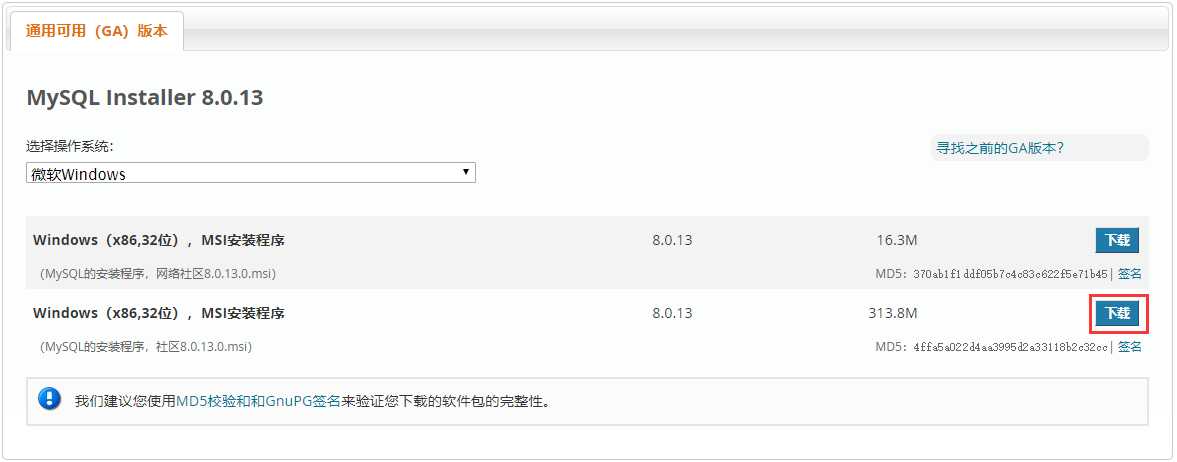
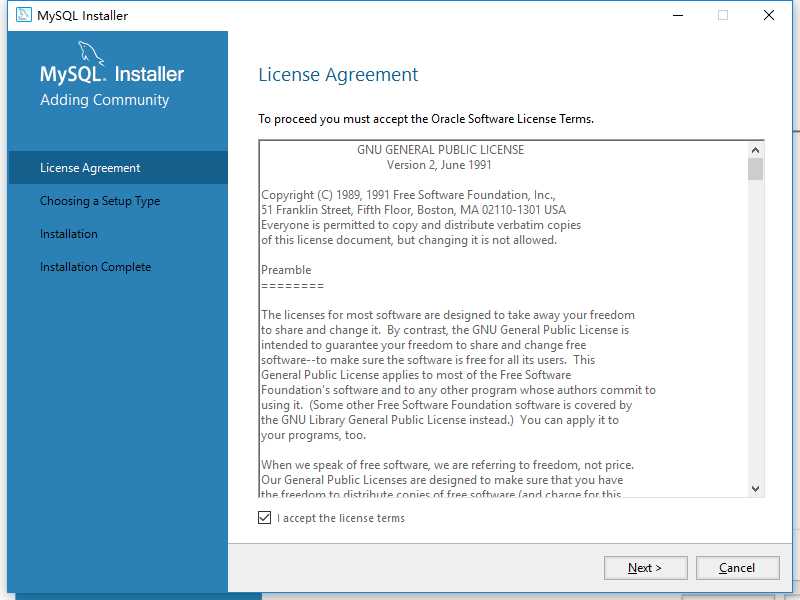
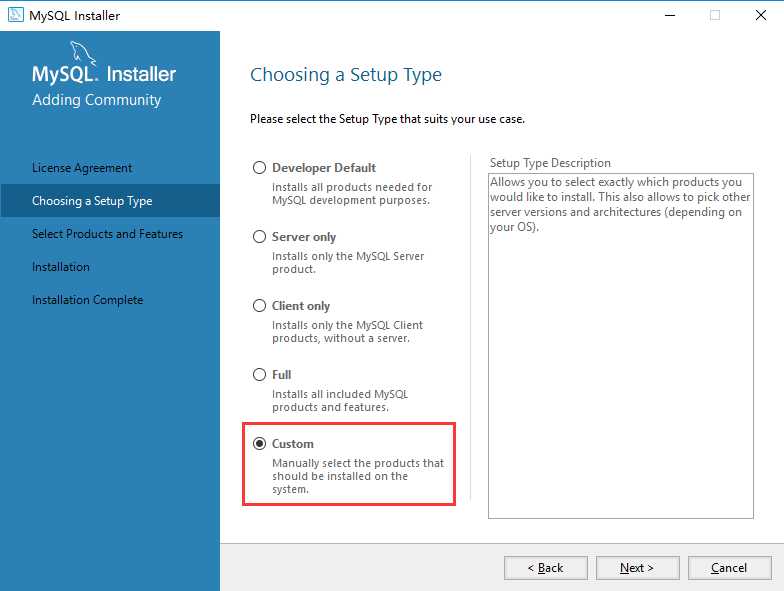
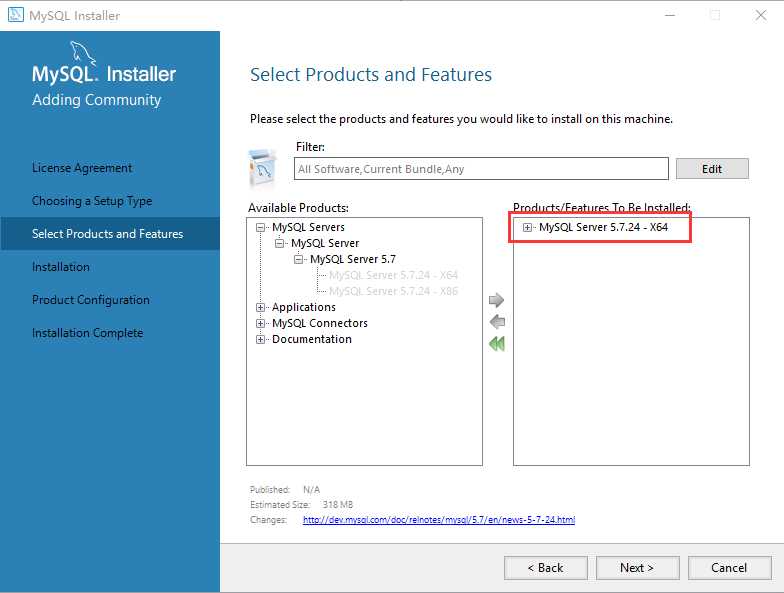
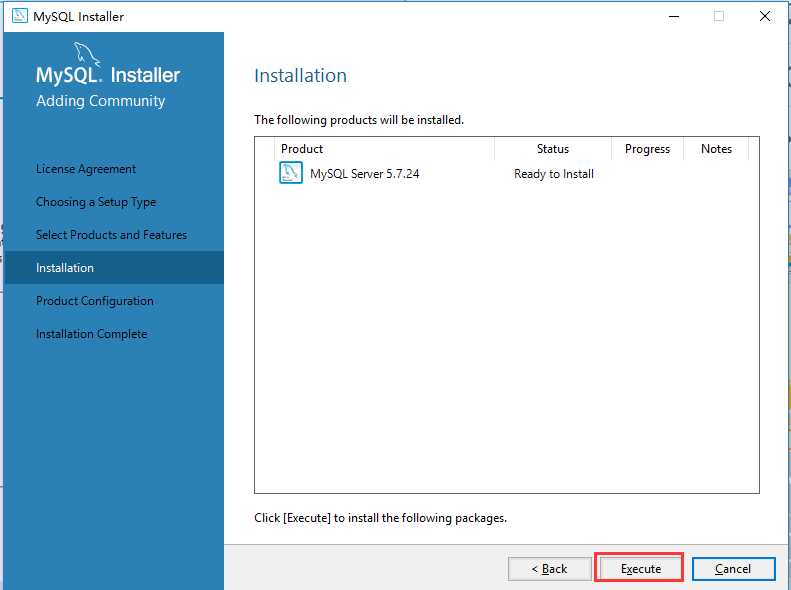
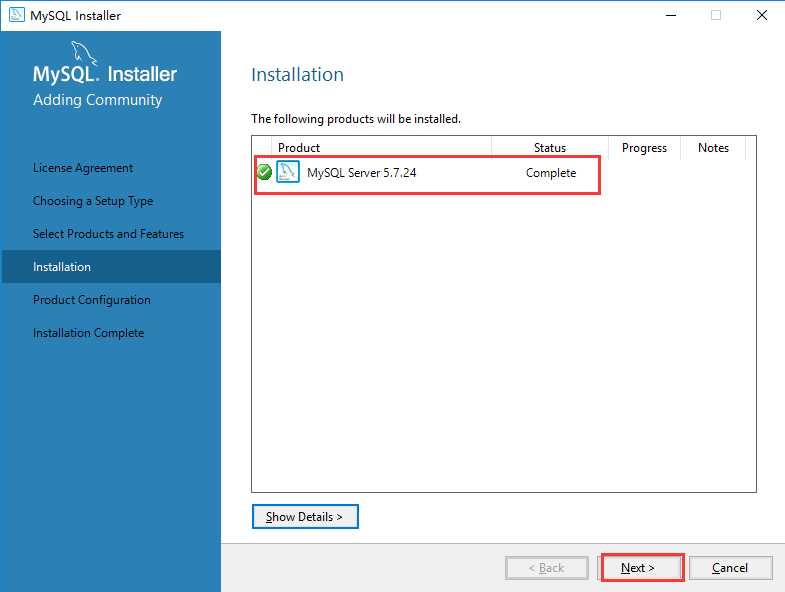
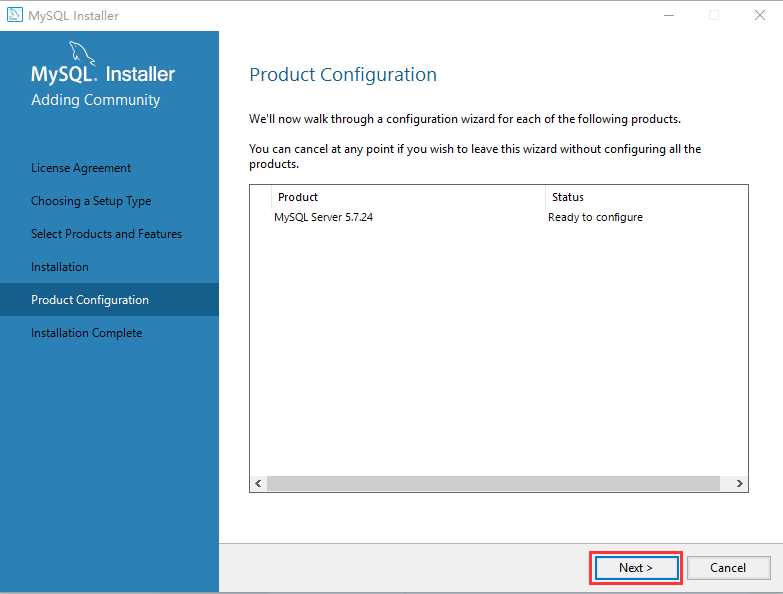
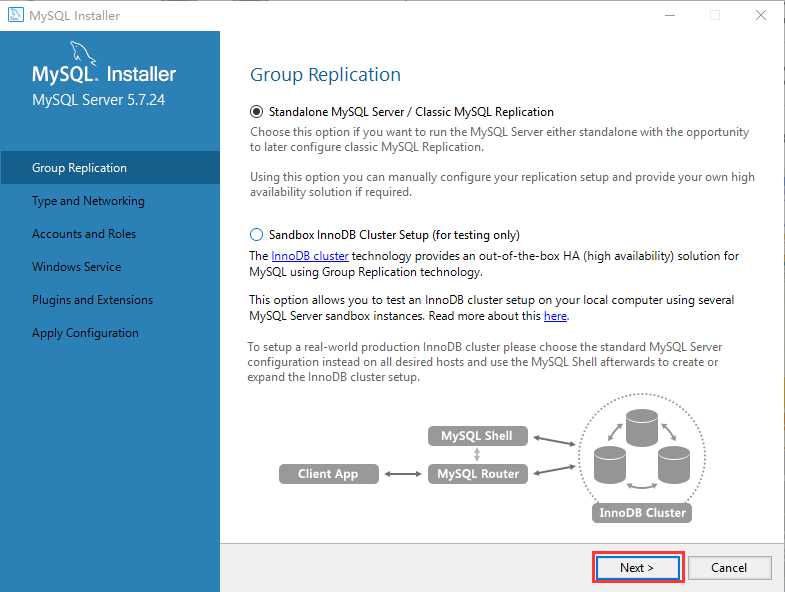
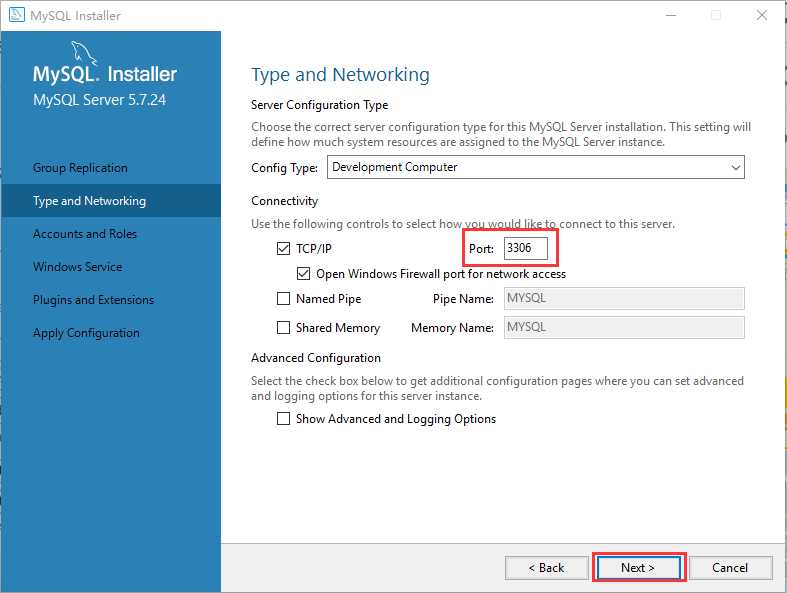
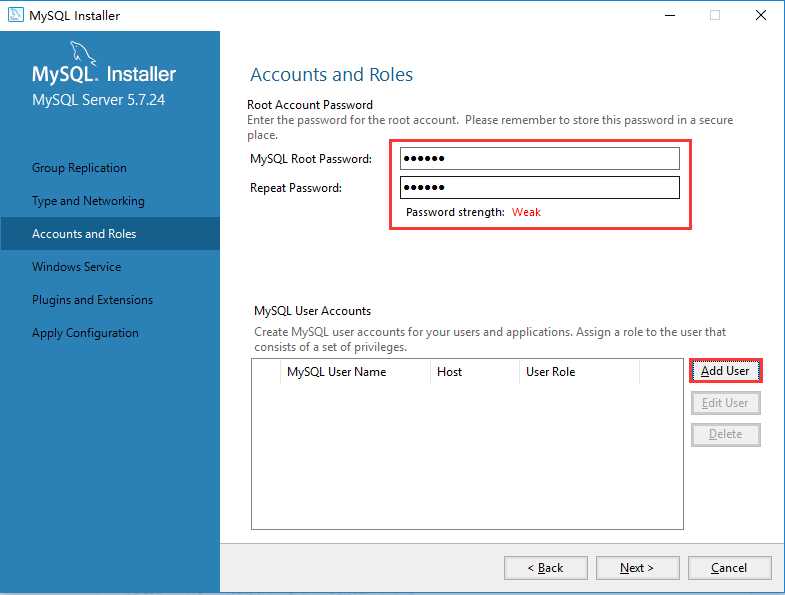
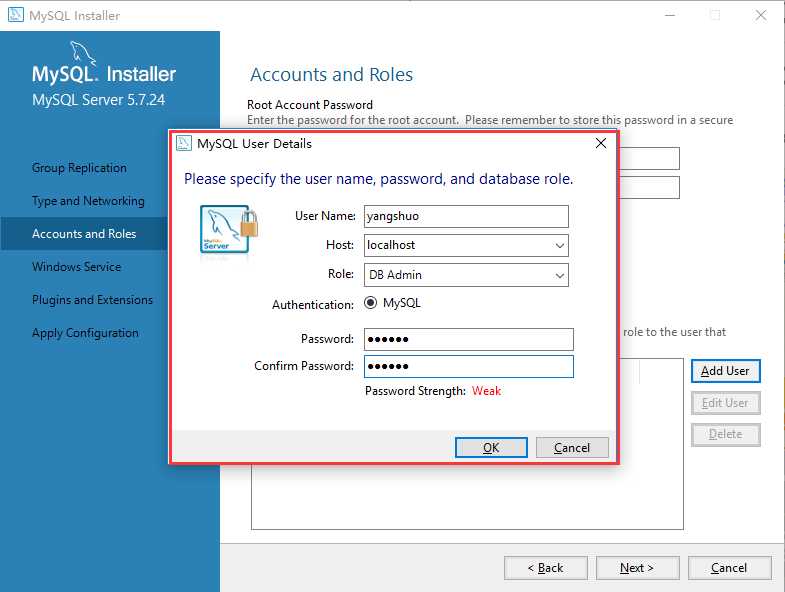
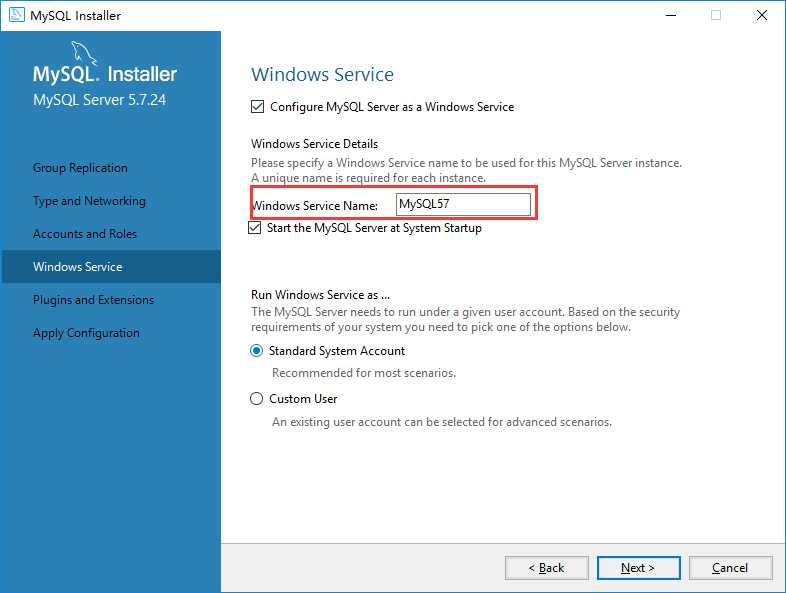
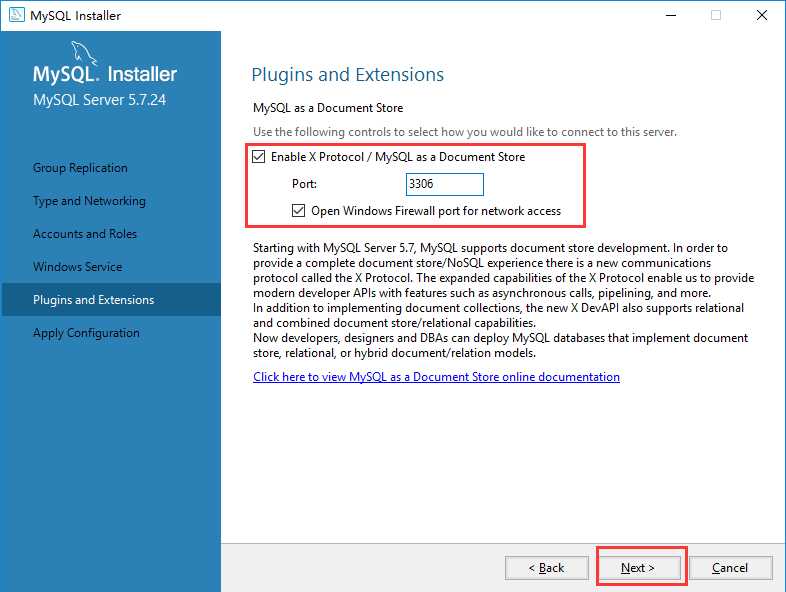
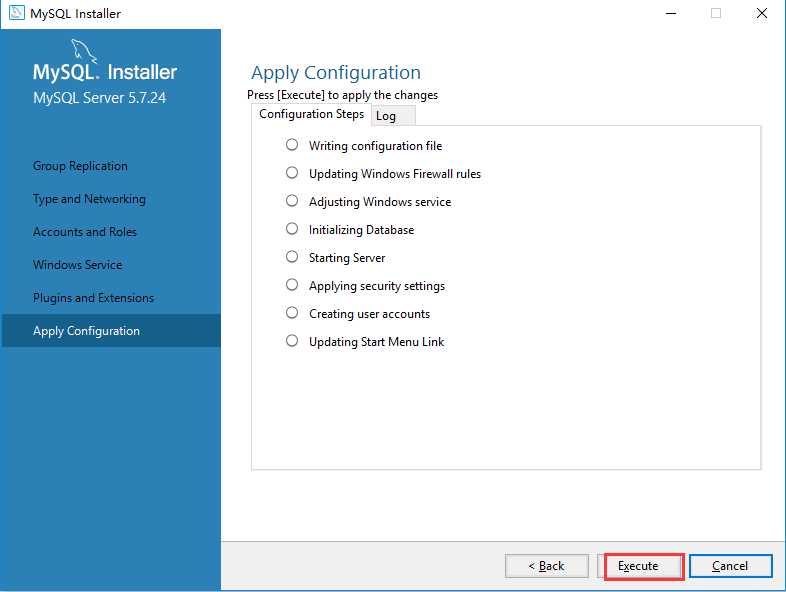
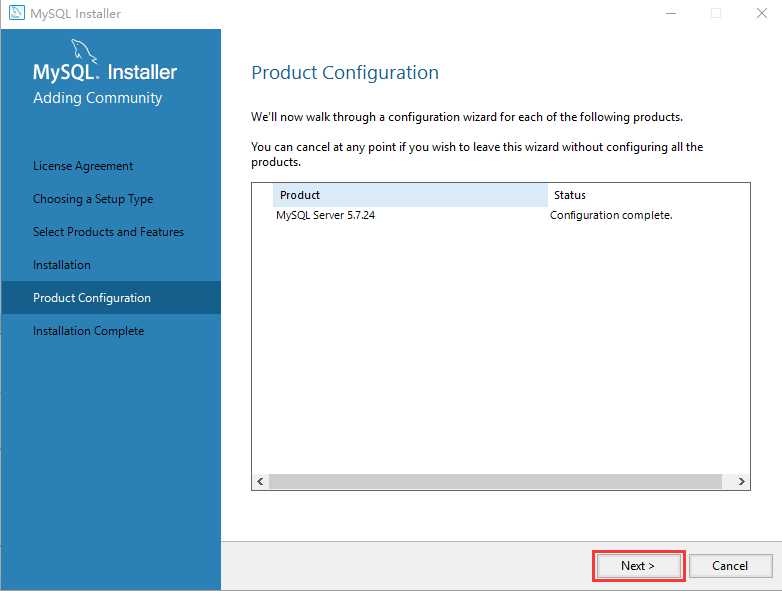
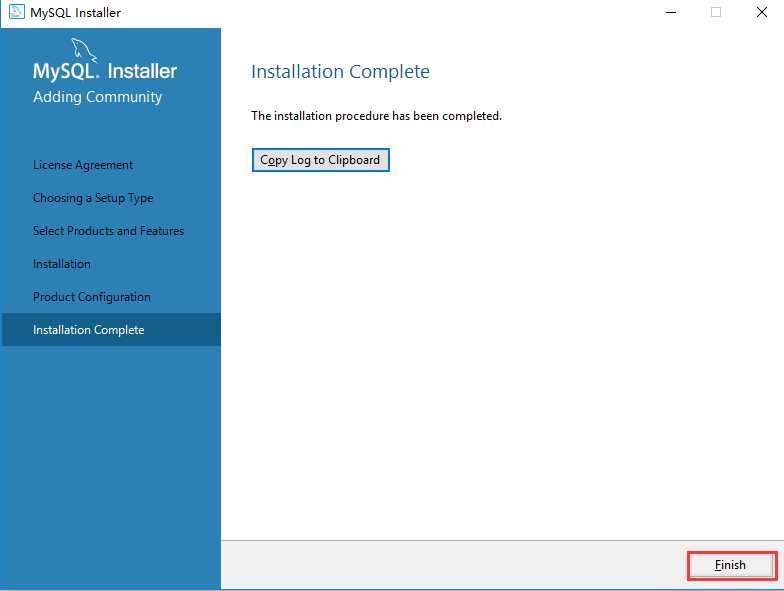
Ⅰ、安装完成 mysql 之后,默认 mysql 安装在: C:\Program Files\MySQL\MySQL Server 5.7

Ⅱ、默认数据存放文件以及 my.ini 的配置文件在: C:\ProgramData\MySQL\MySQL Server 5.7
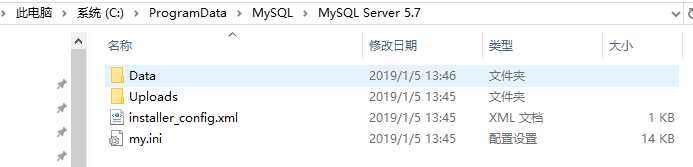
Ⅲ、mysql 的配置文件为 my.ini 文件
[client] # 指定客户端从3306端口进入 # pipe= # socket=MYSQL port=3306 [mysql] # 指定客户端的默认字符集 no-beep default-character-set=utf8 [mysqld] # The next three options are mutually exclusive to SERVER_PORT below. # skip-networking # enable-named-pipe # shared-memory # shared-memory-base-name=MYSQL # The Pipe the MySQL Server will use # socket=MYSQL # 设置服务端的端口号 # The TCP/IP Port the MySQL Server will listen on port=3306 # 指定mysql的安装路径 # Path to installation directory. All paths are usually resolved relative to this. # basedir="C:/Program Files/MySQL/MySQL Server 5.7/" # 指定数据的存放路径 # Path to the database root datadir=C:/ProgramData/MySQL/MySQL Server 5.7/Data # 指定服务端使用的默认字符集 # The default character set that will be used when a new schema or table is # created and no character set is defined character-set-server=utf8 # 指定创建新表使用的默认存储引擎 # The default storage engine that will be used when create new tables when default-storage-engine=INNODB ......
Ⅳ、重启 mysql 服务
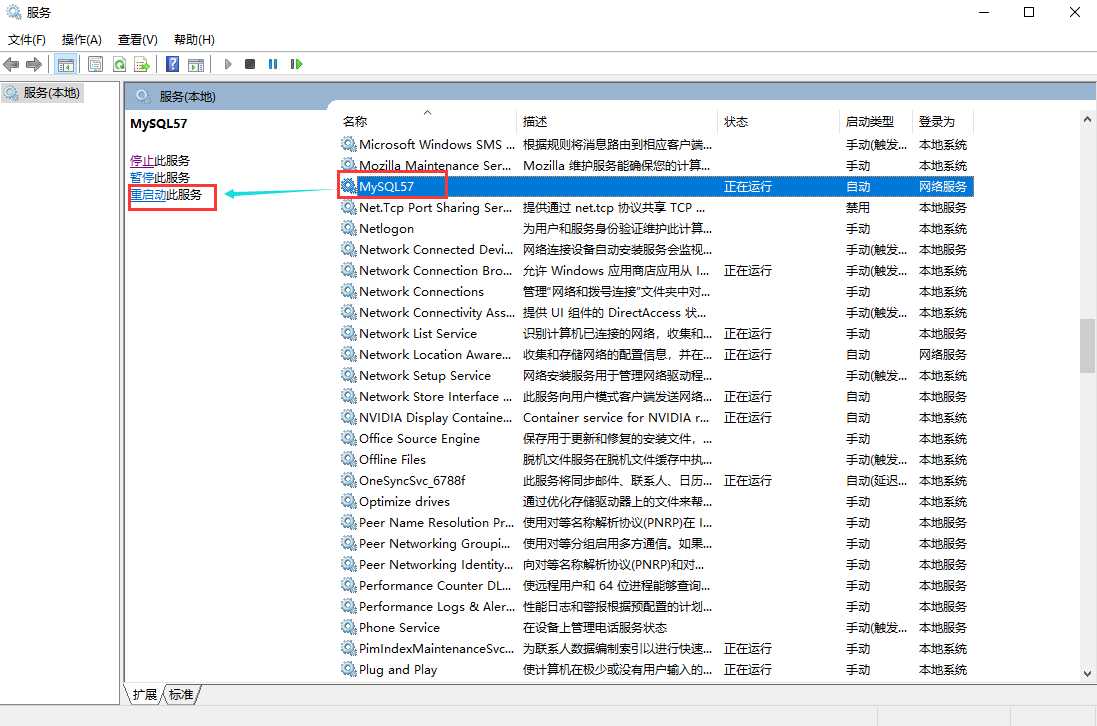
Ⅴ、配置环境变量
配置 MYSQL_HOME
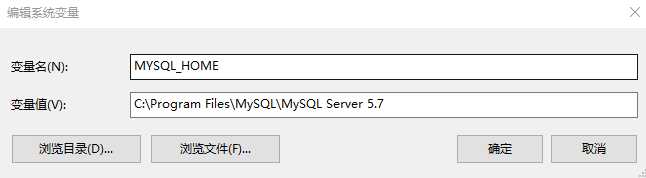
配置 path ,添加:
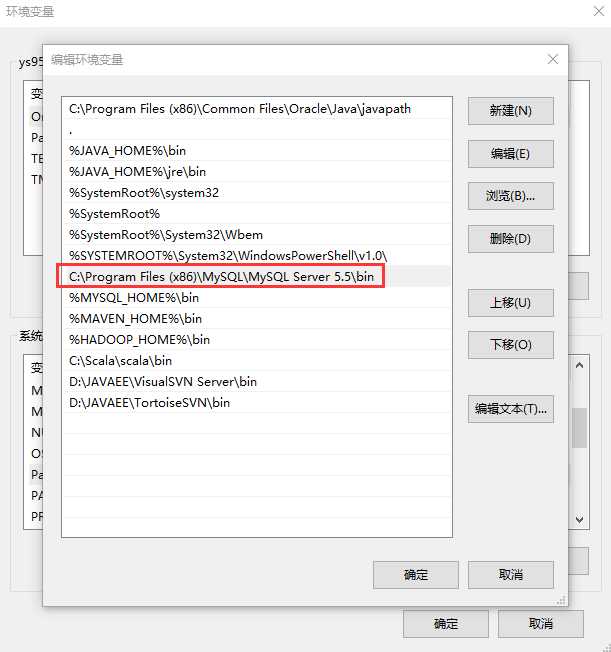
或者添加:
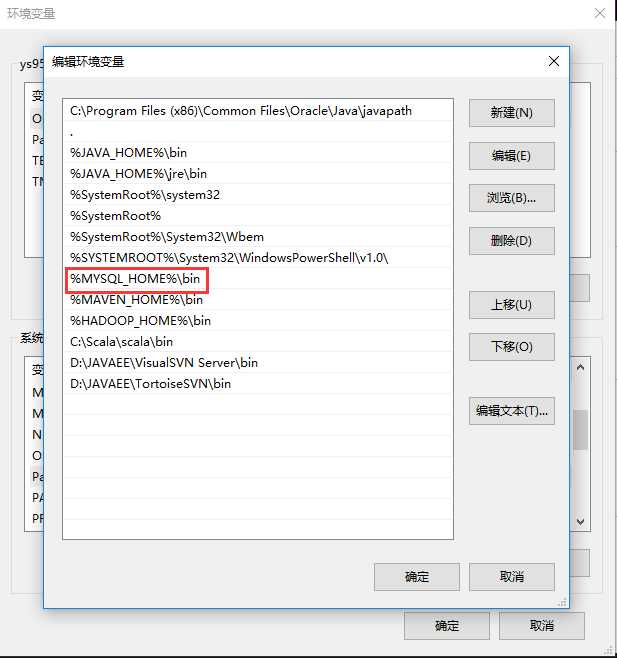
Ⅵ、测试
C:\Users\ys951>mysql -uroot -p Enter password: ****** Welcome to the MySQL monitor. Commands end with ; or \g. Your MySQL connection id is 4 Server version: 5.7.24-log MySQL Community Server (GPL) Copyright (c) 2000, 2018, Oracle and/or its affiliates. All rights reserved. Oracle is a registered trademark of Oracle Corporation and/or its affiliates. Other names may be trademarks of their respective owners. Type ‘help;‘ or ‘\h‘ for help. Type ‘\c‘ to clear the current input statement. mysql> show databases; +--------------------+ | Database | +--------------------+ | information_schema | | mysql | | performance_schema | | sys | +--------------------+ 4 rows in set (0.00 sec)
Ⅶ、也可以使用官方的可视化工具以及第三方的可视化工具操作数据库
在安装 mysql 的时候将 workbench 工具也选中进行安装
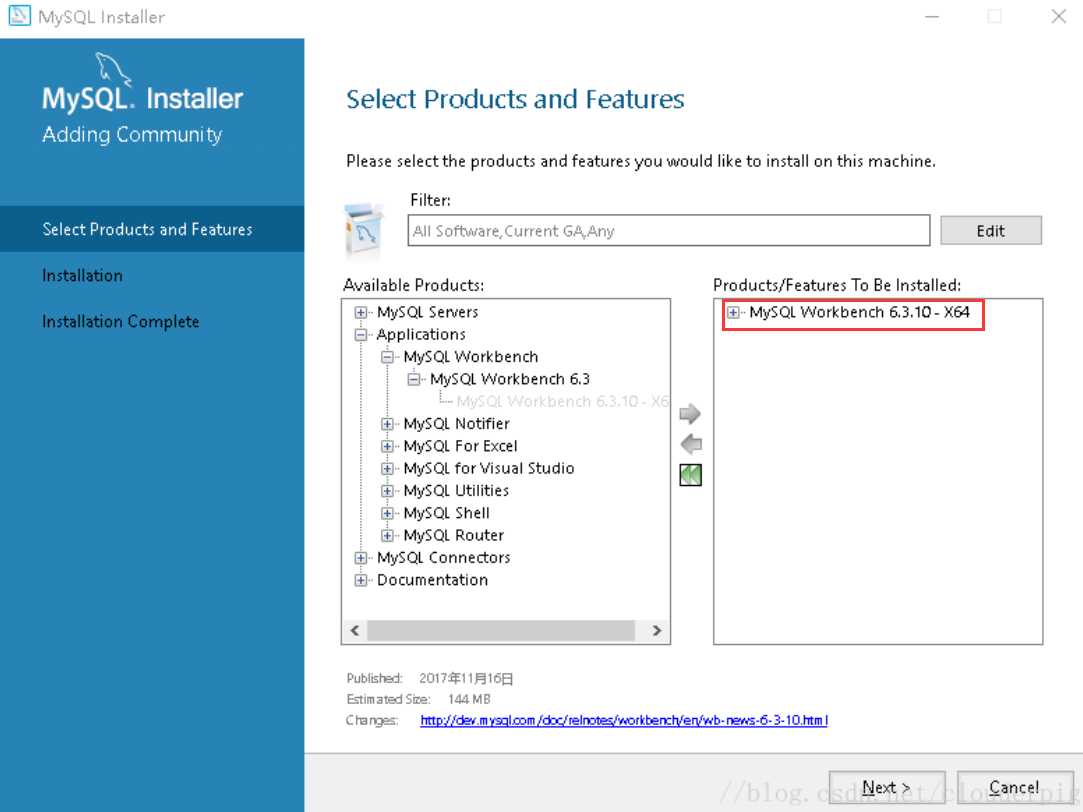
标签:new inf pat resolve mysql\ its storage help unit
原文地址:https://www.cnblogs.com/ys951207/p/10224418.html