标签:app def variables www 基于 sem web char 环境变量
原文:ASP.NET Core 2.2 基础知识(五) 环境一.环境变量
系统启动时,会读取环境变量 ASPNETCORE_ENVIRONMENT ,并将该变量的值存储在 IHostingEnvironment.EnvironmentName 字段中.如:
新建一个 WebAPI 项目,修改 Configure 方法:
public void Configure(IApplicationBuilder app, IHostingEnvironment env) { ...... { app.Run(async context => { context.Response.ContentType = "text/plain;charset=utf-8";//没有这句话,中文会出现乱码. await context.Response.WriteAsync($"当前环境 : {env.EnvironmentName}"); }); } ...... }
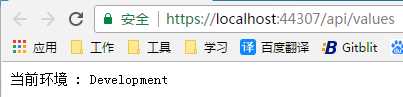
ASPNETCORE_ENVIRONMENT 可以设置为任意值,但是 ASP.NET Core 框架只支持 3 个值:
Development
Staging
Production
如果没有设置该变量的值,则默认 Production
那么问题来了,在哪里设置呢?
方法一 : launchSettings.json
打开上例创建的 WebAPI 项目的 launchSettings.json 文件:
{ "$schema": "http://json.schemastore.org/launchsettings.json", "iisSettings": { "windowsAuthentication": false, "anonymousAuthentication": true, "iisExpress": { "applicationUrl": "http://localhost:53476", "sslPort": 44307 } }, "profiles": { //部署到IIS时,会读取该节点的设置. "IIS Express": { "commandName": "IISExpress", "launchBrowser": true, "launchUrl": "api/values", "environmentVariables": { //"ASPNETCORE_ENVIRONMENT": "Development" "ASPNETCORE_ENVIRONMENT": "Production" //我们修改为 "Production" 看效果 } }, //在控制台启动时,会读取该节点的设置 "EnvironmentDemo1": { "commandName": "Project", "launchBrowser": true, "launchUrl": "api/values", "applicationUrl": "https://localhost:5001;http://localhost:5000", "environmentVariables": { "ASPNETCORE_ENVIRONMENT": "Staging" //我们修改为 "Staging" 看效果 } } } }
IIS下运行效果:
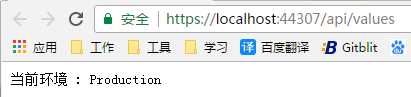
控制台运行效果:
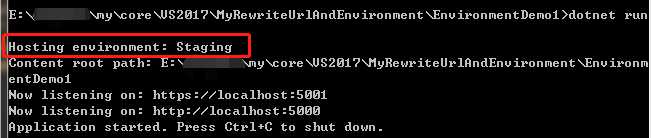
二.基于环境的 Startup 类
当 ASP.NET Core 应用启动时,会在 Program 类中通过 Startup 类启动应用.
ASP.NET Core 提供了基于不同环境选择不同的 Startup 类的方法.但是类名有个约定,只能这样命名:
Startup{EnvironmentName}
EnvironmentName 为当前环境.
示例:
/// <summary> /// 开发环境启动类 /// </summary> public class StartupDevelopment { public void ConfigureServices(IServiceCollection services){} public void Configure(IApplicationBuilder app, IHostingEnvironment env){} } /// <summary> /// 模拟环境启动类 /// </summary> public class StartupStaging { public void ConfigureServices(IServiceCollection services){} public void Configure(IApplicationBuilder app, IHostingEnvironment env){} } /// <summary> /// 生产环境启动类 /// </summary> public class StartupProduction { public void ConfigureServices(IServiceCollection services){} public void Configure(IApplicationBuilder app, IHostingEnvironment env){} }
要让系统根据当前环境选择上述3个启动类中的一个,还需要修改调用方法.
默认的调用方法是这样的:
public class Program { public static void Main(string[] args) { CreateWebHostBuilder(args).Build().Run(); } public static IWebHostBuilder CreateWebHostBuilder(string[] args) => WebHost.CreateDefaultBuilder(args).UseStartup<Startup>(); }
需要修改成:
public static IWebHostBuilder CreateWebHostBuilder(string[] args) { var assemblyName = typeof(Startup).GetTypeInfo().Assembly.FullName; return WebHost.CreateDefaultBuilder(args).UseStartup(assemblyName); }
二.基于环境的 ConfigureServices 方法和 Configure 方法
上代码一目了然:
public void ConfigureStaging(IApplicationBuilder app, IHostingEnvironment env) { } public void ConfigureStagingServices(IServiceCollection services) { }
标签:app def variables www 基于 sem web char 环境变量
原文地址:https://www.cnblogs.com/lonelyxmas/p/10230839.html