标签:shell 执行 rest res boot emctl yum mct image
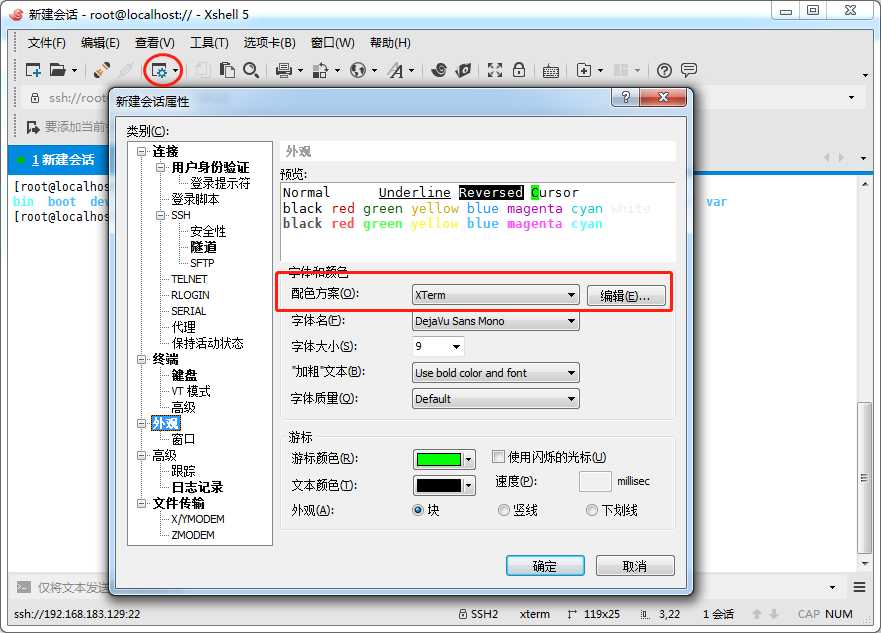
1,centos7 ip地址显示问题
解决方式
输入命令 vi /etc/sysconfig/network-scripts/ifcfg-ens33
将ONBOOT=no改为ONBOOT=yes
输入:wq命令保存后执行systemctl restart network
然后重新输入ifconfig即可。
,2,安装, yum install net-tools。 才能使用ifconfig 和 netstat
标签:shell 执行 rest res boot emctl yum mct image
原文地址:https://www.cnblogs.com/suntory/p/10194802.html